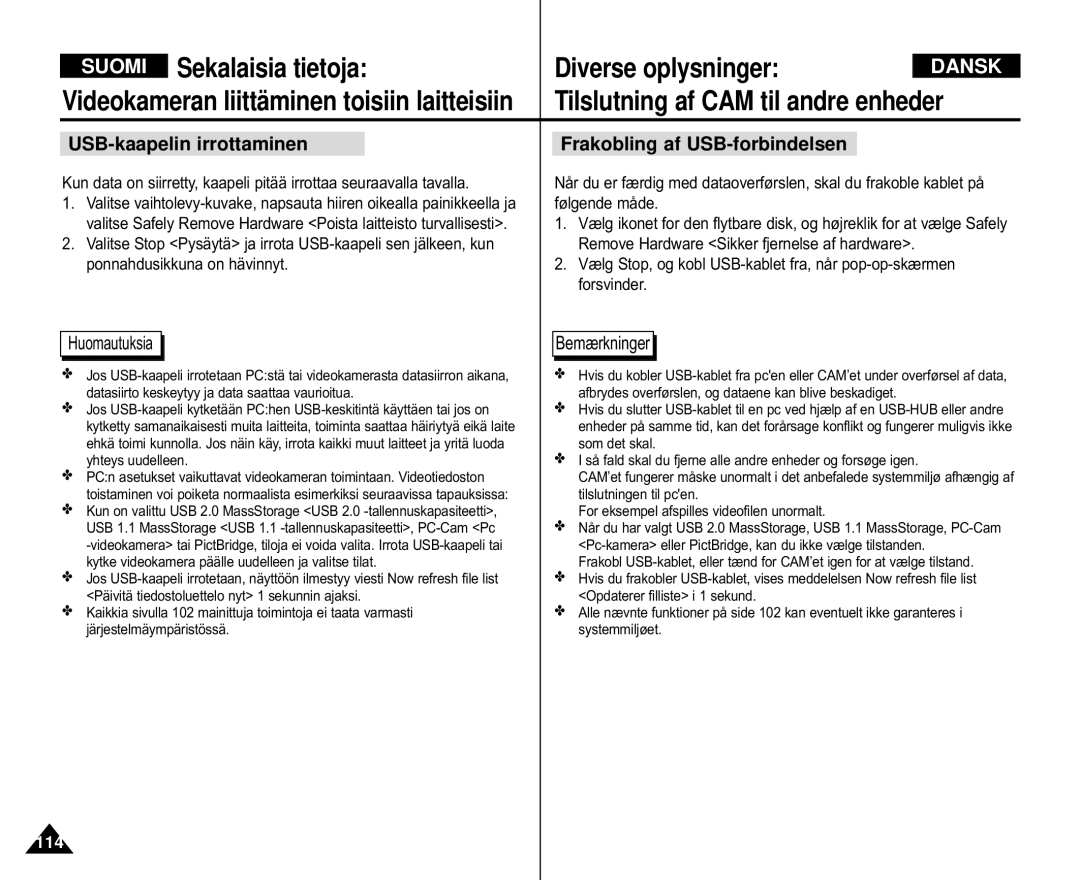Tämän Videokameran on Valmistanut
AD68-00814J
VP-M102/M105/M110
Varoitukset ja turvallisuusohjeet
Sisältö Indhold
Sisältö Indhold
Kuvaustila Fototilstand
Äänitallennus-tila Stemmeoptagelsestilstand
Sekalaisia tietoja
Huolto
Videokameran käyttöä koskevat turvallisuusohjeet
Varoitukset ja turvallisuusohjeet
Bemærkninger og sikkerhedsanvisninger
Forholdsregler om CAM-pleje
Bemærkninger vedrørende kondensdannelse
Videokameraan liittyviä huomautuksia
Bemærkninger vedrørende dit CAM
Lisenssisopimuksen jälkeen
Akkuyksikköön liittyvät huomautukset
Bemærkninger vedrørende batteriet
Yhtiön tavaramerkkejä, ja niitä voidaan käyttää
Forholdsregler vedrørende reservedele
Forholdsregler vedrørende service
Huoltoon liittyvät varotoimenpiteet
Osien vaihtoon liittyvät varotoimenpiteet
Ominaisuudet
Videokameraan tutustuminen Lær dit CAM at kende
Funktioner
Ekstraudstyr, der følger med dit CAM
Taka- ja vasen näkymä Set bagfra og fra venstre
Osien nimet Navne på alle dele
Laite oikealta ja alhaalta
Osien nimet Navn på alle dele
Set fra højre og nedefra
OSD Skærmbilleder i videooptagelsestilstand
Osien nimet Nestekidenäyttö Navn på alle dele LCD-skærm
Kuvaruutunäyttö OSD
Tallennustila/Toistotila Videoafspilningstilstand
Photo View Mode
Photo Capture Mode
Kuvaruutunä yttö OSD Kuvaustila/Katselutila
Voice Record Mode
MP3 Play Mode
Voice Play Mode
Udtagning af batteriet
Akkuyksikö n käyttö Sådan bruges batteriet
Akkuyksikö n Isætning af batteriet Asettaminen
Akkuyksikö n poistaminen
Vedligeholdelse af batteriet
Akkuyksikö n huolto
Akkuyksikö n käyttö
Tip til identifikation af batteri
Akkutilan nä yttö
Vinkkejä akun tilan tunnistamiseksi
Akkutyypin mukainen latausaika
Pistorasiaan
Akkuyksikö n lataaminen Opladning af batteriet
Charging through the cradle
Aseta vaihtovirtasovitin
Brug af hardware nulstillingsfunktionen
Alkutoimenpiteet Start
LED-merkkivalon vä ri Farven på LED-lysdioden
Laitteiston palautus -toiminnon kä yttö
Kuunnella musiikkia
Esimerkiksi Jos haluat valita Photo Valokuva -tilan
Photo Valokuva
Kuvatiedostoja
Back- ja Menu -painikkeen kä yttö
Toimintopainikkeen kä yttö Brug af funktionsknappen
Toimintopainikkeiden kä yttö
Brug af funktionsknappen
Videoskærmen vises
Nä yttö painikkeen kä yttö
Brug af visningsknappen
Tryk på Display visningsknappen
Ja siirrä valitsinta vielä alaspäin
Nestekidenä ytö n sää tä minen Justering af LCD-skærmen
Flyt / -knappen for at vælge
Varoitus Bemærkninger
Videooptagetid
Tallennusaika ja -kapasiteetti
Optagetid og -kapacitet
Videotallennuksen aika
Stemmeoptagetid
Kuvaustilojen lukumää rä
Ää nitallennuksen aika
Antal optagne fotos
Valg af hukommelsestype
Muistityypin valinta
Memory Stick View
Alkutoimenpiteet
Memory Stick -muistikortin kä yttö
Brug af Memory Stick
Valikon valinta Valg af menu
Tilan ja valikon valinta
Valg af tilstand og menu
Tilan valinta Valg af tilstand
Tallennus Zoomaus
Videotila
TallennusOptagelse
Videotila Tallennus Videotilstand Optagelse
Zoome ind og ud
Zoomaus
Toisto nestekidenäytöllä Afspilning på LCD-skærmen
Videotila Toisto VideotilstandAfspilning
Paina Menu-painiketta ja liikuta Katkaisinta
Lydbjælken forsvinder efter 1~2 sekunder
Videotila Toisto Videotilstand Afspilning
Knapper, der anvendes til afspilning af videofiler
Tryk på --knappen for at mindske Lydstyrken
Afspil
Videotiedostojen poisto Sletning af videofiler
For at tænde for CAM’et
Knappen
Spærring af videofiler
Videotiedostojen lukitseminen
Du ønsker at spærre
Afspil
Videotiedostojen kopiointi
Kopiering af videofiler
For at tænde for CAM’et
Indstilling af PB-funktionen
PB-asetuksen asettaminen
At tænde for CAM’et
Videotilstand Indstilling af forskellige funktioner
Siirrä Mode Selector Tilanvalitsin
Valgt Settings Indstillinger
Videotila Eri toimintojen asetus
Tryk på OK-knappen efter at have
Katkaisinta ja paina OK
Indstillingen
Manuaalinen tarkennus
Tarkennus Indstilling af fokus
Manuel fokus
Valitse haluttu asetus liikuttamalla
Indstilling af EIS Elektronisk billedstabilisering
Paina Menu-painiketta ja liikuta / -katkaisinta
Liikuttamalla / -katkaisinta ja paina OK -painiketta
Paina Menu-painiketta ja liikuta / katkaisinta
Valkotasapainon asetus Indstilling af hvidbalancen
Tryk på Menu-knappen, og flyt / knappen
Indstilling, og tryk på OK-knappen
Ohjelmoidun automaattisen valotuksen AE asetus
Videokameran virta kytkeytyy päälle Tænde for CAM’et
Indstillinger
Flyt / -knappen for at vælge BLC, og tryk på OK-knappen
Videotila Eri toimintojen asetus
Indstilling af BLC Modlyskompensation
Katkaisinta Knappen
Kohokuva-tehosteita
Tehosteiden asetus
Indstilling af effekten
Mosaic Mosaiikki Kuvan päälle muodostuu mosaiikkikuvioita
Tryk på OK-knappen efter at have
Digitaalisen zoomin asetus Indstilling af digitalt zoom
Ned for at tænde for CAM’et
OK-painiketta
EIS-kuvanvakaimen asetus
Taltiointi Valokuvien taltiointi Zoomaus
Valokuvien taltiointi Optagelse af billeder
Kuvaustila Taltiointi Fototilstand Optagelse
Videokamera on kuvausvalmis Nestekidenäytöllä näkyy -merkki
Valitsinta vielä alaspäin
Kytke videokamera päälle siirtämällä Mode
Zoomaus Zoome ind og ud
Selector Tilanvalitsinta alaspäin ja siirrä
Katsele haluttua kuvaa painamalla OK-painiketta
Kuvaustila Katselu Fototilstand Gennemsyn
Tryk på OK-knappen for at se det ønskede billede
Kuvatiedostojen poistaminen Sletning af billedfiler
Spærring af billedfiler
Kuvatiedostojen lukitseminen
Og tryk på OK-knappen
Foto, og tryk på OK-knappen
View Vis
Billedfil, du ønsker at udskrive
Kopiering af billedfiler
Kuvatiedostojen kopiointi
Kuvaustila Eri toimintojen asetus
Paina Menu-painiketta ja liikuta
Katkaisinta. Valitse Settings Asetukset ja paina sitten OK
Salaman asetus Indstilling af blitz
Valitsinta vielä alaspäin
Tarkennusta AF
Kuvaustila Eri toimintojen asetus
Lopeta asetukset painamalla Menu- painiketta
Tryk på Menu-knappen, og flyt / -knappen
Lopeta asetukset painamalla Menu -painiketta
Settings Indstillinger
Knappen
Settings Indstillinger
Valitsinta vielä alaspäin
Tryk på Menu-knappen, og flyt
Kytke videokamera päälle siirtämällä Mode Selector
Settings Asetukset ja paina sitten OK
Off Fra Annullering af BLC -funktionen
Igen
Muistio Memo
MP3/Ää nitallennus/Tiedosto
Dobbeltklik på ikonet for flytbar disk for at åbne det
MP3-tilstand Lagring af musik på CAM
Kytke videokamera pchen USB Kaapelilla
Tilslut CAM’et til en pc ved hjælp af USB-kablet
Musiikkitiedostojen toisto Afspilning af musikfiler
MP3-tila Toisto MP3-tilstand Afspilning
Flyt / -knappen for at vælge Repeat
MP3-tila Toistotavan valinta
Valitse Play Options Toistotapa
Flyt / -knappen for at vælge MP3, og tryk på OK-knappen
Du kan slette den musikfil, du ønsker
Musiikkitiedostojen poisto
Sletning af musikfiler
Haluttu musiikkitiedosto voidaan poistaa
Selected Valgte Den valgte musikfil spærres
Cancel Peruuta Musiikkitiedostojen lukitus perutaan
Musiikkitiedostojen lukitus Spærring af musikfiler
Paina Menu-painiketta, kun musiikkiluettelo Tulee näyttöön
All Alle Kopierer alle musikfiler
Musiikkitiedostojen kopiointi
Kopiering af musikfiler
Selected Valgte Kopierer den valgte musikfil
Tallenna ääntä painamalla
Ää nitallennus-tila Tallennus
Ää nen tallennus
Stemmeoptagelse
Näyttöön
Ää nitallennus-tila Toisto
Ää nitiedostojen toisto
Afspilning af stemmefiler
Du kan slette de ønskede stemmefiler
Menu-painiketta ja paina OK-painiketta
Mode Selector Tilanvalitsinta alaspäin
Spærring af stemmefiler
Äänitallennus-ikkuna tulee näyttöön
Stemmefiler
Ää nitiedostojen kopiointi Kopiering af stemmefiler
Äänitiedoston voi kopioida sisäiseen tai ulkoiseen muistiin
Afspil, og tryk på OK-knappen
Tiedostoselaimen käyttö Brug af filsøgning
Følgende
Tiedostojen poisto Spærring af filer
Lock Spær
Flyt / -knappen for at vælge
Følgende. Tryk på OK-knappen
Valitse Copy To Kopioi ja paina
Painiketta. Paina OK
Copy To Kopier til
Visningen af filoplysningerne
Tiedostotietojen katselu
Tryk på Menu-knappen, og flyt
Valgt File Info Filoplysninger
Videokameran Mää ritykset
Valitse kirkkaus liikuttamalla / -katkaisinta
Justering af LCD-skærmen
Alaspäin ja siirrä valitsinta vielä Igen
Nestekidenä ytö n vä rin sää tö Justering af LCD-farver
Du kan justere farven på LCD-skærmen afhængig af
Situationen
Time Indstil dato, og tryk på OK
Kellonajan asetus Indstilling af klokkeslæt
Date/Time Dato/klokkeslæt, og tryk
På OK-knappen
Valitse Set Date Aseta kellonaika
Pä ivä mää rä n asetus Indstilling af dato
Flyt / -knappen for at vælge Set
Valitse Date/Time Päivämäärä/Aika
Valitse muoto liikuttamalla
Pä ivä mää rä n muodon mää ritys Indstilling af datoformat
Valitse Date Format Päivämäärän
Ja paina OK-painiketta
Tunnin yksikössä
Kellonajan muodon mää ritys Indstilling af klokkeslætformat
Lopeta asetukset painamalla Back -painiketta
Du kan vælge det klokkeslætformat, der skal vises
Katkaisinta ja paina OK Knappen
System System, og tryk på OK
Valitse System Järjestelmä
Sammutus liikuttamalla
Minutes 5 minutter Kører Demo- funktionen i 5 minutter
Demo-toiminnon asetus Indstilling af demo-funktion
Lopeta asetukset painamalla Back Painiketta
Flyt / -knappen for at vælge System
CAM’et starter op i den sidst anvendte tilstand
Previous Mode Sidste tilstand
Aloitustilan asetus Indstilling af starttilstand
Flyt / -knappen for at vælge System, og tryk på OK-knappen
Liikuttamalla / -katkaisinta ja paina
Katkaisinta ja paina OK Painiketta
Painiketta Valitse File No. Tiedonumero
Tryk på Back-knappen for at afslutte
Du kan indstille lydene på CAM’et efter eget valg
Ää nimerkin asetus Indstilling af biplyd
Valitse Beep Sound Äänimerkki
Valitse ääni liikuttamalla
Tryk på Back-knappen for at afslutte visningen af versionen
Versiotietojen katselu Visning af information om version
Valitse Version Info Versiotiedot
Lopeta versiotietojen tarkastelu
Painiketta Indstillingen
Videokameran mää ritykset Indstilling af CAM Muistin asetus
Tallennustyypin valinta Valg af lagringstype
OK-painiketta Knappen
Huomaa Bemærk
Muistin alustus Formatering af hukommelsen
Valitse Format Alusta liikuttamalla
Alusta painamalla OK-painiketta
Hukommelsesplads på CAM’et
Vapaan muistitilan tarkastelu Visning af hukommelsesplads
Du kan få vist den ledige hukommelse og den samlede
Voidaan tarkastella
Tilslut CAM’et til pc’en ved hjælp af USB-kablet
Videokameran mää ritykset
USB-tilan käyttö Indstilling af CAM Brug af USB-tilstand
Lagring af filer på ekstern hukommelse
Systemmiljø
USB-tilan käyttö
USB-hastighed afhængig af systemet
Jä rjestelmä ympä ristö
USB-tilstandsskærmen vises automatisk
PC-videokameran kä yttö Brug af pc-cam
Kytke videokamera pchen USB- kaapelilla
USB-tilan ikkuna ilmestyy näyttöön automaattisesti
Tilslutning af CAM til en printer
Videokameran liittä minen tulostimeen
Videotiedostojen kopiointi videokasetille
Sekalaisia Tietoja
Videokameran liittäminen televisioon
Diverse oplysninger
Liittäminen toisiin laitteisiin
Sekalaisia tietoja Videokameran
Videolinjeudgangen og tv
Tilslut video/audio-kablet til
Passer med farverne på
Stikkene
Videotiedostojen kopiointi videokasetille
Näkyviin tulee Mode Selection Tilan valinta-ikkuna
Sekalaisia tietoja Diverse oplysninger
Videokameran liittäminen toisiin laitteisiin
Kytke USB-kaapelin toinen pää PCn USB-porttiin
Videokameran kytkeminen pchen käyttämällä USB-kaapelia
Tilslutning af CAM til en pc ved hjælp af USB-kabel
Slut den anden ende af USB-kablet til USB-porten på pcen
Installation af Image Mixer
Näyttöön ilmestyy Asetus-ikkuna
Installation af programmer
Installationsskærmbilledet vises automatisk
Napsauta ImageMixer Valitse kieli Noudata näytön ohjeita
Pc-videokameran asentaminen Installation til brug af pc-cam
113
USB-kaapelin irrottaminen Frakobling af USB-forbindelsen
Tulostus PictBridge-toiminnolla
Sekalaisia tietoja
Valokuvien tulostus
Udskrivning af foto
Udskrivning af foto med DPOF-filer
Valokuvien tulostus Udskrivning af foto
Diverse oplysninger
Kuvien tulostus DPOF-tiedostojen kanssa
Efter brug af CAM
Huolto Vedligeholdelse Rengøring
Puhdistus ja huolto Og vedligeholdelse af dit CAM
Huolto Videokameran Vedligeholdelse Rengøring
Brug af CAM i udlandet
Videokameran kä yttö ulkomailla
Vianmää rityksen nä yttö
Vianetsintä Fejlfinding
121
Video
Valikon käyttö Brug af Menuen
Brug af menuen
Valikon käyttö
Tekniset tiedot
125
126
Hakemisto Indeks
127