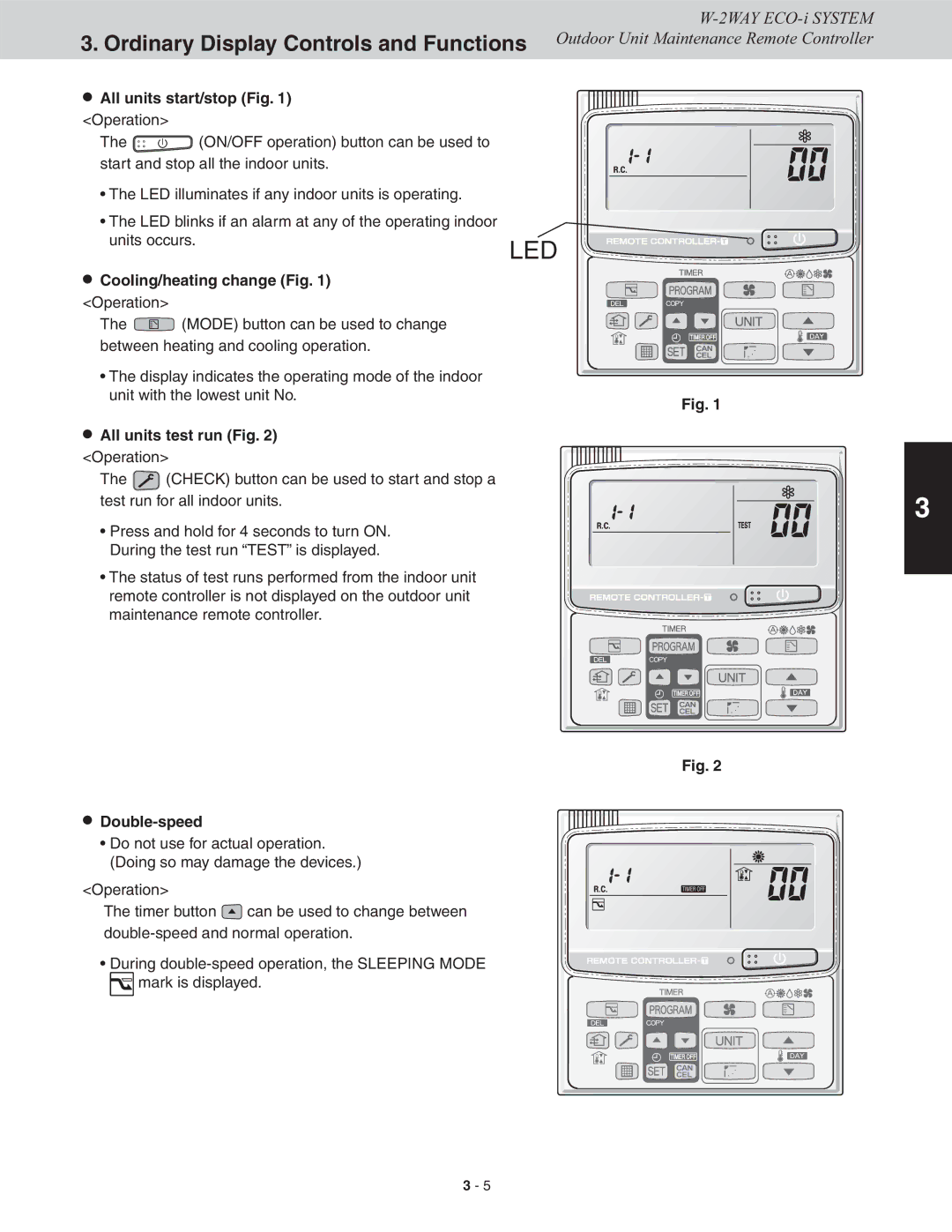Outdoor Units
Indoor Units
Please Read Before Starting
Check of Density Limit
Contents
Trouble Diagnosis
Control Functions
Introduction
Required settings for Test Run
Outdoor unit No.1
Outdoor Unit Operating Rules
Delayed Start of Outdoor Units
Selecting an Outdoor Unit for Operation
Outdoor Unit Stop Rules
Capacity
Compressor Control
Compressor Selection Rules
Type
Forced Compressor Stop
Compressor Capacity Control
Inverter Compressor Capacity Control
Roadmap Control
Compressor Control
Protection control
Roadmap Control after Trip
System refrigerant oil recovery cycle
Way Valve Adjustment Control
System Refrigerant Oil Recovery Control
Start of System Refrigerant Oil Recovery Control
Defrost Methods
Refrigerant Oil Recovery Control between Systems
Defrost Control
Constraint conditions
Frost detection
Outdoor units where defrost occurs
Reverse Cycle Defrost
Outdoor unit cycle defrost
OFF
Defrost end judgment conditions
System defrost end
Other Controls
Oil Control
Refrigerant Control Valve RCV
Operation of Solenoid Valves
Refrigerant Balance Valve RBV Gas Purge Valve
Recovery Valve Orvr
Bypass Valve BPV
Types of Electronic Thermostatic Expansion Valves
Power Initialization
CHDX07263, CHDX09663
SC Circuit Electronic Control Valve MOV4
Outdoor Fan Control
Demand setting Control Demand meaning
Demand Control
Cooling operation
Indoor Unit Control of the Electronic Control Valve
Normal Control
Heating operation
Special Control
Rap Valve Kit Control
Gas tube valve Electronic thermostatic Expansion valve
Indoor Unit Refrigerant Oil Self Recovery Control
Discharge sensor failure list
Discharge Temperature
Discharge temperature protection list
Compressor No
Current Protection
Pressure Sensor Failure
Automatic Backup Operation
Backup Operation
Manual Backup
S010 Compressor 1 backup
S010 switch
Compressor 2 backup
Setting Max. fan mode Effect Amount of capacity reduction
Service Maintenance Functions
This setting controls the operation of the drain pump
Setting Description
Set at outdoor units that include CCU functions
Setting Operation
Setting No Compatible static pressure psi
Speed
Other Functions
Snowfall Sensor Functions Outdoor Eeprom
Symptoms of insufficient gas
Outdoor unit PCB LED indications in judgment mode
Symptoms of overcharge
Memo
Outdoor Unit Repair Procedures
Procedures
Removing Panels
Removing Electrical Component Box and Duct
Remove the lower duct remove 2 screws, and a hook
Remove the upper duct remove 3 screws Fig
Discharging Oil in Compressor
Discharging Compressor Oil
Discharging Oil from Oil Separator
Checking the Oil
Switch on outdoor unit control PCB Action
Automatic Backup
Backup operation by disconnecting the outdoor unit
If the failed outdoor unit is not the No unit
If the failed unit is the No outdoor unit main unit
Backup operation settings for each compressor
INV compressor AC1 compressor Setting for backup operation
Carry out refrigerant recovery
Recovering Refrigerant
Refrigerant Recovery Procedures from outdoor unit
Following equipment and tools are required
Refrigerant Recovery Procedures Indoor Unit
Cooling operation for all units
Unit
Recovering Refrigerant
Recovery of Refrigerant from Entire System
Checking for Leakage After Repair
Pressure Check for Leakage of Outdoor Unit
Evacuating System
Evacuating Repaired Outdoor Unit
Charging Compressor Oil
If Refrigerant Has Already Been Charged to Outdoor Unit
DPR
If Outdoor Unit Has Not Been Charged with Refrigerant
JT160G-KTTJ
Pumping Out Refrigerant from Outdoor Unit
Pumping Out Refrigerant from Outdoor Unit
Refrigerant recovery unit
Faulty outdoor unit Other outdoor unit
Compressor
Compressor Trouble Diagnosis and Check Methods
Compressor
Replacing all compressors in a failed unit
Replacing all compressors in a system
Dry core cleaning
If a ball valve is installed on the outdoor unit
If a ball valve is not installed on the outdoor unit
Cleaning dry core
Replacing compressors
Removing and Installing Compressors
Removal
Installation
Front view Type
Compressor
Compressor
Replacing multiple compressors Removal
High and Low Pressure Sensors
Installing the High and Low Pressure Sensors
Removing the High and Low Pressure Sensor
Replacing 4-way Valve
Protect the check valves as shown in the figure
Replacing 4-way Valve
Memo
Outdoor Unit Maintenance Remote Controller
System diagram
NN About the outdoor unit maintenance remote controller
Service Checker Section
Overview
NN Mode settings
NN Temperature monitor
NN Outdoor unit alarm history monitor
Functions
NN Functions on the ordinary display
All units test run Fig
All units start/stop Fig
Cooling/heating change Fig
Double-speed
NN Display functions
Item code Remarks
Locations where Œ, , and Ž are displayed as shown in Fig
Sample displays
Meaning of display colon
Display of unit Nos −
Is not displayed
Monitoring Operations
NN Display of unit No main unit
Indoor unit
Outdoor Unit Alarm History Monitor
Operating procedure
Display of first 4 digits Display of last 4 digits
Mode Settings
Setting mode 1 Operating procedure
B are displayed alternately
Setting mode 2 Operating procedure
List of Item Codes
Memo
Remote Controller Functions
Procedure
Simple Settings Function
Remote Controller Functions Section
List of Simple Setting Items
Item code Setting data Description
Detailed Settings Function
List of Detailed Setting Items
Setting data Item code Description
Minutes
No forced operation
DC fan tap operating Purpose Mode
Simple setting items
Filter sign on times for each model
Enabled only in 2WAY Multi heat-pump models
Explanation of operation mode priority change
Function
Cooling or dry Heating Fan Fan not changed
Detailed Settings Function
Setting range Drying
From previous
Remote Controller Servicing Functions
List of Servicing Functions
Test Run Function
Procedure
Operates the unit with the thermostat forced on
Procedure
Outdoor unit sensors
Trouble Diagnosis
Contents of Remote Controller Switch Alarm Display
Possible cause of malfunction Operation
Blinking OFF
Outdoor Unit Control Panel LED Display
Display meaning
Check procedure
Example Unit No Item code sensor address Discharge temp. TD
Sensor Temperature Relationship Table
2WAY ECO-i Alarm Codes
Alarm code Alarm meaning
2WAY ECO-i Alarm Codes
E15 Alarm Alarm code
E06 Alarm Alarm code
E12 Alarm Alarm code
S004 S005
E24 Alarm Alarm code
E16 Alarm Alarm code
E20 Alarm Alarm code
CN001
E26 Alarm Alarm code
E25 Alarm Alarm code
E29 Alarm Alarm code
F04, F05 Alarm Alarm code
F06, F23 Alarm Alarm code
F07, F24 Alarm Alarm code
F08 Alarm Alarm code
F12 Alarm Alarm code
F16 Alarm Alarm code
F17 Alarm Alarm code
F31 Alarm Alarm code
H11, H12 Alarm Alarm code
H03, H13 Alarm Alarm code
H15 Alarm Alarm code
H06 Alarm Alarm code
Which may damage the compressor
H07 Alarm Alarm code
H08, H27 Alarm Alarm code
H31 Alarm Alarm code
L17 Alarm Alarm code
L04 Alarm Alarm code
L10 Alarm Alarm code
L18 Alarm Alarm code
P03, P17 Alarm Alarm code
P04 Alarm Alarm code
P05 Alarm Alarm code
P22 Alarm Alarm code
P16 Alarm Alarm code
Fan circuit on the outdoor unit control PCB
P29 Alarm Alarm code
Blinking inspection display 1 Automatic backup
P26 Alarm Alarm code
Alarm code Blinking inspection display
Blinking Inspection Display on the Remote Controller
Alarm meaning Compressor magnet SW seizing detected
Inspection of Parts
Test Pin
Output Operation
Room temp.sensor
Thermister Characteristics Curve
Indoor heat exch. coil sensor E1, E3
Compressor discharge gas temp. sensor
Memo
Service hvac.service@sna.sanyo.com 201002

![]() (ON/OFF operation) button can be used to start and stop all the indoor units.
(ON/OFF operation) button can be used to start and stop all the indoor units.![]() (MODE) button can be used to change between heating and cooling operation.
(MODE) button can be used to change between heating and cooling operation.![]() (CHECK) button can be used to start and stop a test run for all indoor units.
(CHECK) button can be used to start and stop a test run for all indoor units.![]() can be used to change between
can be used to change between ![]() mark is displayed.
mark is displayed.