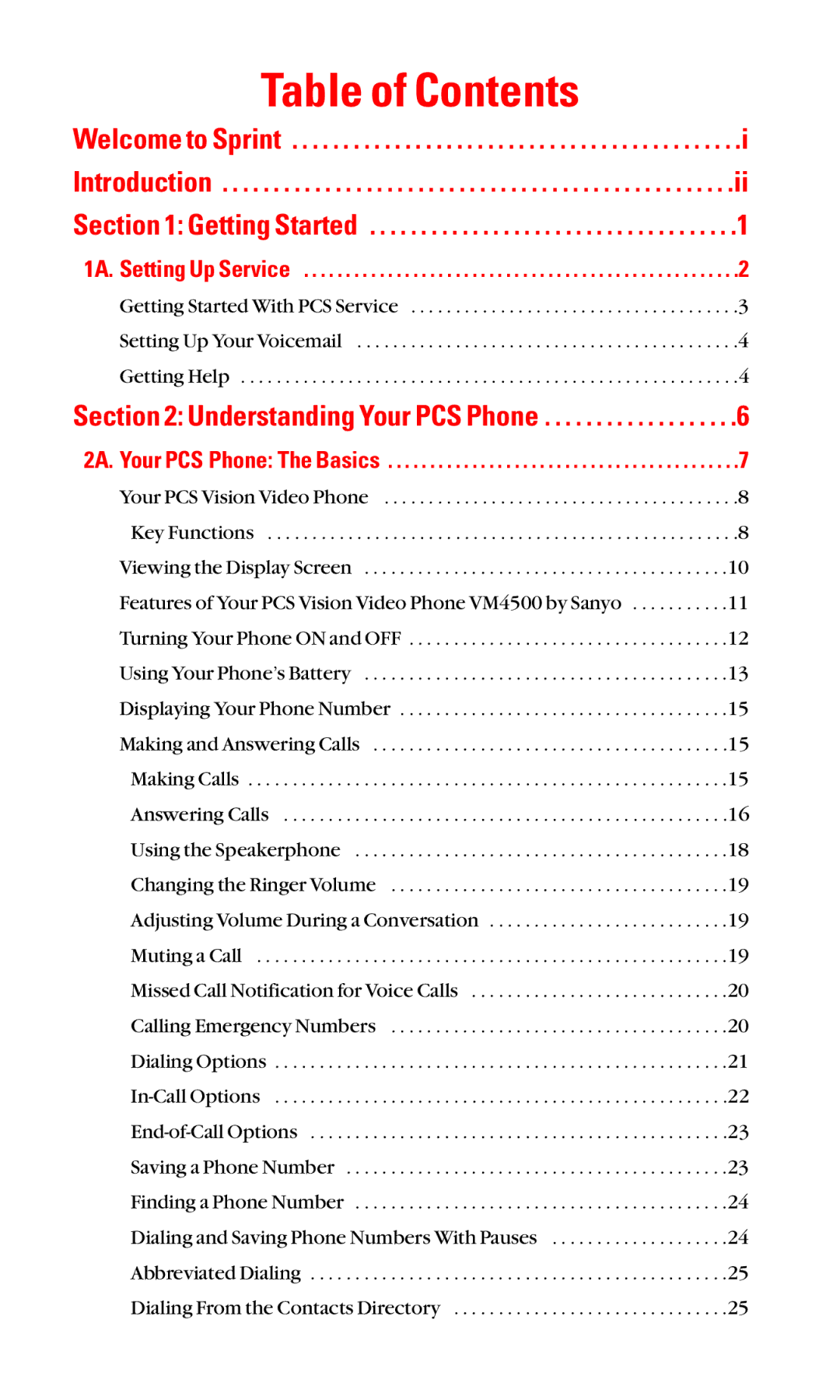Table of Contents
Welcome to Sprint . . . . . . . . . . . . . . . . . . . . . . . . . . . . . . . . . . . . . . . . . . . .i Introduction . . . . . . . . . . . . . . . . . . . . . . . . . . . . . . . . . . . . . . . . . . . . . . . . . .ii Section 1: Getting Started . . . . . . . . . . . . . . . . . . . . . . . . . . . . . . . . . . . .1
1A. Setting Up Service | .2 |
Getting Started With PCS Service | .3 |
Setting Up Your Voicemail | .4 |
Getting Help | .4 |
Section 2: Understanding Your PCS Phone . . . . . . . . . . . . . . . . . . .6
2A. Your PCS Phone: The Basics . . . . . . . . . . . . . . . . . . . . . . . . . . . . . . . . . . . . . . . . . .7
Your PCS Vision Video Phone | . .8 |
Key Functions | . .8 |
Viewing the Display Screen | .10 |
Features of Your PCS Vision Video Phone VM4500 by Sanyo | .11 |
Turning Your Phone ON and OFF | .12 |
Using Your Phone’s Battery | .13 |
Displaying Your Phone Number | .15 |
Making and Answering Calls | .15 |
Making Calls | .15 |
Answering Calls | .16 |
Using the Speakerphone | .18 |
Changing the Ringer Volume | .19 |
Adjusting Volume During a Conversation | .19 |
Muting a Call | .19 |
Missed Call Notification for Voice Calls | .20 |
Calling Emergency Numbers | .20 |
Dialing Options | .21 |
.22 | |
.23 | |
Saving a Phone Number | .23 |
Finding a Phone Number | .24 |
Dialing and Saving Phone Numbers With Pauses | .24 |
Abbreviated Dialing | .25 |
Dialing From the Contacts Directory | .25 |