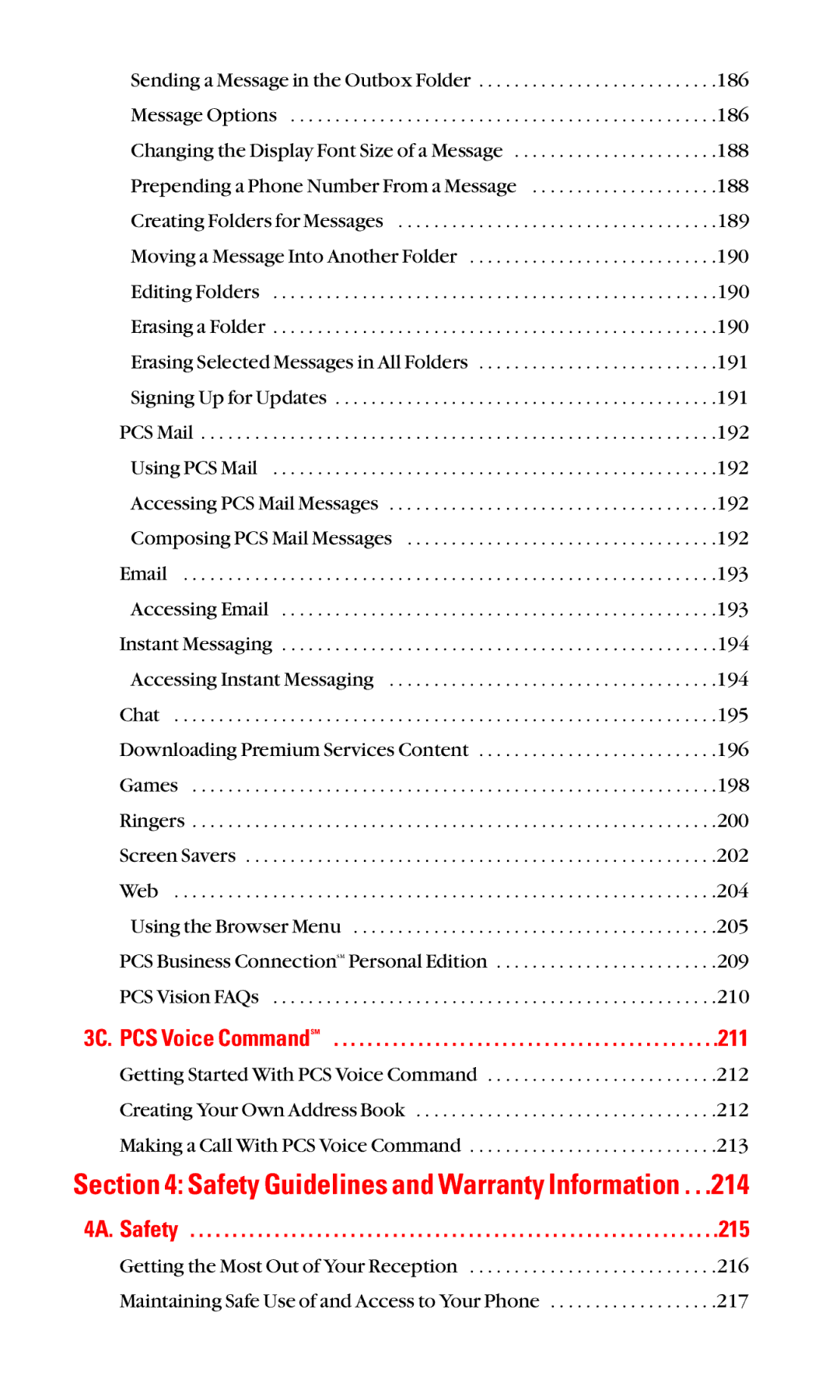Sending a Message in the Outbox Folder | .186 |
Message Options | .186 |
Changing the Display Font Size of a Message | .188 |
Prepending a Phone Number From a Message | .188 |
Creating Folders for Messages | .189 |
Moving a Message Into Another Folder | .190 |
Editing Folders | .190 |
Erasing a Folder | .190 |
Erasing Selected Messages in All Folders | .191 |
Signing Up for Updates | .191 |
PCS Mail | .192 |
Using PCS Mail | .192 |
Accessing PCS Mail Messages | .192 |
Composing PCS Mail Messages | .192 |
.193 | |
Accessing Email | .193 |
Instant Messaging | .194 |
Accessing Instant Messaging | .194 |
Chat | .195 |
Downloading Premium Services Content | .196 |
Games | .198 |
Ringers | .200 |
Screen Savers | .202 |
Web | .204 |
Using the Browser Menu | .205 |
PCS Business ConnectionSM Personal Edition | .209 |
PCS Vision FAQs | .210 |
3C. PCS Voice CommandSM | .211 |
Getting Started With PCS Voice Command . . . . . . . . . . . . . . . . . . . . . . . . . .212 Creating Your Own Address Book . . . . . . . . . . . . . . . . . . . . . . . . . . . . . . . . . .212 Making a Call With PCS Voice Command . . . . . . . . . . . . . . . . . . . . . . . . . . . .213
Section 4: Safety Guidelines and Warranty Information . . .214
4A. Safety . . . . . . . . . . . . . . . . . . . . . . . . . . . . . . . . . . . . . . . . . . . . . . . . . . . . . . . . . . . . . . .215
Getting the Most Out of Your Reception | .216 |
Maintaining Safe Use of and Access to Your Phone | .217 |