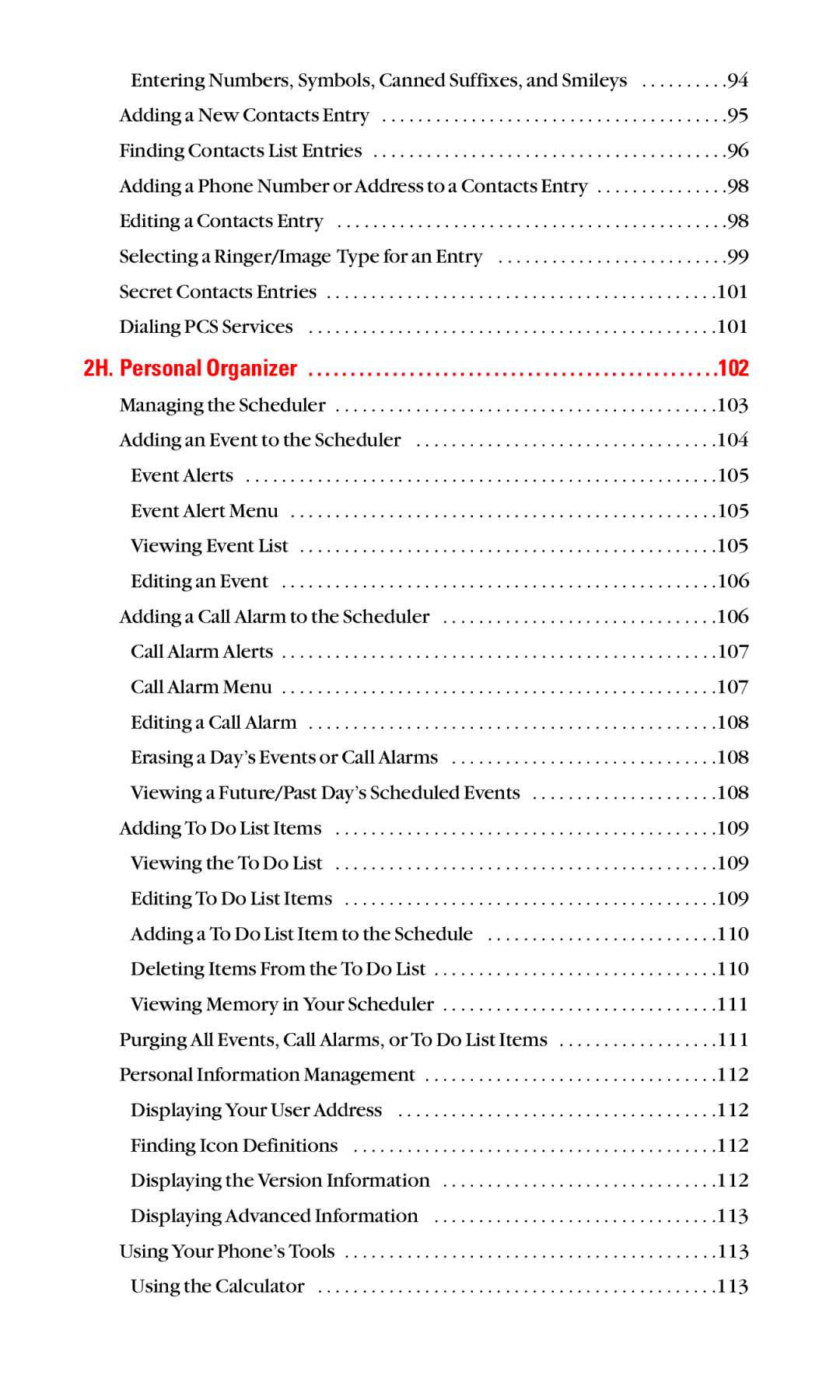Entering Numbers, Symbols, Canned Suffixes, and Smileys | . .94 |
Adding a New Contacts Entry | . .95 |
Finding Contacts List Entries | . .96 |
Adding a Phone Number or Address to a Contacts Entry | . .98 |
Editing a Contacts Entry | . .98 |
Selecting a Ringer/Image Type for an Entry | . .99 |
Secret Contacts Entries | .101 |
Dialing PCS Services | .101 |
2H. Personal Organizer . . . . . . . . . . . . . . . . . . . . . . . . . . . . . . . . . . . . . . . . . . . . . . . . .102
Managing the Scheduler | .103 |
Adding an Event to the Scheduler | .104 |
Event Alerts | .105 |
Event Alert Menu | .105 |
Viewing Event List | .105 |
Editing an Event | .106 |
Adding a Call Alarm to the Scheduler | .106 |
Call Alarm Alerts | .107 |
Call Alarm Menu | .107 |
Editing a Call Alarm | .108 |
Erasing a Day’s Events or Call Alarms | .108 |
Viewing a Future/Past Day’s Scheduled Events | .108 |
Adding To Do List Items | .109 |
Viewing the To Do List | .109 |
Editing To Do List Items | .109 |
Adding a To Do List Item to the Schedule | .110 |
Deleting Items From the To Do List | .110 |
Viewing Memory in Your Scheduler | .111 |
Purging All Events, Call Alarms, or To Do List Items | .111 |
Personal Information Management | .112 |
Displaying Your User Address | .112 |
Finding Icon Definitions | .112 |
Displaying the Version Information | .112 |
Displaying Advanced Information | .113 |
Using Your Phone’s Tools | .113 |
Using the Calculator | .113 |