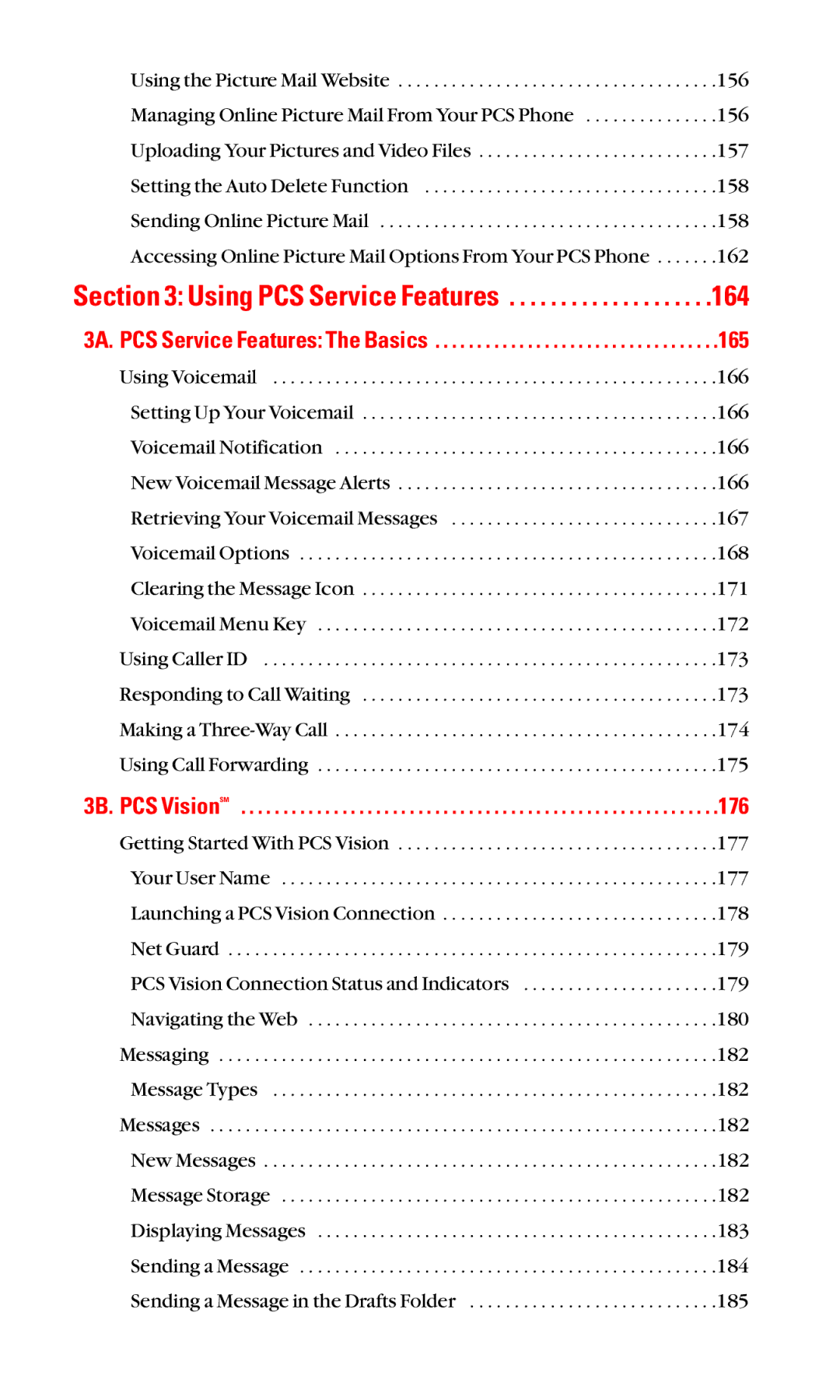Using the Picture Mail Website . . . . . . . . . . . . . . . . . . . . . . . . . . . . . . . . . . . .156 Managing Online Picture Mail From Your PCS Phone . . . . . . . . . . . . . . .156 Uploading Your Pictures and Video Files . . . . . . . . . . . . . . . . . . . . . . . . . . .157 Setting the Auto Delete Function . . . . . . . . . . . . . . . . . . . . . . . . . . . . . . . . .158 Sending Online Picture Mail . . . . . . . . . . . . . . . . . . . . . . . . . . . . . . . . . . . . . .158 Accessing Online Picture Mail Options From Your PCS Phone . . . . . . .162
Section 3: Using PCS Service Features . . . . . . . . . . . . . . . . . . . .164
3A. PCS Service Features: The Basics . . . . . . . . . . . . . . . . . . . . . . . . . . . . . . . . . .165
Using Voicemail | .166 |
Setting Up Your Voicemail | .166 |
Voicemail Notification | .166 |
New Voicemail Message Alerts | .166 |
Retrieving Your Voicemail Messages | .167 |
Voicemail Options | .168 |
Clearing the Message Icon | .171 |
Voicemail Menu Key | .172 |
Using Caller ID | .173 |
Responding to Call Waiting | .173 |
Making a | .174 |
Using Call Forwarding | .175 |
3B. PCS VisionSM | .176 |
Getting Started With PCS Vision | .177 |
Your User Name | .177 |
Launching a PCS Vision Connection | .178 |
Net Guard | .179 |
PCS Vision Connection Status and Indicators | .179 |
Navigating the Web | .180 |
Messaging | .182 |
Message Types | .182 |
Messages | .182 |
New Messages | .182 |
Message Storage | .182 |
Displaying Messages | .183 |
Sending a Message | .184 |
Sending a Message in the Drafts Folder | .185 |