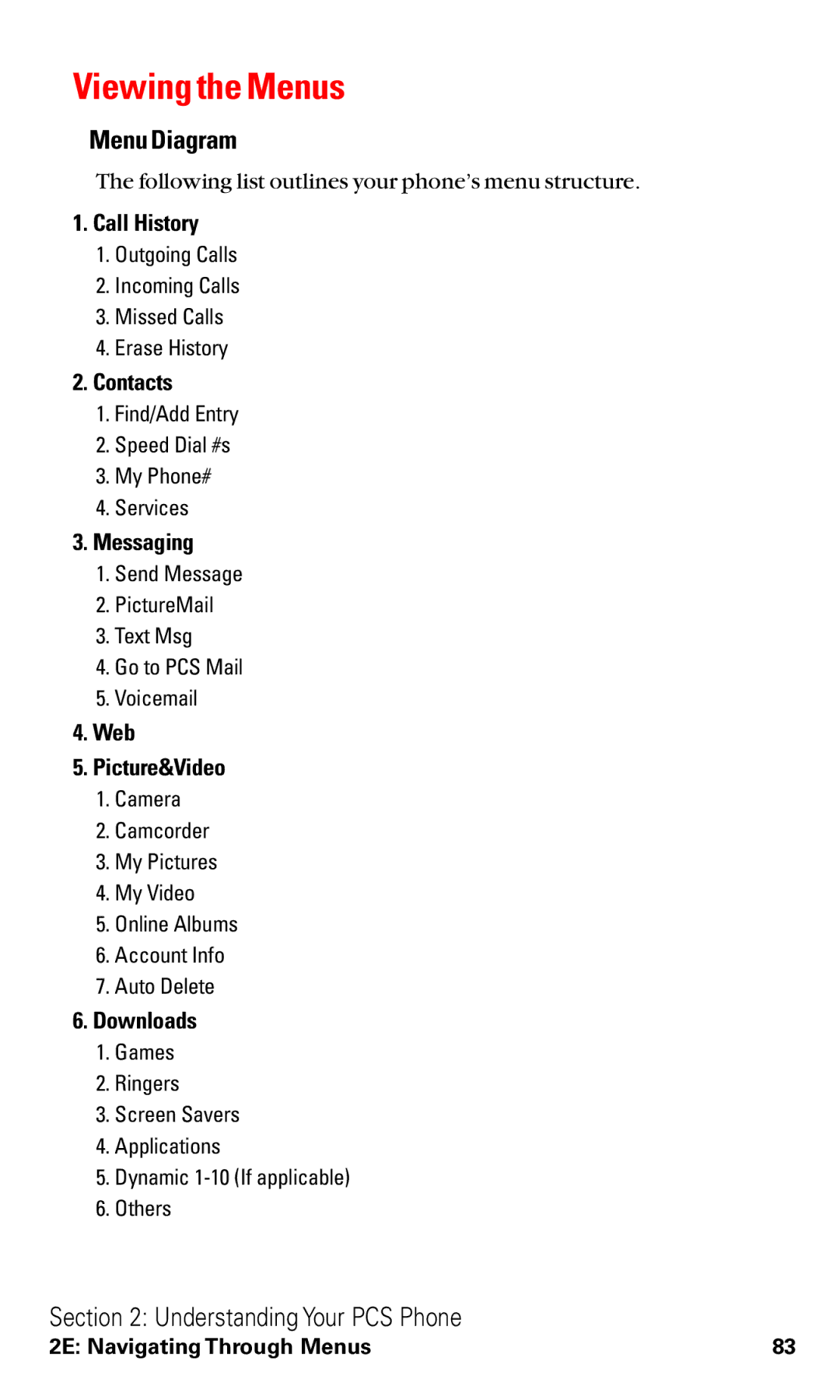Viewing the Menus
Menu Diagram
The following list outlines your phone’s menu structure.
1.Call History
1.Outgoing Calls
2.Incoming Calls
3.Missed Calls
4.Erase History
2.Contacts
1.Find/Add Entry
2.Speed Dial #s
3.My Phone#
4.Services
3.Messaging
1.Send Message
2.PictureMail
3.Text Msg
4.Go to PCS Mail
5.Voicemail
4.Web
5.Picture&Video
1.Camera
2.Camcorder
3.My Pictures
4.My Video
5.Online Albums
6.Account Info
7.Auto Delete
6.Downloads
1.Games
2.Ringers
3.Screen Savers
4.Applications
5.Dynamic
6.Others
Section 2: Understanding Your PCS Phone
2E: Navigating Through Menus | 83 |