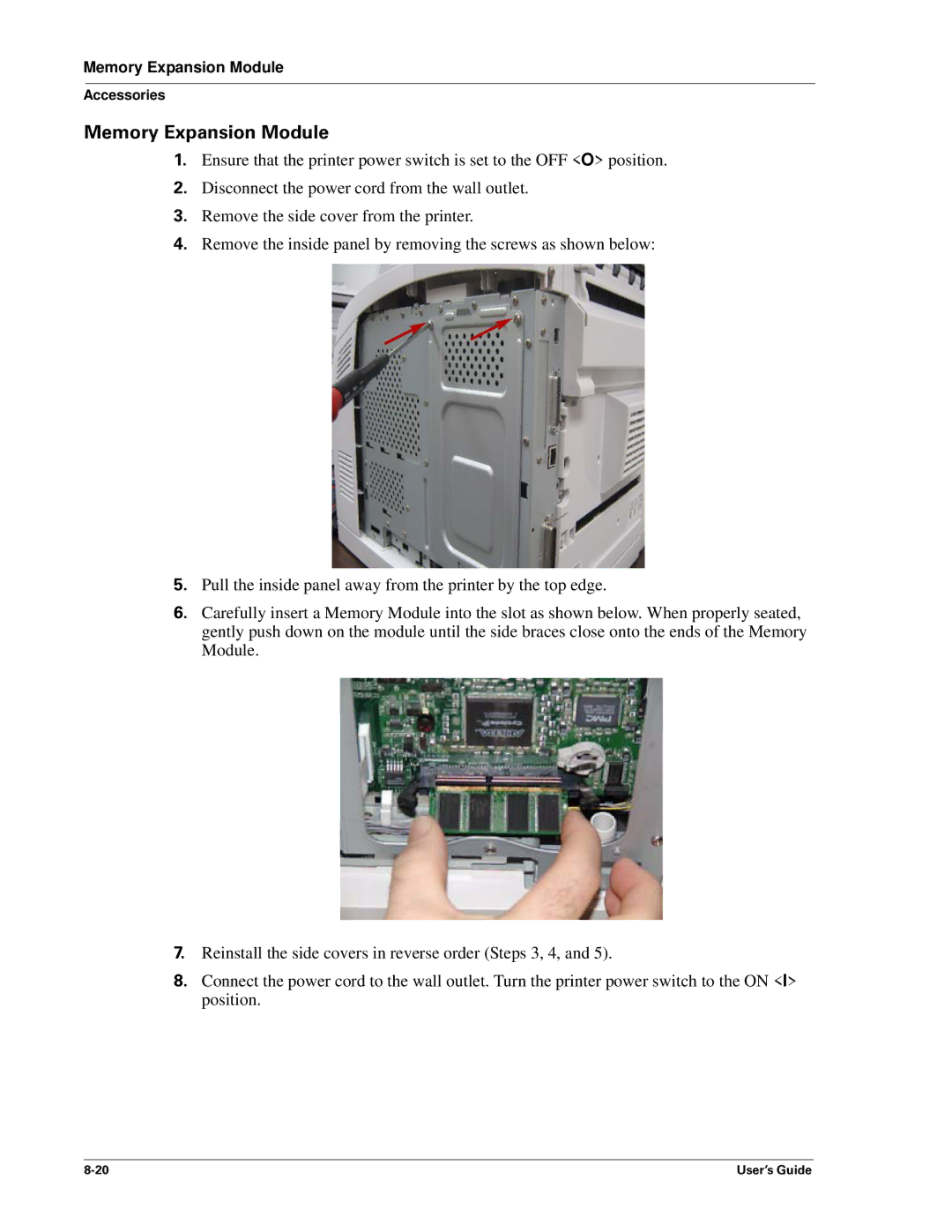Memory Expansion Module
Accessories
Memory Expansion Module
1.Ensure that the printer power switch is set to the OFF <O> position.
2.Disconnect the power cord from the wall outlet.
3.Remove the side cover from the printer.
4.Remove the inside panel by removing the screws as shown below:
5.Pull the inside panel away from the printer by the top edge.
6.Carefully insert a Memory Module into the slot as shown below. When properly seated, gently push down on the module until the side braces close onto the ends of the Memory Module.
7.Reinstall the side covers in reverse order (Steps 3, 4, and 5).
8.Connect the power cord to the wall outlet. Turn the printer power switch to the ON <I> position.
User’s Guide |