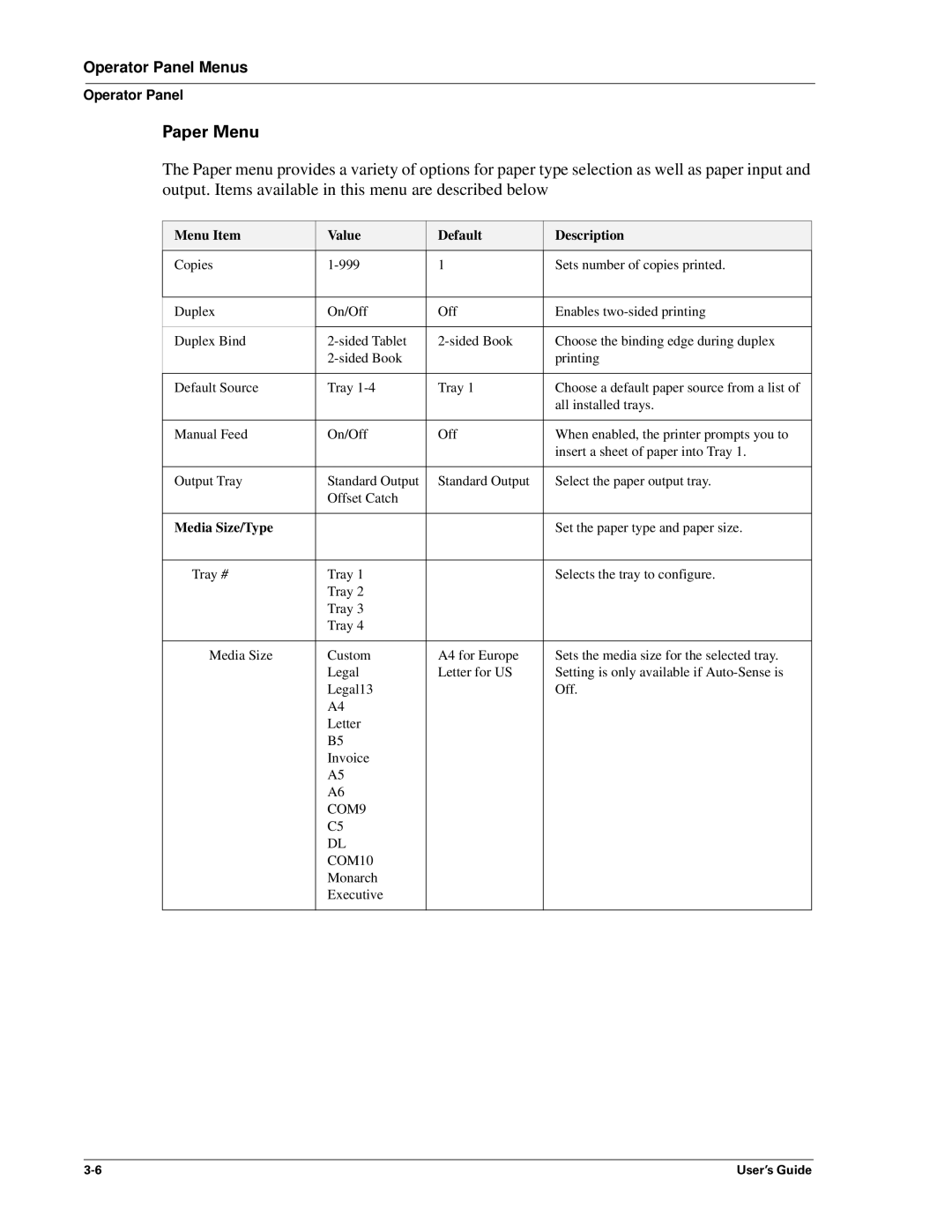Operator Panel Menus
Operator Panel
Paper Menu
The Paper menu provides a variety of options for paper type selection as well as paper input and output. Items available in this menu are described below
Menu Item | Value | Default | Description |
Copies | 1 | Sets number of copies printed. | |
|
|
|
|
Duplex | On/Off | Off | Enables |
|
|
|
|
Duplex Bind | Choose the binding edge during duplex | ||
|
| printing | |
|
|
|
|
Default Source | Tray | Tray 1 | Choose a default paper source from a list of |
|
|
| all installed trays. |
|
|
|
|
Manual Feed | On/Off | Off | When enabled, the printer prompts you to |
|
|
| insert a sheet of paper into Tray 1. |
|
|
|
|
Output Tray | Standard Output | Standard Output | Select the paper output tray. |
| Offset Catch |
|
|
|
|
|
|
Media Size/Type |
|
| Set the paper type and paper size. |
|
|
|
|
Tray # | Tray 1 |
| Selects the tray to configure. |
| Tray 2 |
|
|
| Tray 3 |
|
|
| Tray 4 |
|
|
|
|
|
|
Media Size | Custom | A4 for Europe | Sets the media size for the selected tray. |
| Legal | Letter for US | Setting is only available if |
| Legal13 |
| Off. |
| A4 |
|
|
| Letter |
|
|
| B5 |
|
|
| Invoice |
|
|
| A5 |
|
|
| A6 |
|
|
| COM9 |
|
|
| C5 |
|
|
| DL |
|
|
| COM10 |
|
|
| Monarch |
|
|
| Executive |
|
|
|
|
|
|
User’s Guide |