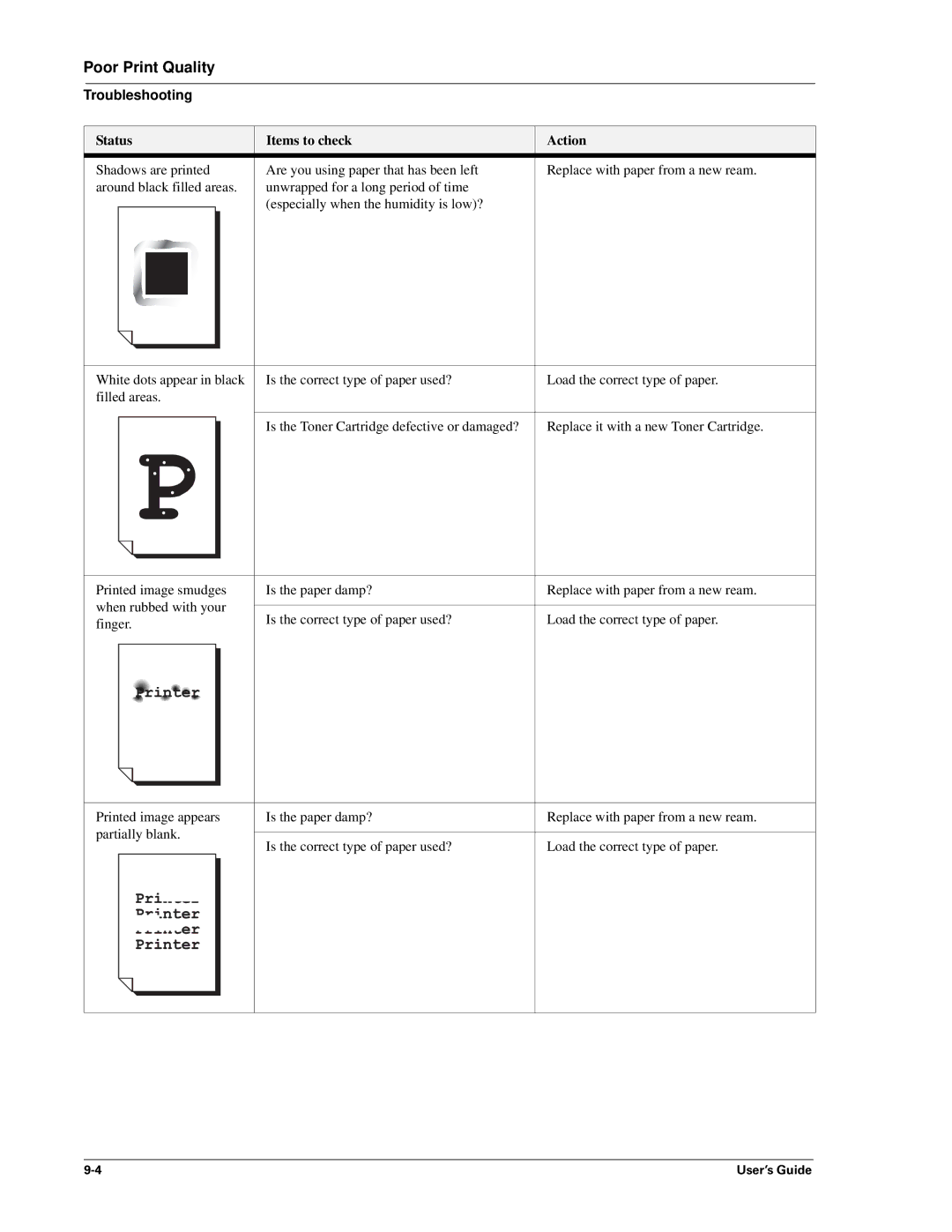Poor Print Quality
Troubleshooting
Status | Items to check | Action |
Shadows are printed | Are you using paper that has been left | Replace with paper from a new ream. |
around black filled areas. | unwrapped for a long period of time |
|
| (especially when the humidity is low)? |
|
White dots appear in black filled areas.
Is the correct type of paper used? | Load the correct type of paper. |
|
|
Is the Toner Cartridge defective or damaged? | Replace it with a new Toner Cartridge. |
Printed image smudges when rubbed with your finger.
Is the paper damp? | Replace with paper from a new ream. |
|
|
Is the correct type of paper used? | Load the correct type of paper. |
Printed image appears partially blank.
Is the paper damp? | Replace with paper from a new ream. |
|
|
Is the correct type of paper used? | Load the correct type of paper. |
User’s Guide |