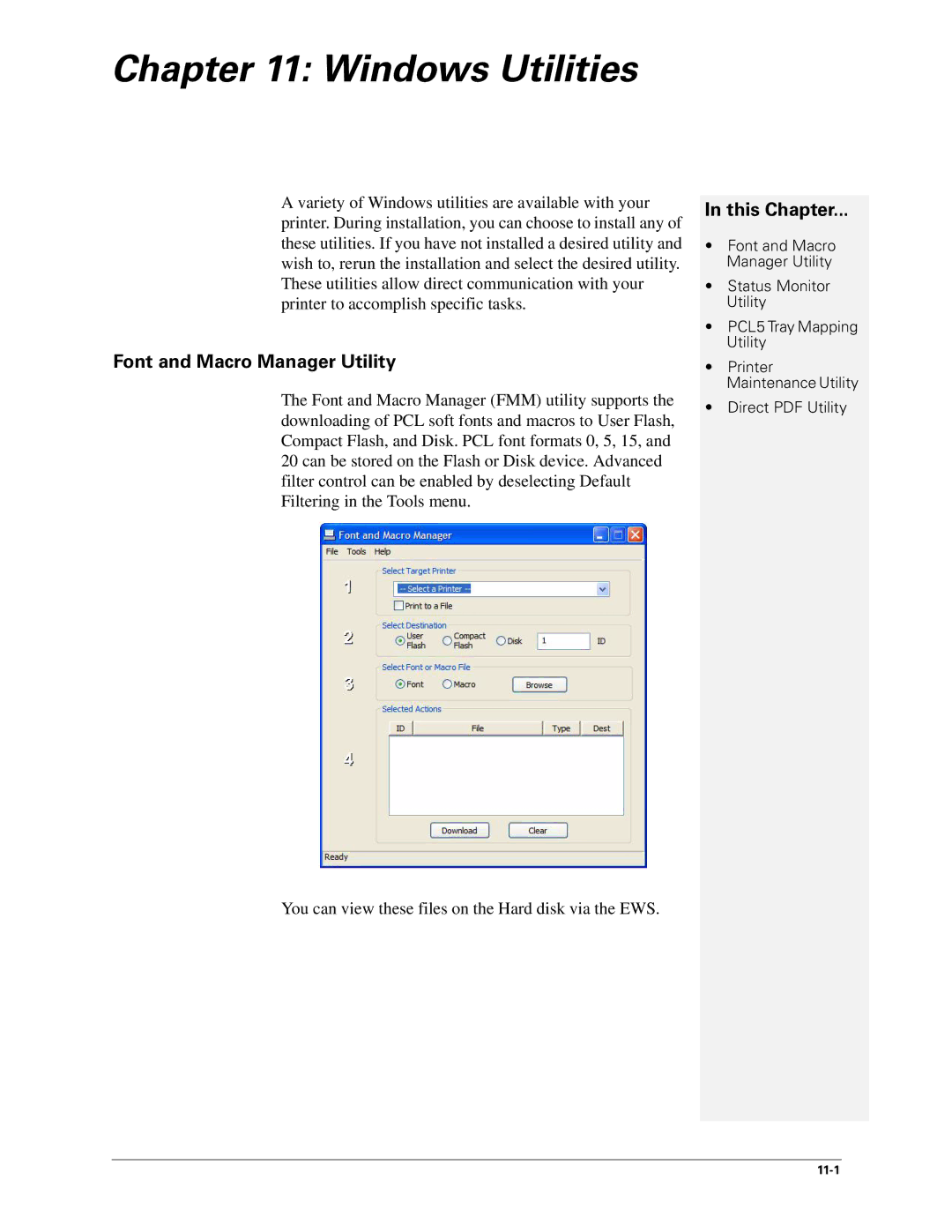Chapter 11: Windows Utilities
A variety of Windows utilities are available with your printer. During installation, you can choose to install any of these utilities. If you have not installed a desired utility and wish to, rerun the installation and select the desired utility. These utilities allow direct communication with your printer to accomplish specific tasks.
Font and Macro Manager Utility
The Font and Macro Manager (FMM) utility supports the downloading of PCL soft fonts and macros to User Flash, Compact Flash, and Disk. PCL font formats 0, 5, 15, and 20 can be stored on the Flash or Disk device. Advanced filter control can be enabled by deselecting Default Filtering in the Tools menu.
You can view these files on the Hard disk via the EWS.
In this Chapter...
•Font and Macro Manager Utility
•Status Monitor Utility
•PCL5 Tray Mapping Utility
•Printer Maintenance Utility
•Direct PDF Utility