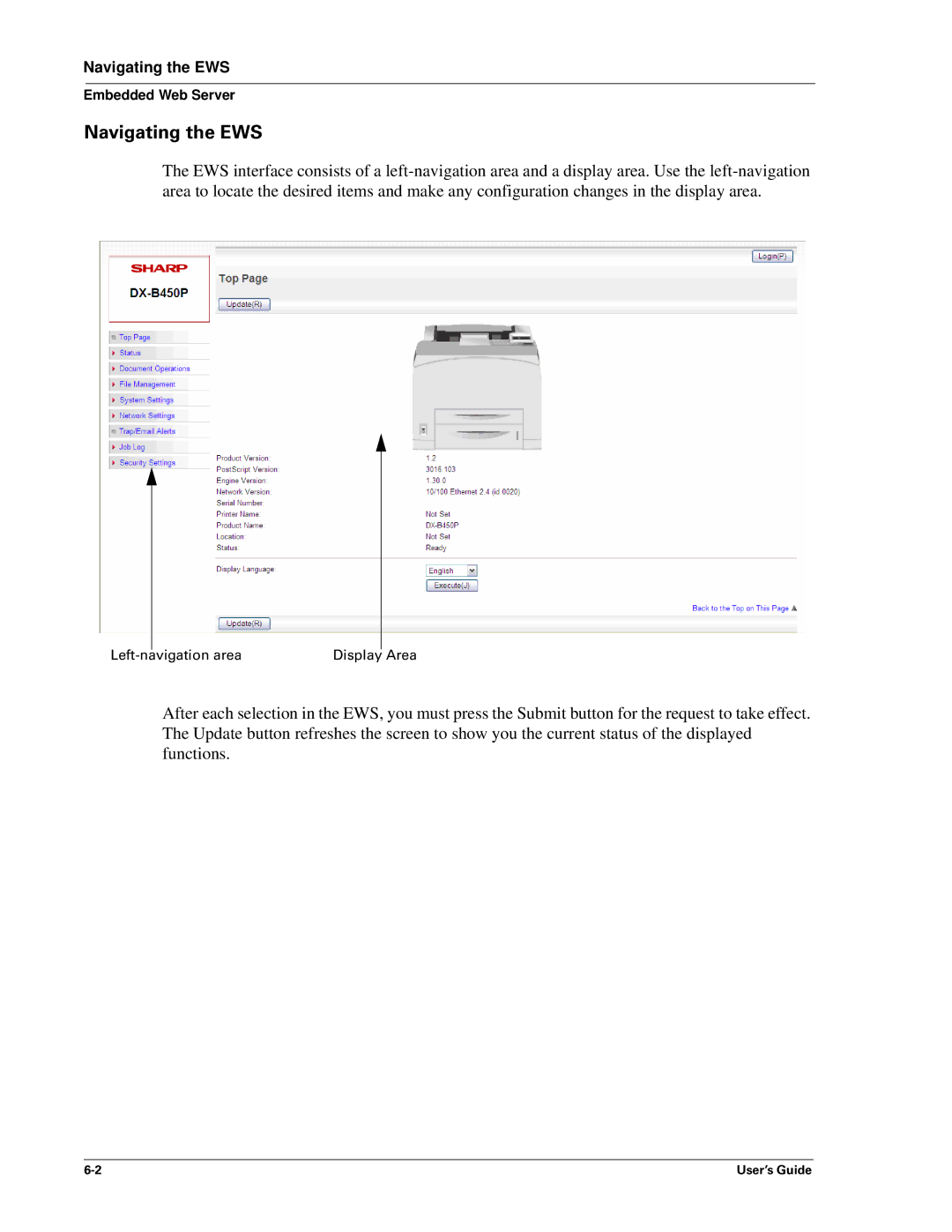Navigating the EWS
Embedded Web Server
Navigating the EWS
The EWS interface consists of a
|
|
|
|
|
|
|
|
Left- | navigation area | Display Area | |
After each selection in the EWS, you must press the Submit button for the request to take effect. The Update button refreshes the screen to show you the current status of the displayed functions.
User’s Guide |