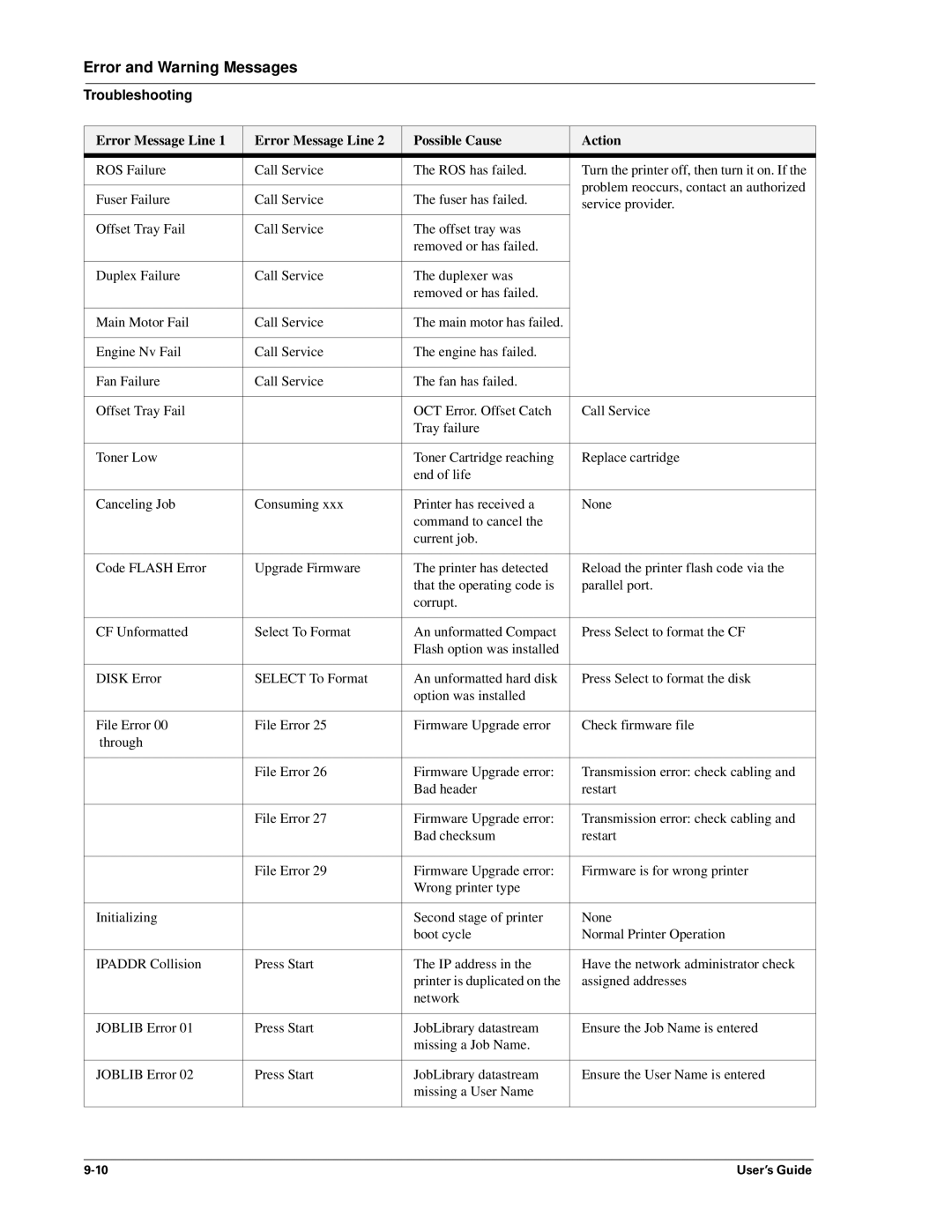Error and Warning Messages
Troubleshooting
Error Message Line 1 | Error Message Line 2 | Possible Cause | Action | |
ROS Failure | Call Service | The ROS has failed. | Turn the printer off, then turn it on. If the | |
|
|
| problem reoccurs, contact an authorized | |
Fuser Failure | Call Service | The fuser has failed. | ||
service provider. | ||||
|
|
| ||
|
|
|
| |
Offset Tray Fail | Call Service | The offset tray was |
| |
|
| removed or has failed. |
| |
|
|
|
| |
Duplex Failure | Call Service | The duplexer was |
| |
|
| removed or has failed. |
| |
|
|
|
| |
Main Motor Fail | Call Service | The main motor has failed. |
| |
|
|
|
| |
Engine Nv Fail | Call Service | The engine has failed. |
| |
|
|
|
| |
Fan Failure | Call Service | The fan has failed. |
| |
|
|
|
| |
Offset Tray Fail |
| OCT Error. Offset Catch | Call Service | |
|
| Tray failure |
| |
|
|
|
| |
Toner Low |
| Toner Cartridge reaching | Replace cartridge | |
|
| end of life |
| |
|
|
|
| |
Canceling Job | Consuming xxx | Printer has received a | None | |
|
| command to cancel the |
| |
|
| current job. |
| |
|
|
|
| |
Code FLASH Error | Upgrade Firmware | The printer has detected | Reload the printer flash code via the | |
|
| that the operating code is | parallel port. | |
|
| corrupt. |
| |
|
|
|
| |
CF Unformatted | Select To Format | An unformatted Compact | Press Select to format the CF | |
|
| Flash option was installed |
| |
|
|
|
| |
DISK Error | SELECT To Format | An unformatted hard disk | Press Select to format the disk | |
|
| option was installed |
| |
|
|
|
| |
File Error 00 | File Error 25 | Firmware Upgrade error | Check firmware file | |
through |
|
|
| |
|
|
|
| |
| File Error 26 | Firmware Upgrade error: | Transmission error: check cabling and | |
|
| Bad header | restart | |
|
|
|
| |
| File Error 27 | Firmware Upgrade error: | Transmission error: check cabling and | |
|
| Bad checksum | restart | |
|
|
|
| |
| File Error 29 | Firmware Upgrade error: | Firmware is for wrong printer | |
|
| Wrong printer type |
| |
|
|
|
| |
Initializing |
| Second stage of printer | None | |
|
| boot cycle | Normal Printer Operation | |
|
|
|
| |
IPADDR Collision | Press Start | The IP address in the | Have the network administrator check | |
|
| printer is duplicated on the | assigned addresses | |
|
| network |
| |
|
|
|
| |
JOBLIB Error 01 | Press Start | JobLibrary datastream | Ensure the Job Name is entered | |
|
| missing a Job Name. |
| |
|
|
|
| |
JOBLIB Error 02 | Press Start | JobLibrary datastream | Ensure the User Name is entered | |
|
| missing a User Name |
| |
|
|
|
|
User’s Guide |