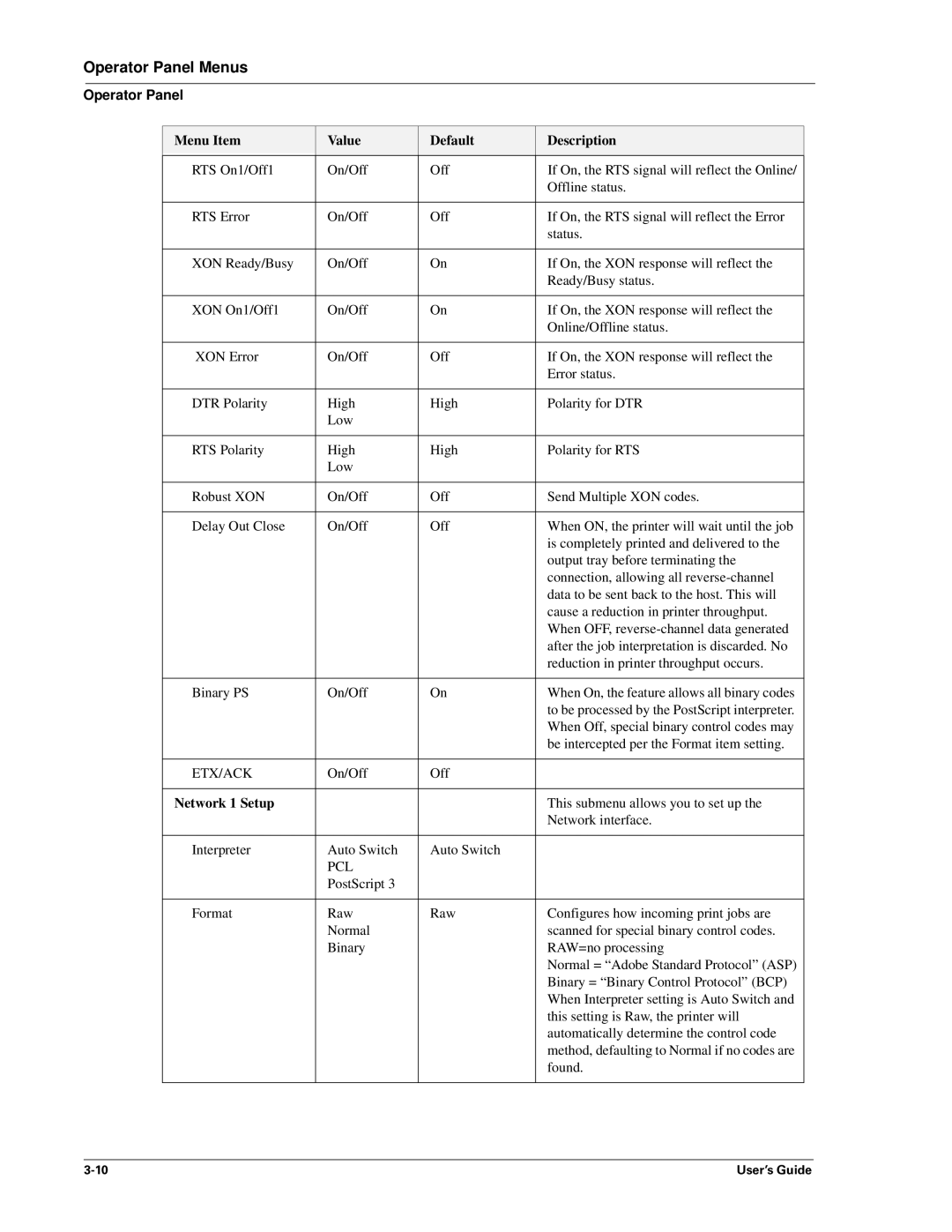Operator Panel Menus
Operator Panel
Menu Item | Value | Default | Description |
RTS On1/Off1 | On/Off | Off | If On, the RTS signal will reflect the Online/ |
|
|
| Offline status. |
|
|
|
|
RTS Error | On/Off | Off | If On, the RTS signal will reflect the Error |
|
|
| status. |
|
|
|
|
XON Ready/Busy | On/Off | On | If On, the XON response will reflect the |
|
|
| Ready/Busy status. |
|
|
|
|
XON On1/Off1 | On/Off | On | If On, the XON response will reflect the |
|
|
| Online/Offline status. |
|
|
|
|
XON Error | On/Off | Off | If On, the XON response will reflect the |
|
|
| Error status. |
|
|
|
|
DTR Polarity | High | High | Polarity for DTR |
| Low |
|
|
|
|
|
|
RTS Polarity | High | High | Polarity for RTS |
| Low |
|
|
|
|
|
|
Robust XON | On/Off | Off | Send Multiple XON codes. |
|
|
|
|
Delay Out Close | On/Off | Off | When ON, the printer will wait until the job |
|
|
| is completely printed and delivered to the |
|
|
| output tray before terminating the |
|
|
| connection, allowing all |
|
|
| data to be sent back to the host. This will |
|
|
| cause a reduction in printer throughput. |
|
|
| When OFF, |
|
|
| after the job interpretation is discarded. No |
|
|
| reduction in printer throughput occurs. |
|
|
|
|
Binary PS | On/Off | On | When On, the feature allows all binary codes |
|
|
| to be processed by the PostScript interpreter. |
|
|
| When Off, special binary control codes may |
|
|
| be intercepted per the Format item setting. |
|
|
|
|
ETX/ACK | On/Off | Off |
|
|
|
|
|
Network 1 Setup |
|
| This submenu allows you to set up the |
|
|
| Network interface. |
|
|
|
|
Interpreter | Auto Switch | Auto Switch |
|
| PCL |
|
|
| PostScript 3 |
|
|
|
|
|
|
Format | Raw | Raw | Configures how incoming print jobs are |
| Normal |
| scanned for special binary control codes. |
| Binary |
| RAW=no processing |
|
|
| Normal = “Adobe Standard Protocol” (ASP) |
|
|
| Binary = “Binary Control Protocol” (BCP) |
|
|
| When Interpreter setting is Auto Switch and |
|
|
| this setting is Raw, the printer will |
|
|
| automatically determine the control code |
|
|
| method, defaulting to Normal if no codes are |
|
|
| found. |
|
|
|
|
User’s Guide |