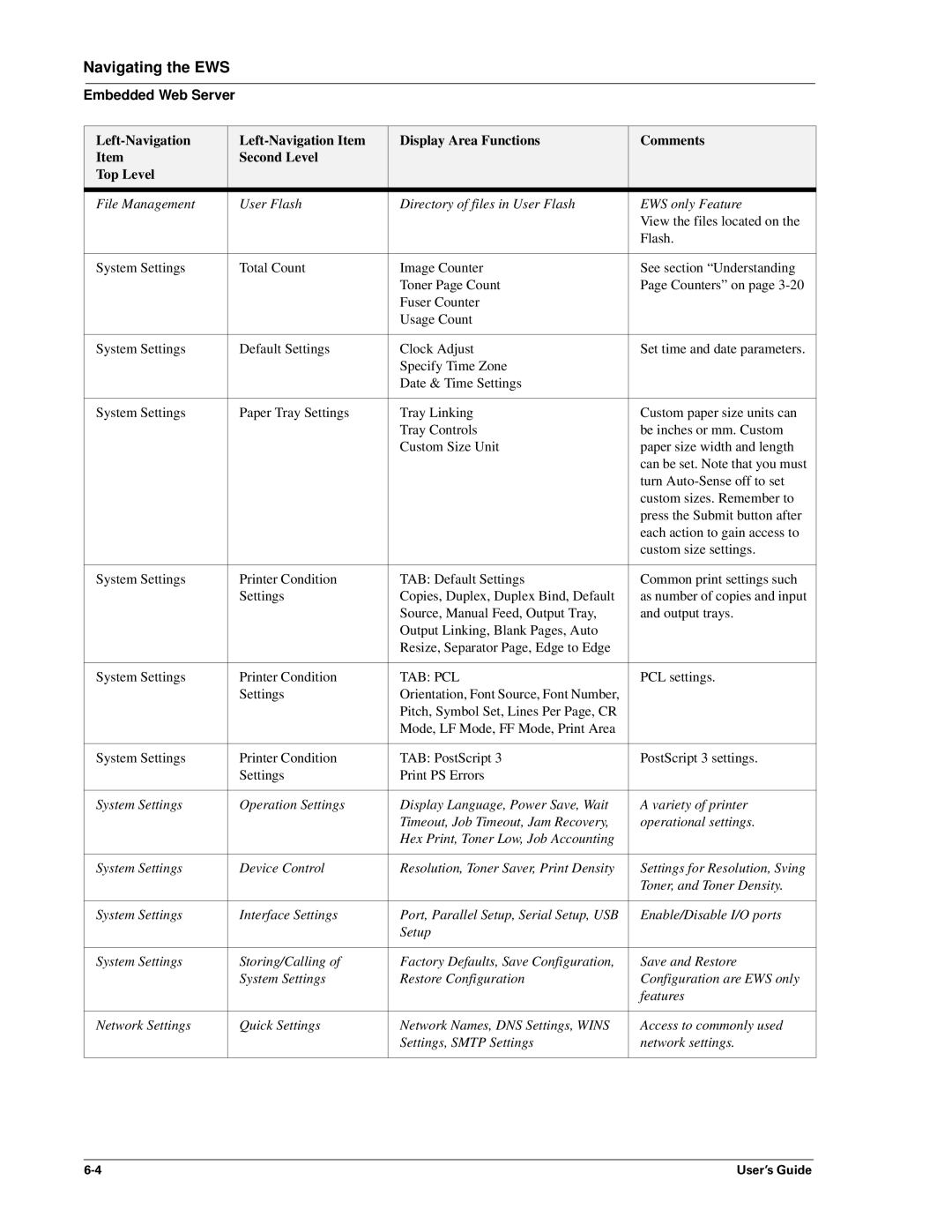Navigating the EWS
Embedded Web Server
Display Area Functions | Comments | ||
Item | Second Level |
|
|
Top Level |
|
|
|
File Management | User Flash | Directory of files in User Flash | EWS only Feature |
|
|
| View the files located on the |
|
|
| Flash. |
|
|
|
|
System Settings | Total Count | Image Counter | See section “Understanding |
|
| Toner Page Count | Page Counters” on page |
|
| Fuser Counter |
|
|
| Usage Count |
|
|
|
|
|
System Settings | Default Settings | Clock Adjust | Set time and date parameters. |
|
| Specify Time Zone |
|
|
| Date & Time Settings |
|
|
|
|
|
System Settings | Paper Tray Settings | Tray Linking | Custom paper size units can |
|
| Tray Controls | be inches or mm. Custom |
|
| Custom Size Unit | paper size width and length |
|
|
| can be set. Note that you must |
|
|
| turn |
|
|
| custom sizes. Remember to |
|
|
| press the Submit button after |
|
|
| each action to gain access to |
|
|
| custom size settings. |
|
|
|
|
System Settings | Printer Condition | TAB: Default Settings | Common print settings such |
| Settings | Copies, Duplex, Duplex Bind, Default | as number of copies and input |
|
| Source, Manual Feed, Output Tray, | and output trays. |
|
| Output Linking, Blank Pages, Auto |
|
|
| Resize, Separator Page, Edge to Edge |
|
|
|
|
|
System Settings | Printer Condition | TAB: PCL | PCL settings. |
| Settings | Orientation, Font Source, Font Number, |
|
|
| Pitch, Symbol Set, Lines Per Page, CR |
|
|
| Mode, LF Mode, FF Mode, Print Area |
|
|
|
|
|
System Settings | Printer Condition | TAB: PostScript 3 | PostScript 3 settings. |
| Settings | Print PS Errors |
|
|
|
|
|
System Settings | Operation Settings | Display Language, Power Save, Wait | A variety of printer |
|
| Timeout, Job Timeout, Jam Recovery, | operational settings. |
|
| Hex Print, Toner Low, Job Accounting |
|
|
|
|
|
System Settings | Device Control | Resolution, Toner Saver, Print Density | Settings for Resolution, Sving |
|
|
| Toner, and Toner Density. |
|
|
|
|
System Settings | Interface Settings | Port, Parallel Setup, Serial Setup, USB | Enable/Disable I/O ports |
|
| Setup |
|
|
|
|
|
System Settings | Storing/Calling of | Factory Defaults, Save Configuration, | Save and Restore |
| System Settings | Restore Configuration | Configuration are EWS only |
|
|
| features |
|
|
|
|
Network Settings | Quick Settings | Network Names, DNS Settings, WINS | Access to commonly used |
|
| Settings, SMTP Settings | network settings. |
|
|
|
|
User’s Guide |