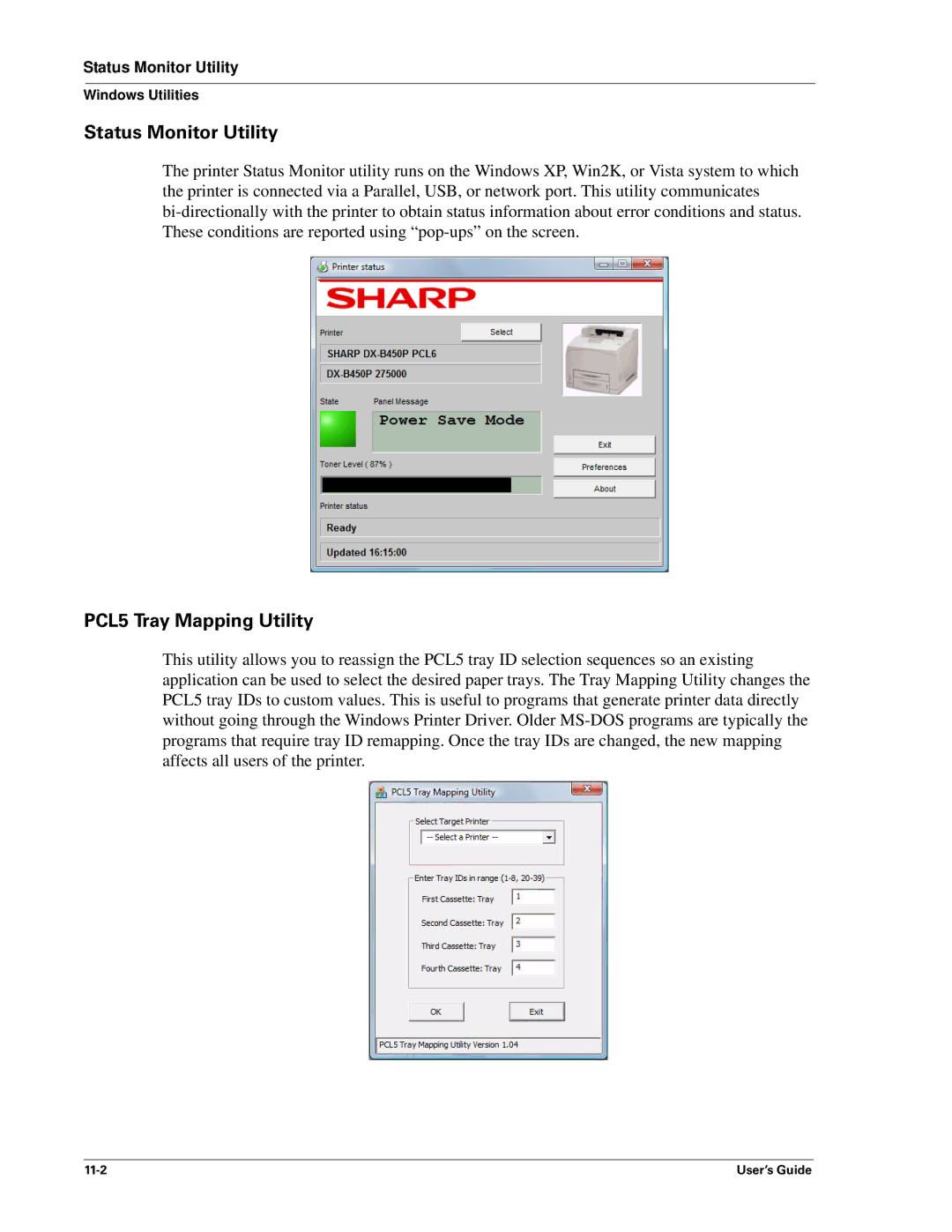Status Monitor Utility
Windows Utilities
Status Monitor Utility
The printer Status Monitor utility runs on the Windows XP, Win2K, or Vista system to which the printer is connected via a Parallel, USB, or network port. This utility communicates
PCL5 Tray Mapping Utility
This utility allows you to reassign the PCL5 tray ID selection sequences so an existing application can be used to select the desired paper trays. The Tray Mapping Utility changes the PCL5 tray IDs to custom values. This is useful to programs that generate printer data directly without going through the Windows Printer Driver. Older
User’s Guide |