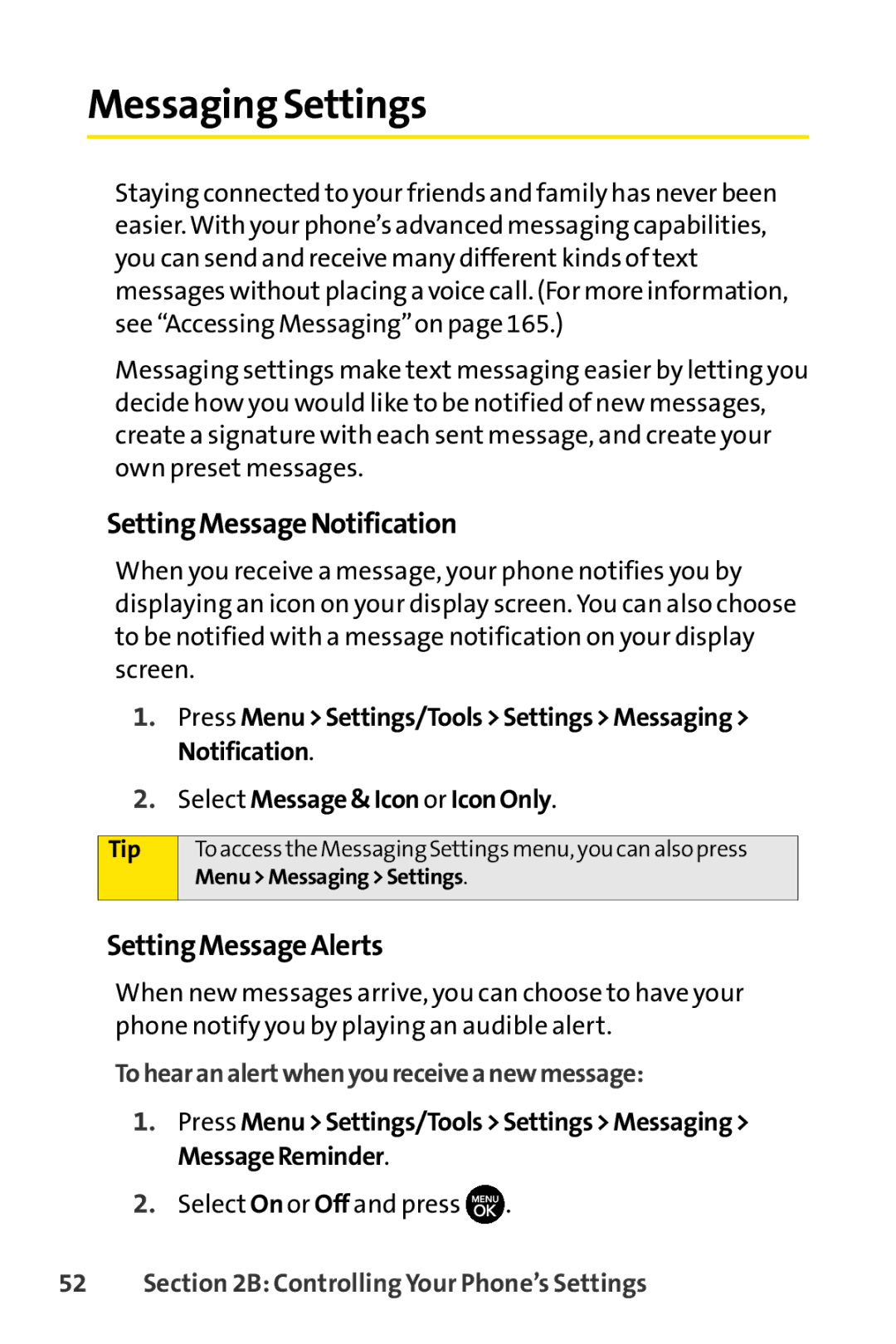Messaging Settings
Staying connected to your friends and family has never been easier. With your phone’s advanced messaging capabilities, you can send and receive many different kinds of text messages without placing a voice call. (For more information, see “Accessing Messaging”on page 165.)
Messaging settings make text messaging easier by letting you decide how you would like to be notified of new messages, create a signature with each sent message, and create your own preset messages.
SettingMessageNotification
When you receive a message, your phone notifies you by displaying an icon on your display screen. You can also choose to be notified with a message notification on your display screen.
1.Press Menu>Settings/Tools>Settings>Messaging> Notification.
2.Select Message&Icon or IconOnly.
Tip | Toaccess the Messaging Settings menu, you can also press |
| Menu>Messaging>Settings. |
|
|
SettingMessageAlerts
When new messages arrive, you can choose to have your phone notify you by playing an audible alert.
Tohearanalertwhenyoureceiveanewmessage:
1.Press Menu>Settings/Tools>Settings>Messaging> MessageReminder.
2.Select On or Off and press ![]() .
.