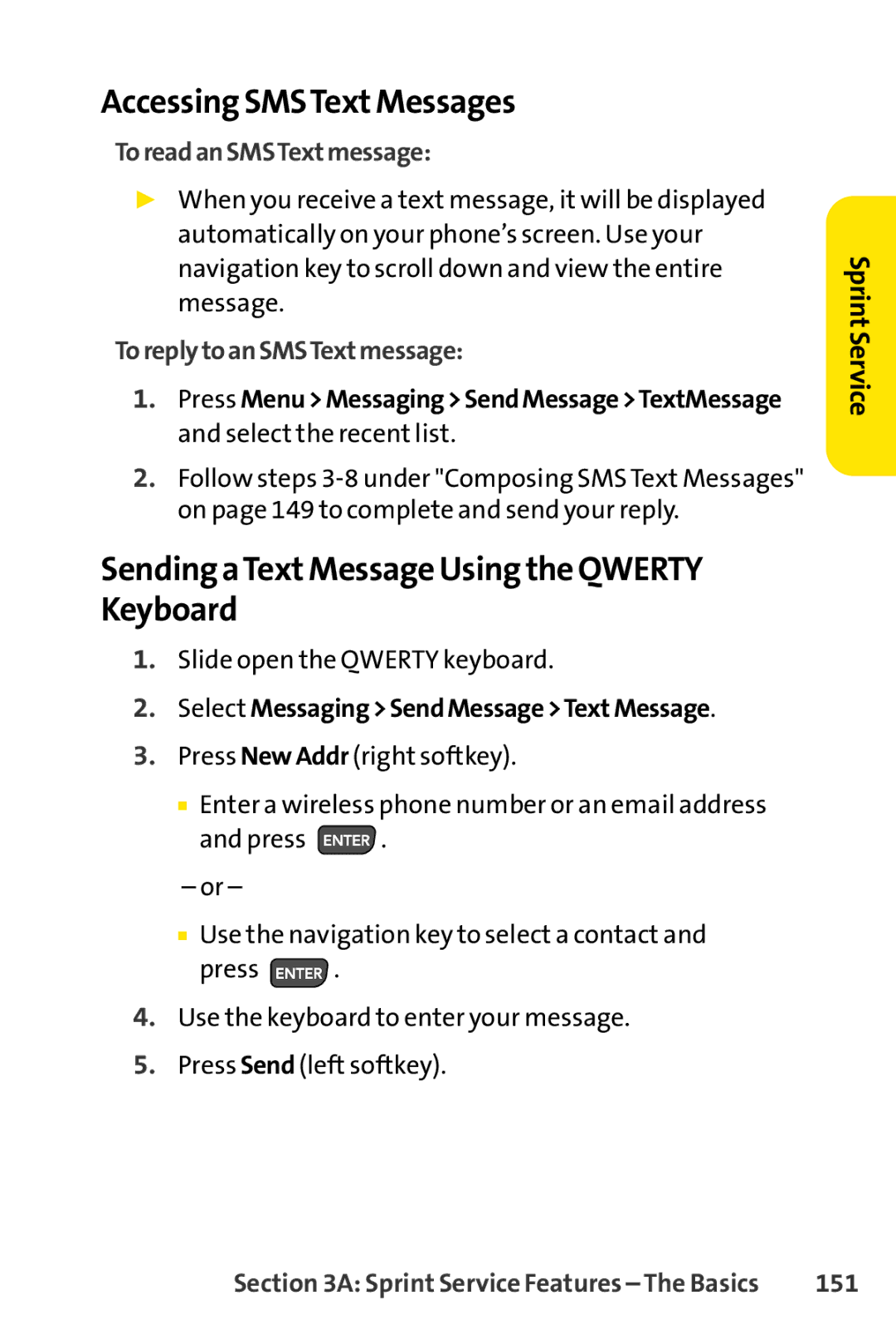AccessingSMSTextMessages
ToreadanSMSTextmessage:
▶When you receive a text message, it will be displayed automatically on your phone’s screen. Use your navigation key to scroll down and view the entire message.
ToreplytoanSMSTextmessage:
1.Press Menu>Messaging>SendMessage>TextMessage and select the recent list.
2.Follow steps
SendingaTextMessage Using the QWERTY Keyboard
1.Slide open the QWERTY keyboard.
2.Select Messaging>SendMessage>TextMessage.
3.Press NewAddr (right softkey).
■Enter a wireless phone number or an email address
and press ![]() .
.
–or –
■Use the navigation key to select a contact and
press ![]() .
.
4.Use the keyboard to enter your message.
5.Press Send (left softkey).
Sprint Service
Section 3A: Sprint Service Features – The Basics | 151 |