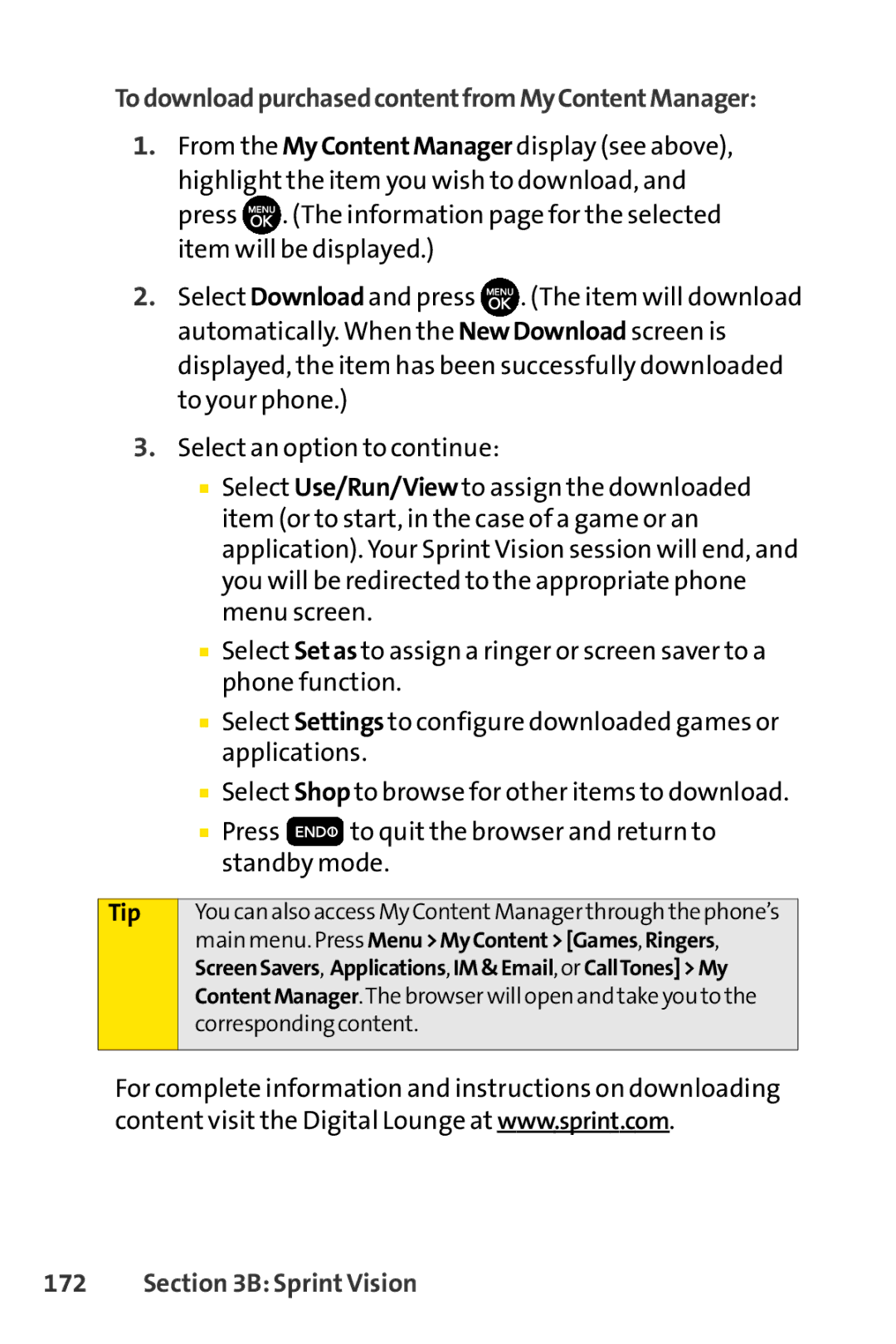TodownloadpurchasedcontentfromMyContentManager:
1.From the MyContentManager display (see above),
highlight the item you wish to download, and
press ![]() . (The information page for the selected item will be displayed.)
. (The information page for the selected item will be displayed.)
2.Select Download and press ![]() . (The item will download automatically. When the NewDownload screen is displayed, the item has been successfully downloaded to your phone.)
. (The item will download automatically. When the NewDownload screen is displayed, the item has been successfully downloaded to your phone.)
3.Select an option to continue:
■Select Use/Run/View to assign the downloaded item (or to start, in the case of a game or an application). Your Sprint Vision session will end, and you will be redirected to the appropriate phone menu screen.
■Select Setas to assign a ringer or screen saver to a phone function.
■Select Settings to configure downloaded games or applications.
■Select Shop to browse for other items to download.
■Press ![]() to quit the browser and return to standby mode.
to quit the browser and return to standby mode.
Tip
You can also access My Content Manager through the phone’s main menu. Press Menu>MyContent>[Games, Ringers, ScreenSavers, Applications, IM&Email,or CallTones]>My ContentManager.The browser will open and take you to the corresponding content.
For complete information and instructions on downloading content visit the Digital Lounge at www.sprint.com.