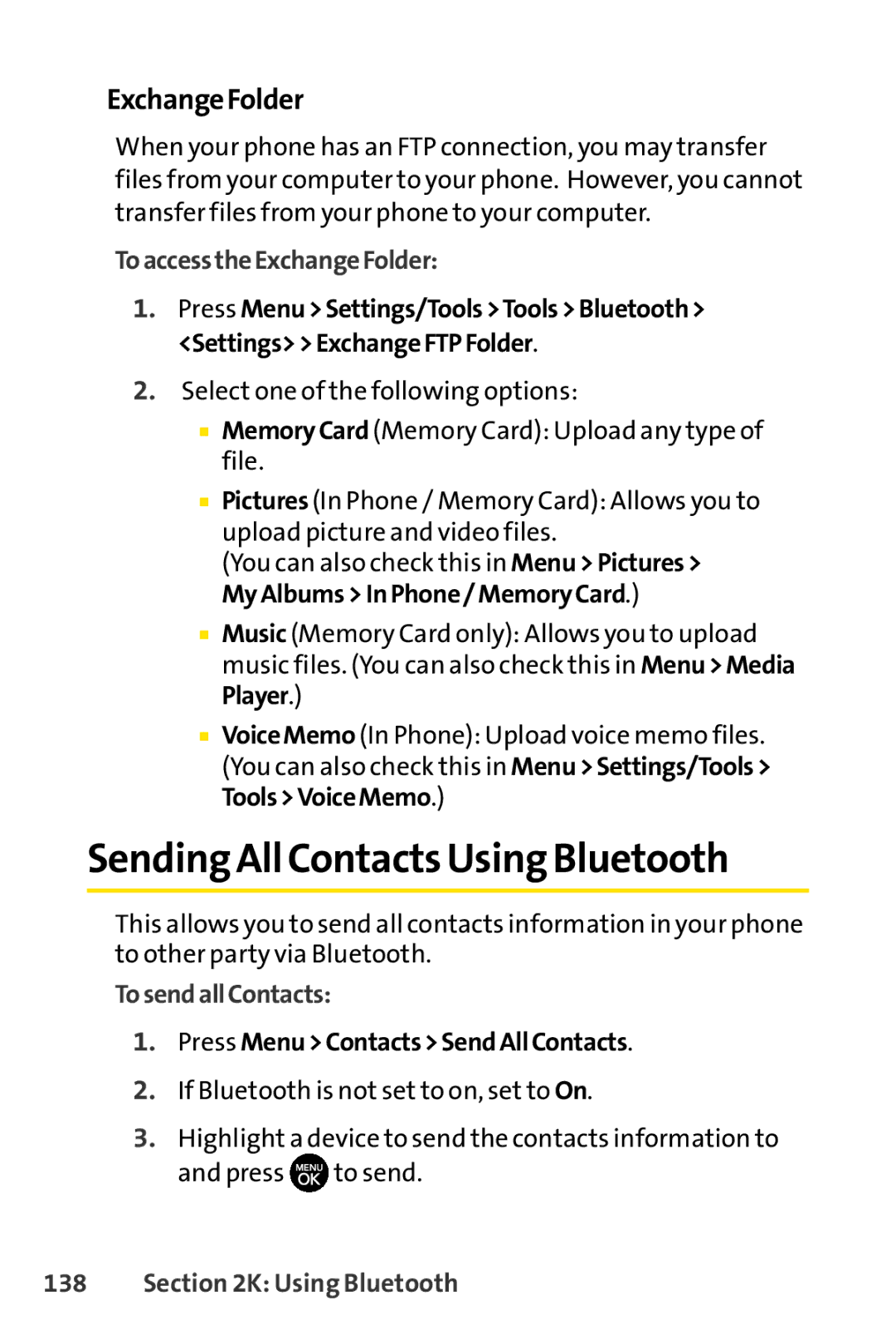ExchangeFolder
When your phone has an FTP connection, you may transfer files from your computer to your phone. However, you cannot transfer files from your phone to your computer.
ToaccesstheExchangeFolder:
1.Press Menu>Settings/Tools>Tools>Bluetooth> <Settings>>ExchangeFTPFolder.
2.Select one of the following options:
■MemoryCard (Memory Card): Upload any type of file.
■Pictures (In Phone / Memory Card): Allows you to upload picture and video files.
(You can also check this in Menu>Pictures> MyAlbums>InPhone/MemoryCard.)
■Music (Memory Card only): Allows you to upload music files. (You can also check this in Menu>Media Player.)
■VoiceMemo (In Phone): Upload voice memo files. (You can also check this in Menu>Settings/Tools> Tools>VoiceMemo.)
Sending All Contacts Using Bluetooth
This allows you to send all contacts information in your phone to other party via Bluetooth.
TosendallContacts:
1.Press Menu>Contacts>SendAllContacts.
2.If Bluetooth is not set to on, set to On.
3.Highlight a device to send the contacts information to and press ![]() to send.
to send.