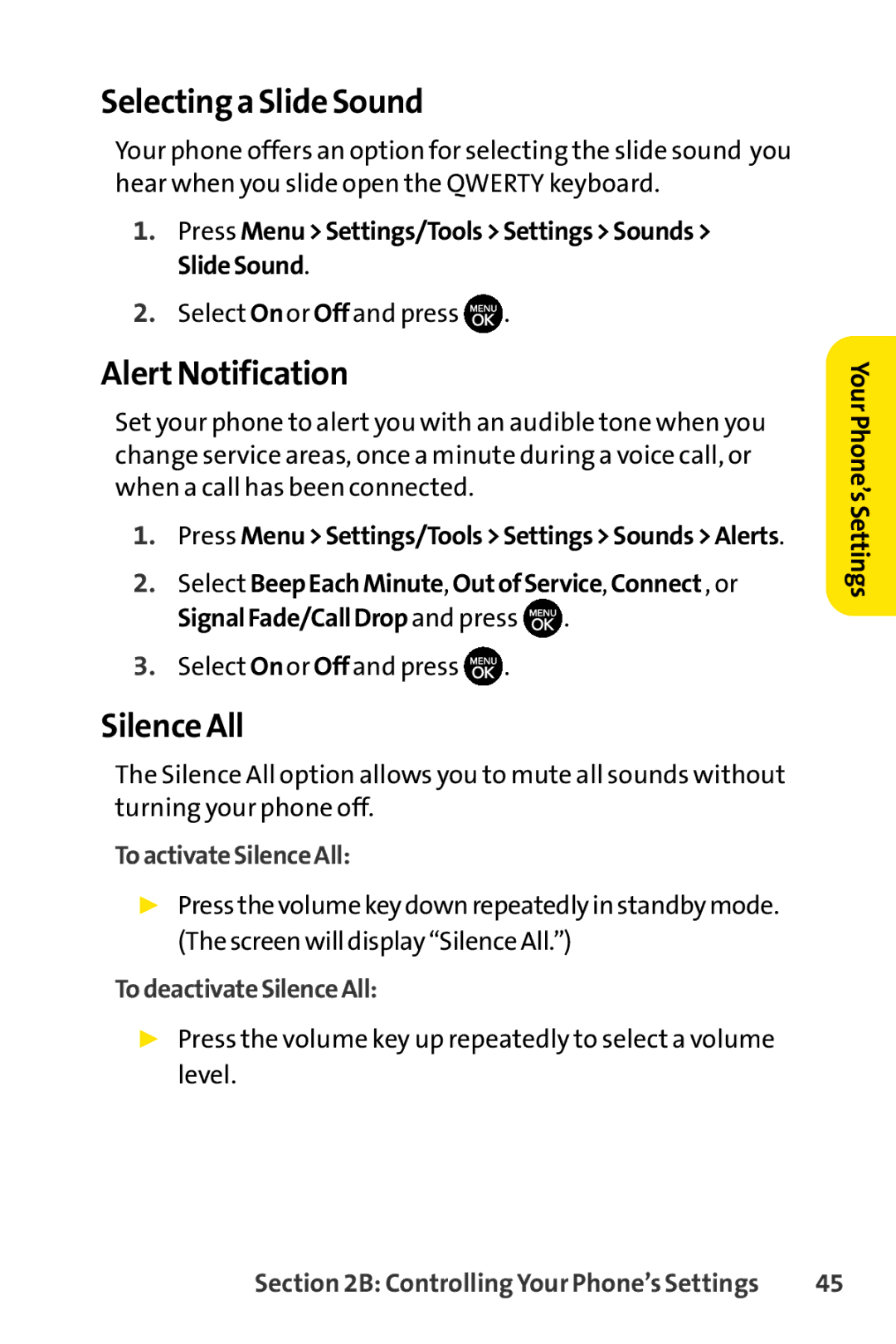Selecting a Slide Sound
Your phone offers an option for selecting the slide sound you hear when you slide open the QWERTY keyboard.
1.Press Menu>Settings/Tools>Settings>Sounds> SlideSound.
2.Select Onor Offand press ![]() .
.
AlertNotification
Set your phone to alert you with an audible tone when you change service areas, once a minute during a voice call, or when a call has been connected.
1.Press Menu>Settings/Tools>Settings>Sounds>Alerts.
2.Select BeepEachMinute, OutofService, Connect ,or SignalFade/CallDropand press ![]() .
.
3.Select Onor Offand press ![]() .
.
Silence All
The Silence All option allows you to mute all sounds without turning your phone off.
ToactivateSilenceAll:
▶Press the volume key down repeatedly in standby mode. (The screen will display “Silence All.”)
TodeactivateSilenceAll:
▶Press the volume key up repeatedly to select a volume level.
YourPhone’sSettings
Section 2B: Controlling Your Phone’s Settings | 45 |