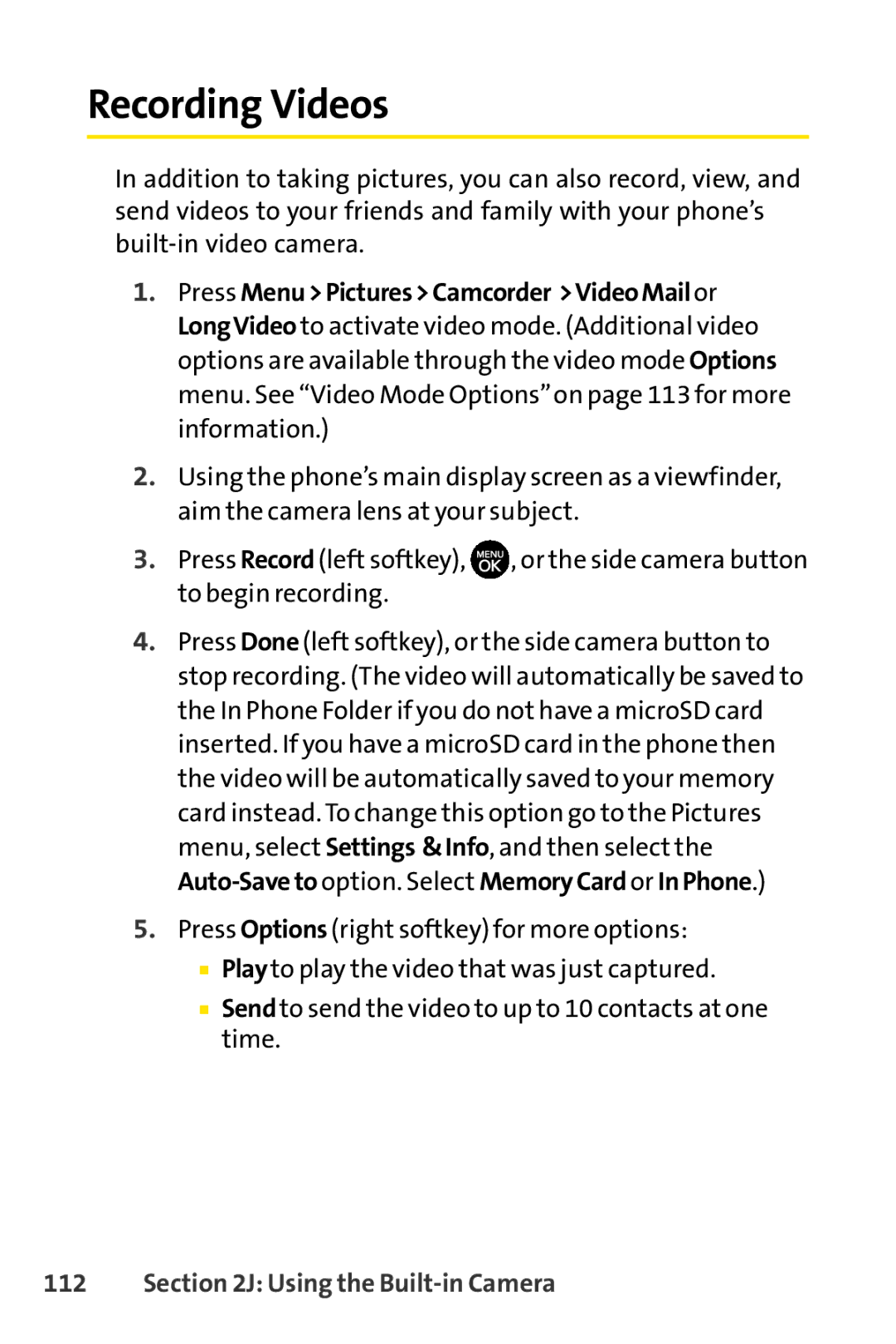Recording Videos
In addition to taking pictures, you can also record, view, and send videos to your friends and family with your phone’s
1.Press Menu>Pictures>Camcorder >VideoMailor LongVideo to activate video mode. (Additional video options are available through the video mode Options menu. See “Video Mode Options”on page 113 for more information.)
2.Using the phone’s main display screen as a viewfinder, aim the camera lens at your subject.
3.Press Record (left softkey), ![]() , or the side camera button to begin recording.
, or the side camera button to begin recording.
4.Press Done (left softkey), or the side camera button to stop recording. (The video will automatically be saved to the In Phone Folder if you do not have a microSD card inserted. If you have a microSD card in the phone then the video will be automatically saved to your memory card instead. To change this option go to the Pictures menu, select Settings &Info, and then select the
5.Press Options (right softkey) for more options:
■Playto play the video that was just captured.
■Sendto send the video to up to 10 contacts at one time.