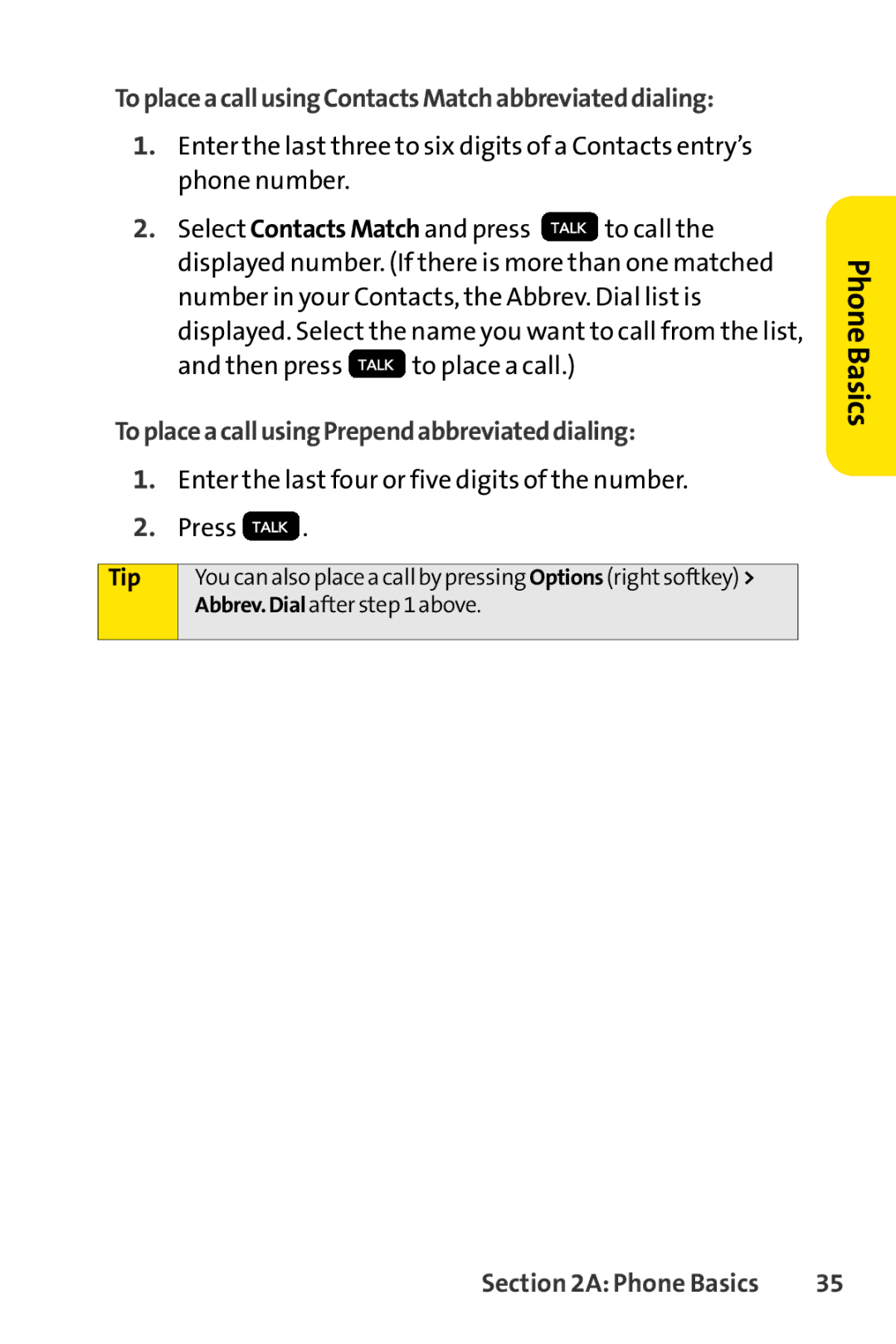ToplaceacallusingContactsMatchabbreviateddialing:
1.Enter the last three to six digits of a Contacts entry’s phone number.
2.Select ContactsMatch and press ![]() to call the displayed number. (If there is more than one matched number in your Contacts, the Abbrev. Dial list is displayed. Select the name you want to call from the list,
to call the displayed number. (If there is more than one matched number in your Contacts, the Abbrev. Dial list is displayed. Select the name you want to call from the list,
and then press ![]() to place a call.)
to place a call.)
ToplaceacallusingPrependabbreviateddialing:
1.Enter the last four or five digits of the number.
2.Press ![]() .
.
Tip | You can also place a call by pressing Options (right softkey) > |
| Abbrev.Dial after step 1 above. |
|
|
PhoneBasics
Section 2A: Phone Basics | 35 |