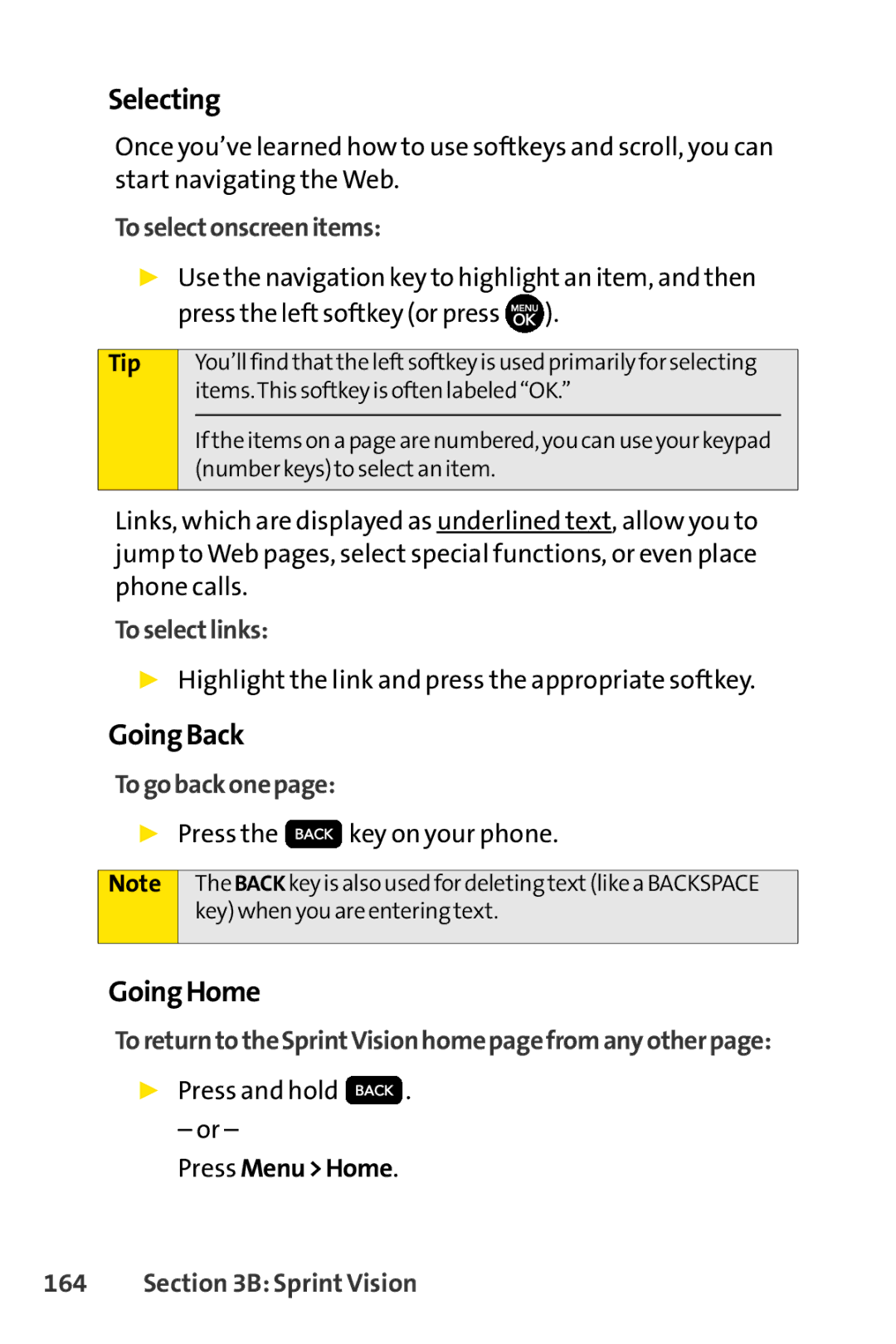Selecting
Once you’ve learned how to use softkeys and scroll, you can start navigating the Web.
Toselectonscreenitems:
▶Use the navigation key to highlight an item, and then press the left softkey (or press ![]() ).
).
Tip |
| You’ll find that the left softkey is used primarily for selecting | |
|
| items.This softkey is often labeled “OK.” | |
|
|
|
|
|
| If the items on a page are numbered, you can use your keypad | |
|
| (number keys) to select an item. | |
|
|
|
|
Links, which are displayed as underlined text, allow you to jump to Web pages, select special functions, or even place phone calls.
Toselectlinks:
▶Highlight the link and press the appropriate softkey.
GoingBack
Togobackonepage:
▶Press the ![]() key on your phone.
key on your phone.
Note
The BACK keyis also used for deleting text (like a BACKSPACE key) when you are entering text.
GoingHome
ToreturntotheSprintVisionhomepagefromanyotherpage:
▶Press and hold ![]() .
.
– or –
Press Menu>Home.