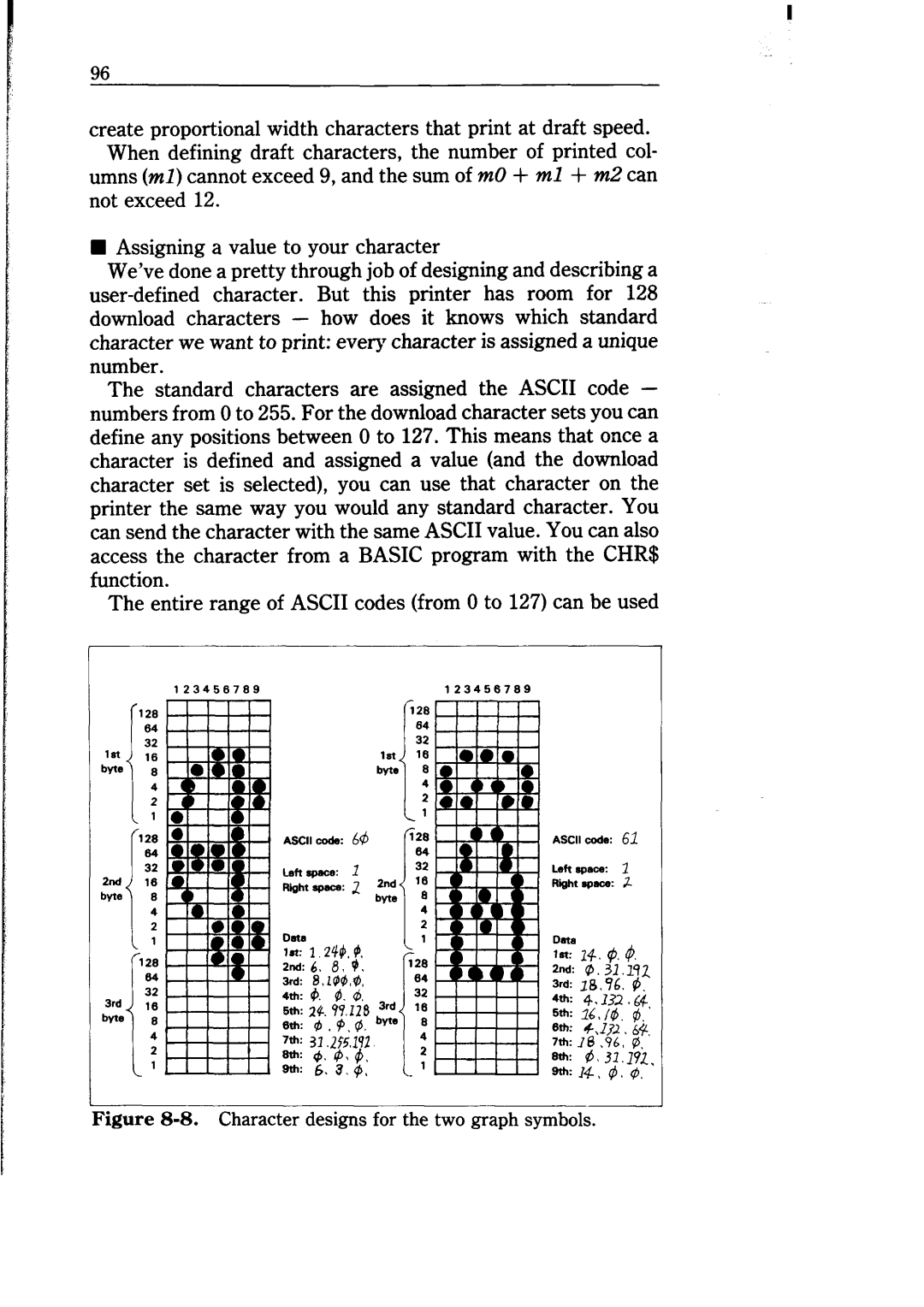96
create proportional width characters that print at draft speed. When defining draft characters, the number of printed col-
umns (ml) cannot exceed 9, and the sum of m0 + ml + m2 can not exceed 12.
nAssigning a value to your character
We’ve done a pretty through job of designing and describing a
The standard characters are assigned the ASCII code - numbers from 0 to 255. For the download character sets you can define any positions between 0 to 127. This means that once a character is defined and assigned a value (and the download character set is selected), you can use that character on the printer the same way you would any standard character. You can send the character with the same ASCII value. You can also access the character from a BASIC program with the CHR$ function.
The entire range of ASCII codes (from 0 to 127) can be used
123456769123456769
ASCIICO~~: 64 | ASCII code: 62 |
L9ftspa.x: 1
Riohtspace: 2
Data
1st: 1.244. A
2nd: 6. 8, (6.
3rd: fJ.l@I,d.
4th: A 1. 6.
5th: 2c. 9’7.128
6th: @.p.@.