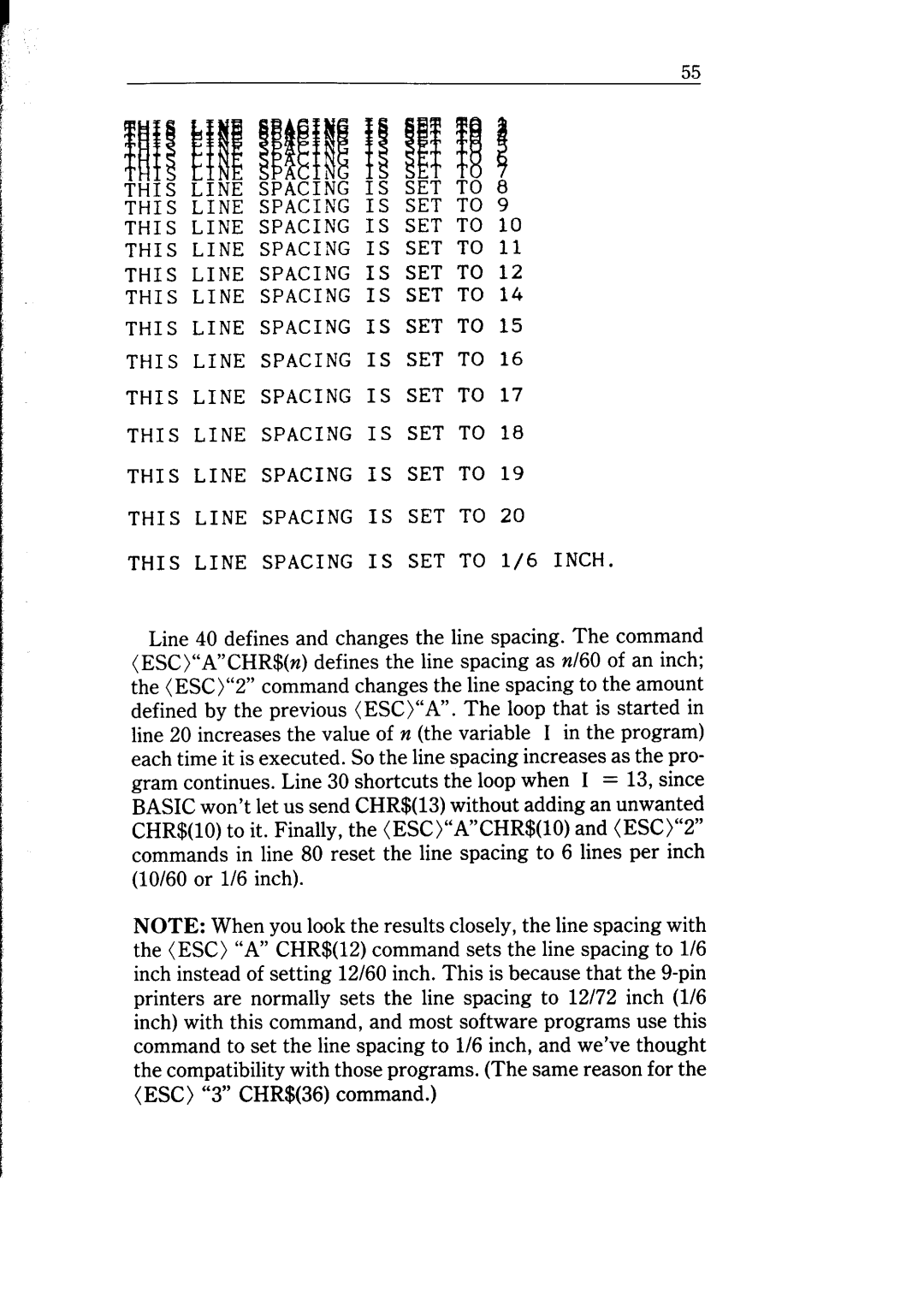THIS LINE SPACING IS SET TO 9
THIS LINE SPACING IS SET TO 10
THIS LINE SPACING IS SET TO 11
THIS LINE SPACING IS SET TO 12
THIS LINE SPACING IS SET TO 14
THIS LINE SPACING IS SET TO 15
THIS LINE SPACING IS SET TO 16
THIS LINE SPACING IS SET TO 17
THIS LINE SPACING IS SET TO 18
THIS LINE SPACING IS SET TO 19
THIS LINE SPACING IS SET TO 20
THIS LINE SPACING IS SET TO l/6 INCH.
Line 40 defines and changes the line spacing. The command (ESC)“A”CHR$(n) defines the line spacing as n/60 of an inch; the (ESC)“2” command changes the line spacing to the amount defined by the previous (ESC)“A”. The loop that is started in line 20 increases the value of n (the variable I in the program) each time it is executed. So the line spacing increases as the pro- gram continues. Line 30 shortcuts the loop when I = 13, since BASIC won’t let us send CHR$(l3) without adding an unwanted CHR$(lO) to it. Finally, the (ESC)“A”CHR$(lO) and (ESC)“2” commands in line 80 reset the line spacing to 6 lines per inch (IO/60 or l/6 inch).
NOTE: When you look the results closely, the line spacing with the (ESC) “A” CHR$(l2) command sets the line spacing to l/6 inch instead of setting 12/60 inch. This is because that the