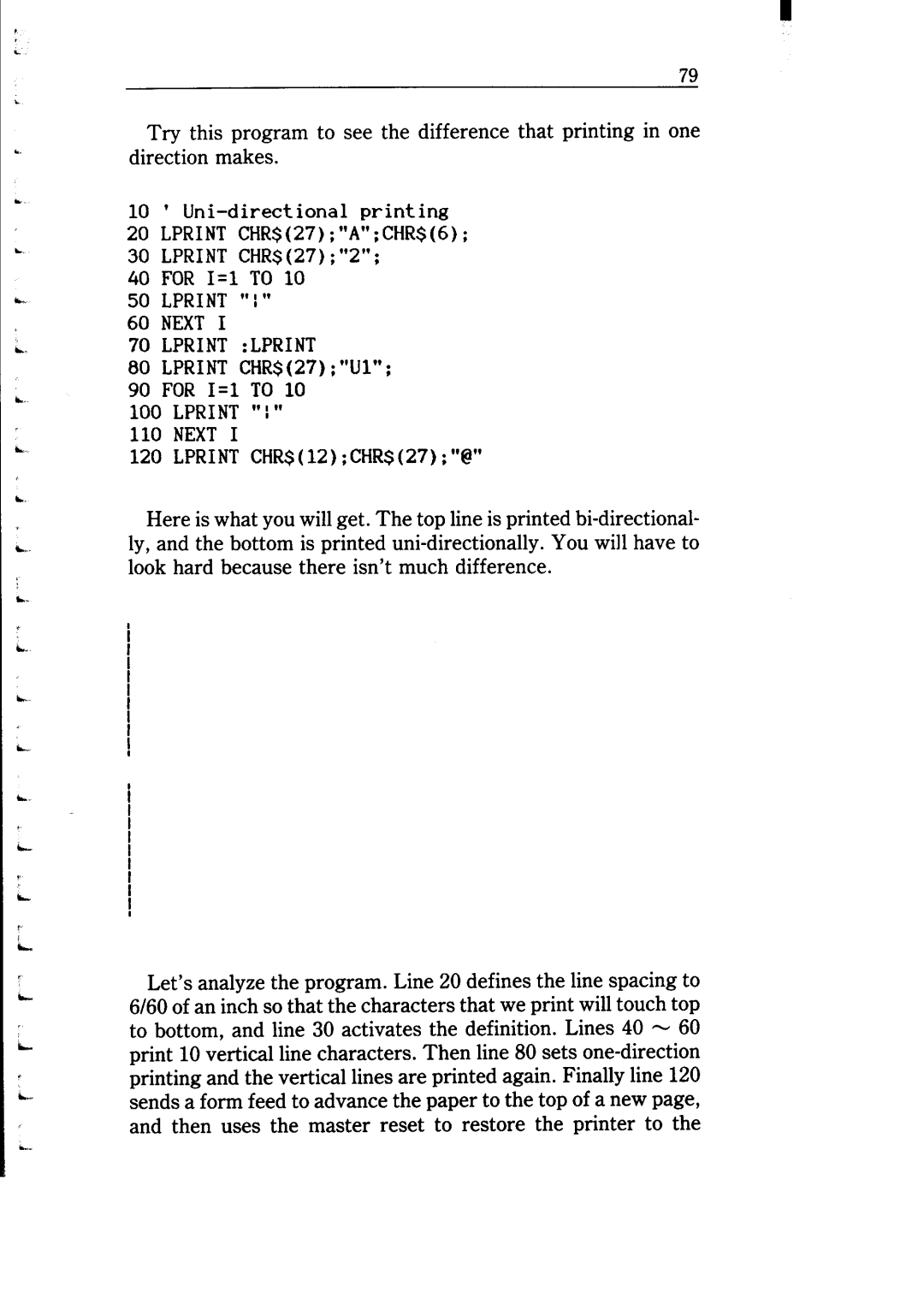,
L
Try this program to see the difference that printing in one direction makes.
10 ’
20LPRINT CHR$(27);“A”;CHR$(6);
30LPRINT CHR$(27) ;“2”;
40FOR I=1 TO 10
50LPRINT ” I ”
60NEXT I
70 LPRINT :LPRINT
80LPRINT CHR$(27) ;“Ul”;
90 FOR I=1 TO 10
100 LPRINT “I ”
110 NEXT I
120 LPRINT CHR$(12);CHR$(27);“@”
Here is what you will get. The top line is printed
Let’s analyze the program. Line 20 defines the line spacing to 6/60 of an inch so that the characters that we print will touch top to bottom, and line 30 activates the definition. Lines 40 - 60 print 10 vertical line characters. Then line 80 sets