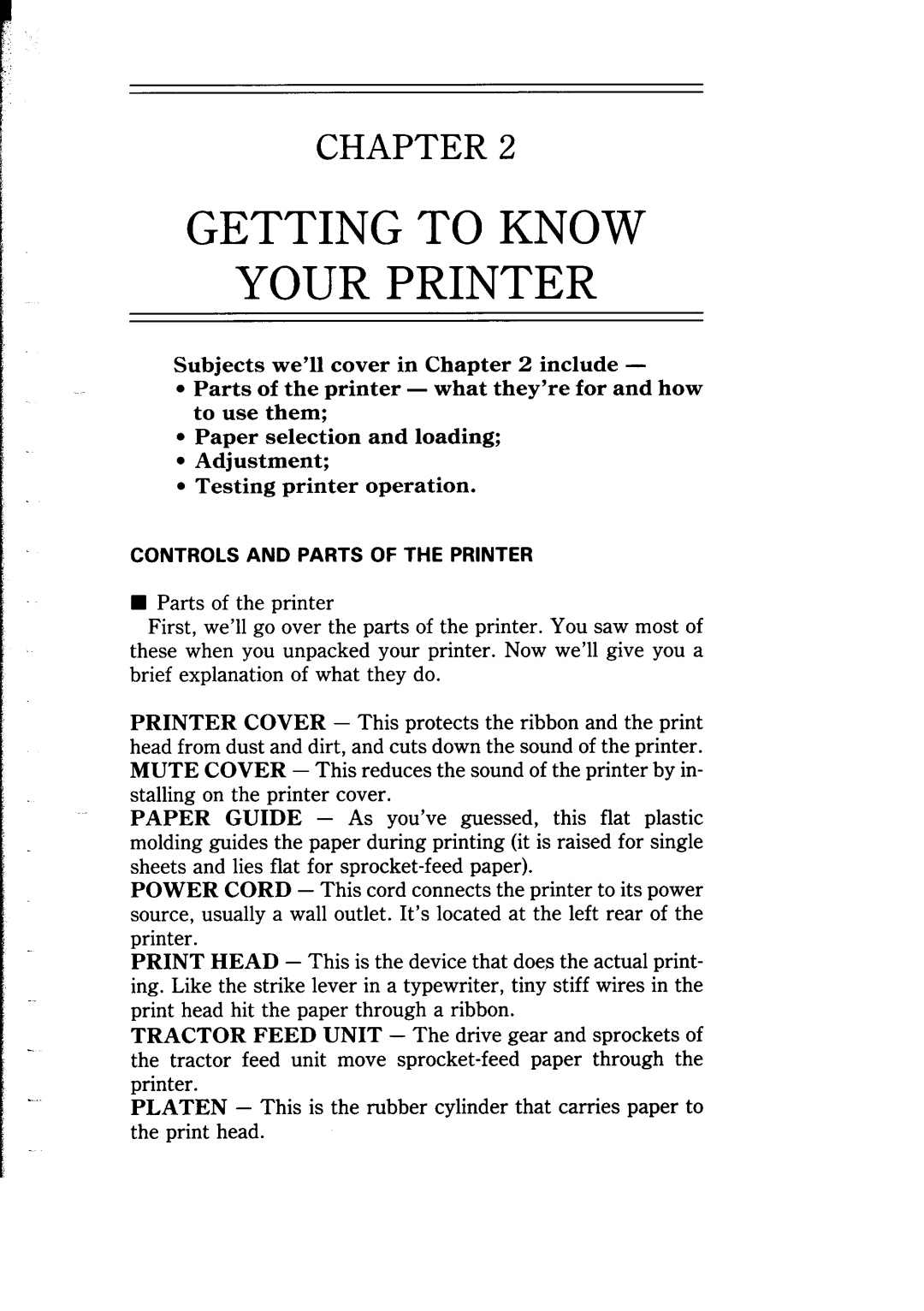CHAPTER 2
GETTING TO KNOW YOUR PRINTER
Subjects we’ll cover in Chapter 2 include -
•Parts of the printer - what they’re for and how to use them;
•Paper selection and loading;
•Adjustment;
•Testing printer operation.
CONTROLS AND PARTS OF THE PRINTER
W Parts of the printer
First, we’ll go over the parts of the printer. You saw most of these when you unpacked your printer. Now we’ll give you a brief explanation of what they do.
PRINTER COVER - This protects the ribbon and the print head from dust and dirt, and cuts down the sound of the printer. MUTE COVER - This reduces the sound of the printer by in- stalling on the printer cover.
PAPER GUIDE - As you’ve guessed, this flat plastic molding guides the paper during printing (it is raised for single sheets and lies flat for
POWER CORD - This cord connects the printer to its power source, usually a wall outlet. It’s located at the left rear of the printer.
PRINT HEAD - This is the device that does the actual print- ing. Like the strike lever in a typewriter, tiny stiff wires in the print head hit the paper through a ribbon.
TRACTOR FEED UNIT - The drive gear and sprockets of
the tractor feed unit move
PLATEN - This is the rubber cylinder that carries paper to the print head.