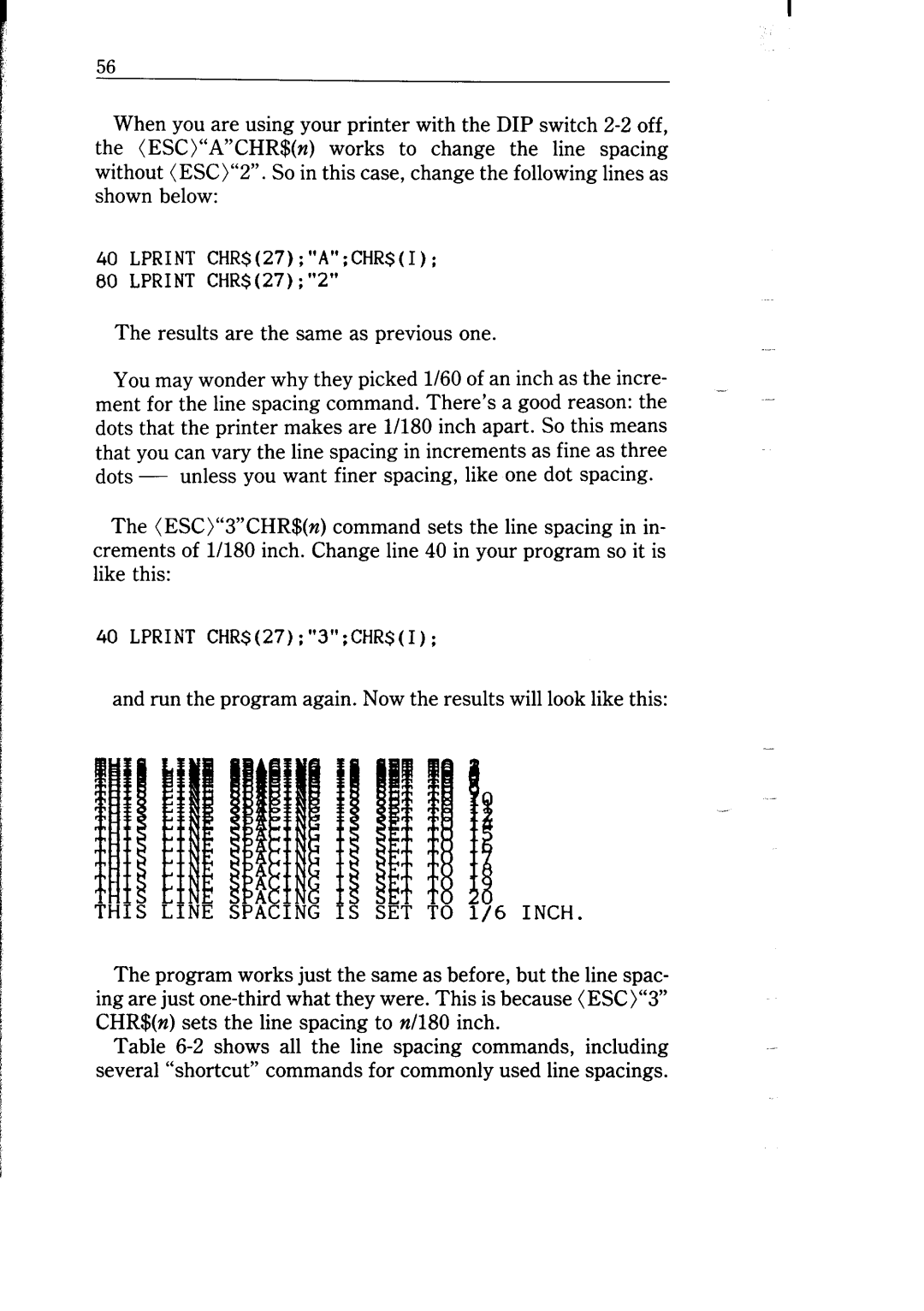56
When you are using your printer with the DIP switch
40 LPRINT CHR$(27);"A";CHR$(I);
80 LPRINT CHR$(27);"2"
The results are the same as previous one.
You may wonder why they picked l/60 of an inch as the incre- ment for the line spacing command. There’s a good reason: the dots that the printer makes are l/l80 inch apart. So this means that you can vary the line spacing in increments as fine as three
dots - unless you want finer spacing, like one dot spacing.
The (ESC)“3”CHR$(n) command sets the line spacing in in- crements of l/180 inch. Change line 40 in your program so it is like this:
40 LPRINT CHR$(27):"3";CHR$(I);
and run the program again. Now the results will look like this:
.
INCH.
The program works just the same as before, but the line spac- ing are just
Table