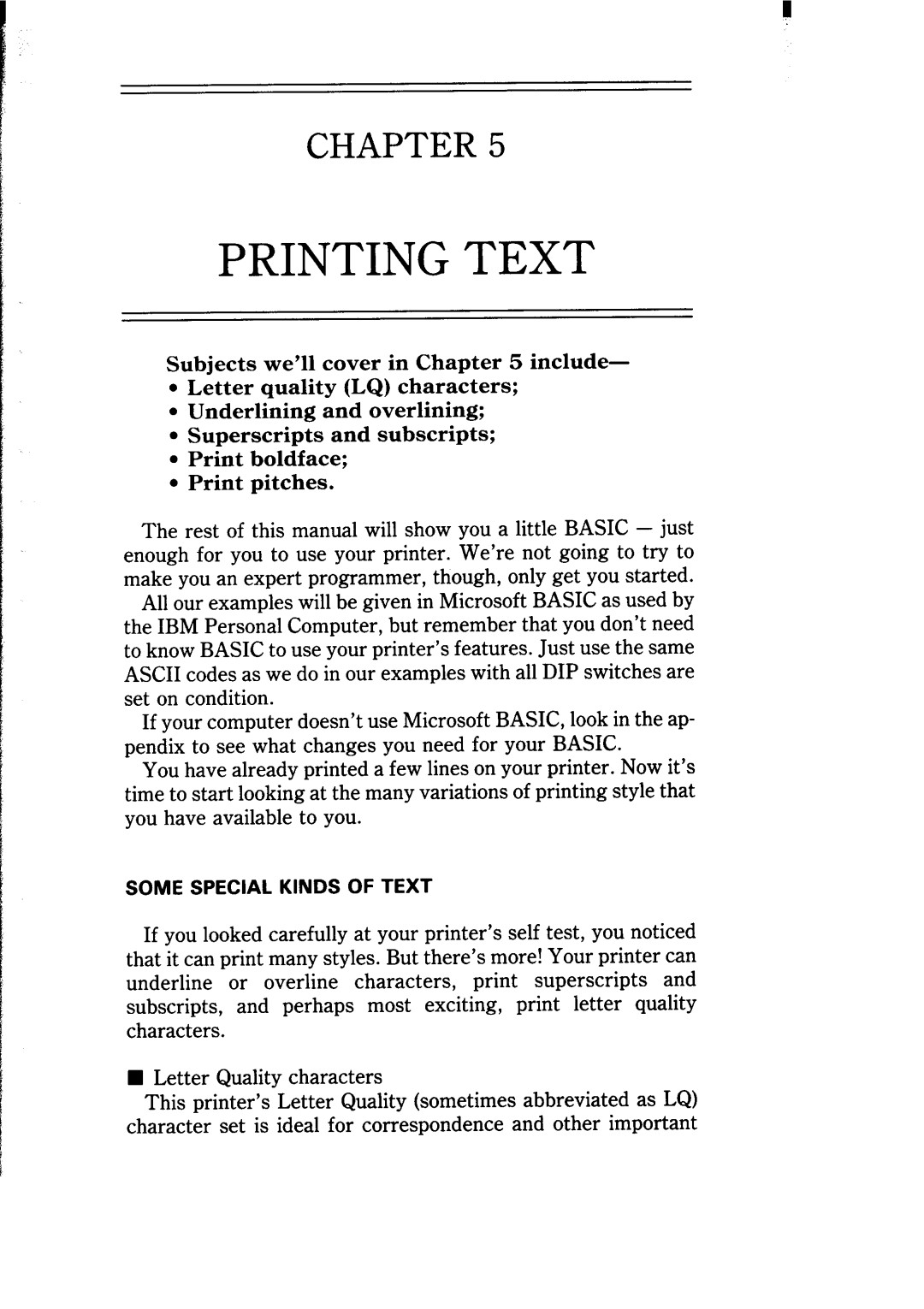CHAPTER 5
PRINTING TEXT
Subjects we’ll cover in Chapter 5 include-
*Letter quality (LQ) characters; • Underlining and overlining;
• Superscripts and subscripts; • Print boldface;
• Print pitches.
The rest of this manual will show you a little BASIC - just enough for you to use your printer. We’re not going to try to make you an expert programmer, though, only get you started.
All our examples will be given in Microsoft BASIC as used by the IBM Personal Computer, but remember that you don’t need to know BASIC to use your printer’s features. Just use the same ASCII codes as we do in our examples with all DIP switches are set on condition.
If your computer doesn’t use Microsoft BASIC, look in the ap- pendix to see what changes you need for your BASIC.
You have already printed a few lines on your printer. Now it’s time to start looking at the many variations of printing style that you have available to you.
SOME SPECIAL KINDS OF TEXT
If you looked carefully at your printer’s self test, you noticed that it can print many styles. But there’s more! Your printer can
underline or overline characters, print superscripts and subscripts, and perhaps most exciting, print letter quality characters.
nLetter Quality characters
This printer’s Letter Quality (sometimes abbreviated as LQ)
character set is ideal for correspondence and other important