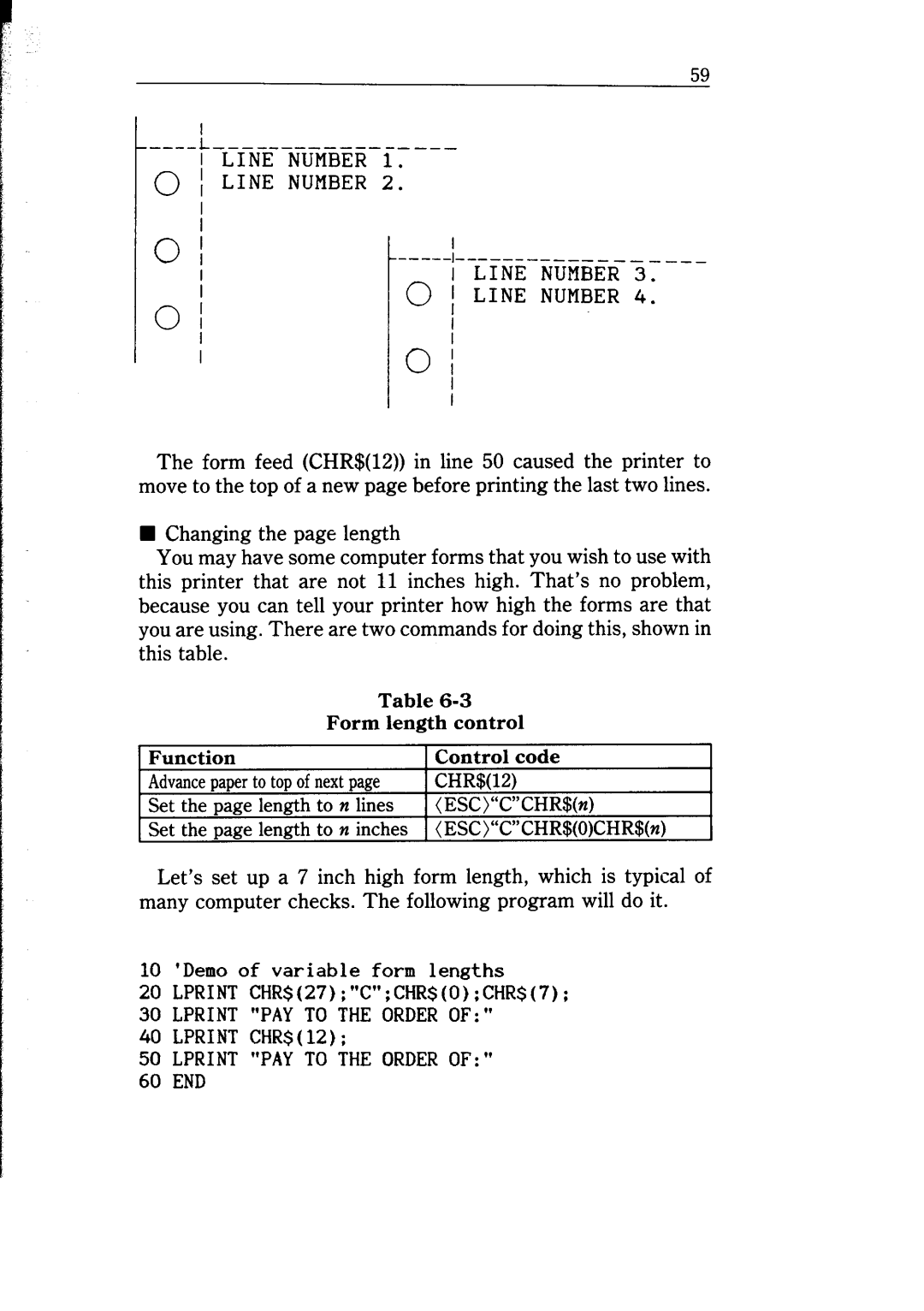59
, |
| |||
| 0, | 1 LINE | NUMBER | 1. |
| LINE | NUMBER | 2. | |
|
|
|
| |
I
01
I
I
I LINE NUMBER 3.
0 ; LINE NUMBER 4.
OI
IOI
I
The form feed (CHR$(12)) in line 50 caused the printer to move to the top of a new page before printing the last two lines.
nChanging the page length
You may have some computer forms that you wish to use with this printer that are not 11 inches high. That’s no problem, because you can tell your printer how high the forms are that you are using. There are two commands for doing this, shown in this table.
Table
Form length control
FunctionControl code
Advancepaperto topof nextpage | CHR$(12) | ||||
Set the | page | length | to | n lines | (ESC)“C”CHR$(n) |
Set the | page | length | to | n inches | (ESC)“C”CHR$(O)CHR$(n) |
Let’s set up a 7 inch high form length, which is typical of many computer checks. The following program will do it.
10 ‘Demo of variable form lengths
20 LPRINT CHR$(27);“C”;CHR$(O):CHR$(7);
30LPRINT “PAY TO THE ORDER OF : ”
40LPRINT CHR$(12);
50LPRINT “PAY TO THE ORDER OF : ”
60END