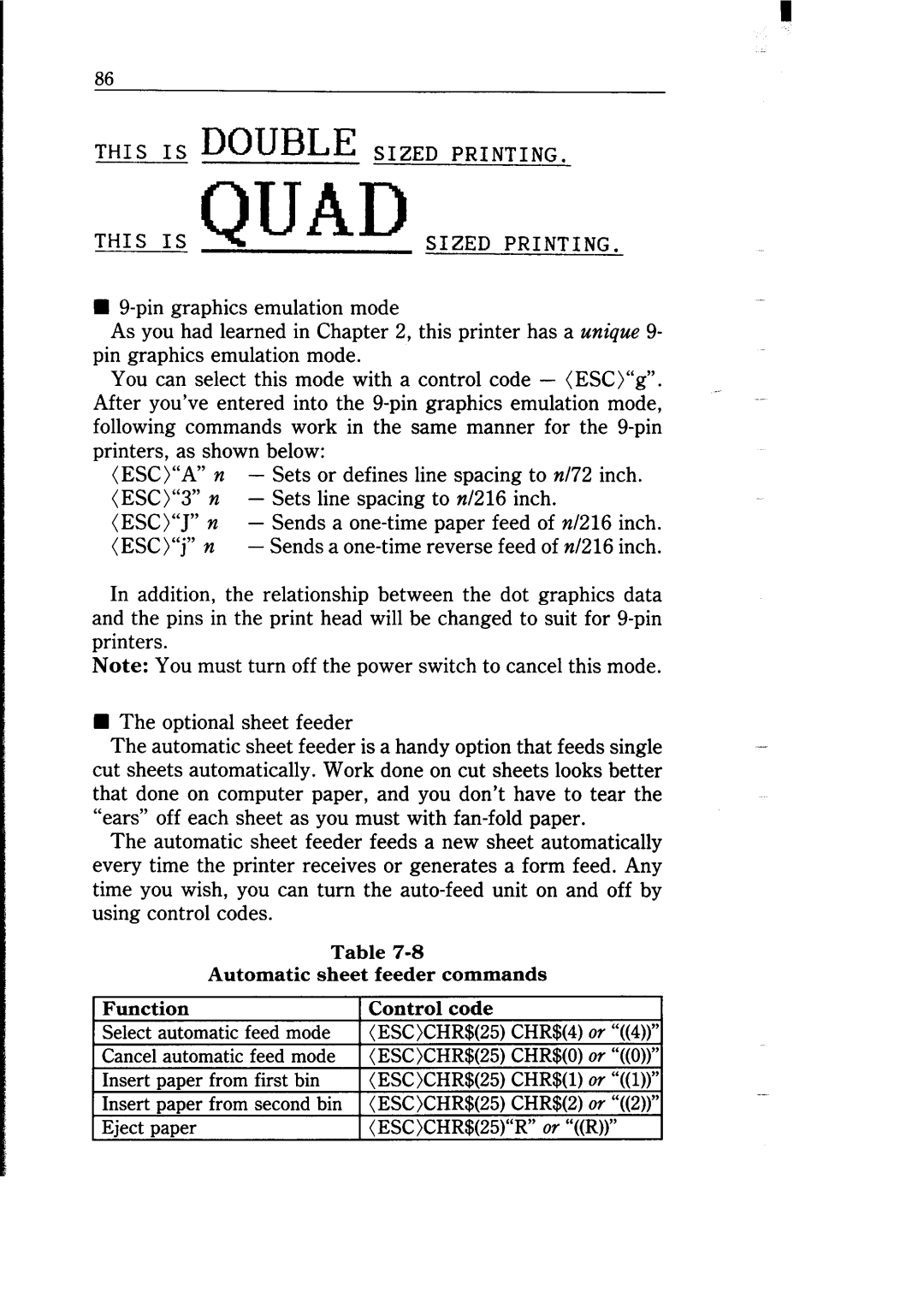86
THIS IS DOUBLE SIZED PRINTING.
THIS IS QUAI) SIZED PRINTING .
n
As you had learned in Chapter 2, this printer has a unique 9- pin graphics emulation mode.
You can select this mode with a control code - (ESC)“g”. After you’ve entered into the
(ESC)“A” n - Sets or defines line spacing to n/72 inch. (ESC)“3” n - Sets line spacing to n/216 inch.
(ESC>“J” n - Sends a
(ESC)“j” n - Sends a
In addition, the relationship between the dot graphics data and the pins in the print head will be changed to suit for
Note: You must turn off the power switch to cancel this mode.
nThe optional sheet feeder
The automatic sheet feeder is a handy option that feeds single cut sheets automatically. Work done on cut sheets looks better that done on computer paper, and you don’t have to tear the “ears” off each sheet as you must with
The automatic sheet feeder feeds a new sheet automatically every time the printer receives or generates a form feed. Any time you wish, you can turn the
Table
Automatic sheet feeder commands
Function | Control code |
Select automatic feed mode Cancel automatic feed mode Insert paper from first bin Insert paper from second bin Eject paper
(ESC)CHR$(25) CHR$(4) or “((4))”
(ESC)CHR$(25) CHR$(O)or “((0))”
(ESC)CHR$(25) CHR$(l) or “((1))”
(ESC)CHR$(25) CHR$(2) or “((2))”
(ESC)CHR$(25)“R” or “((R))”