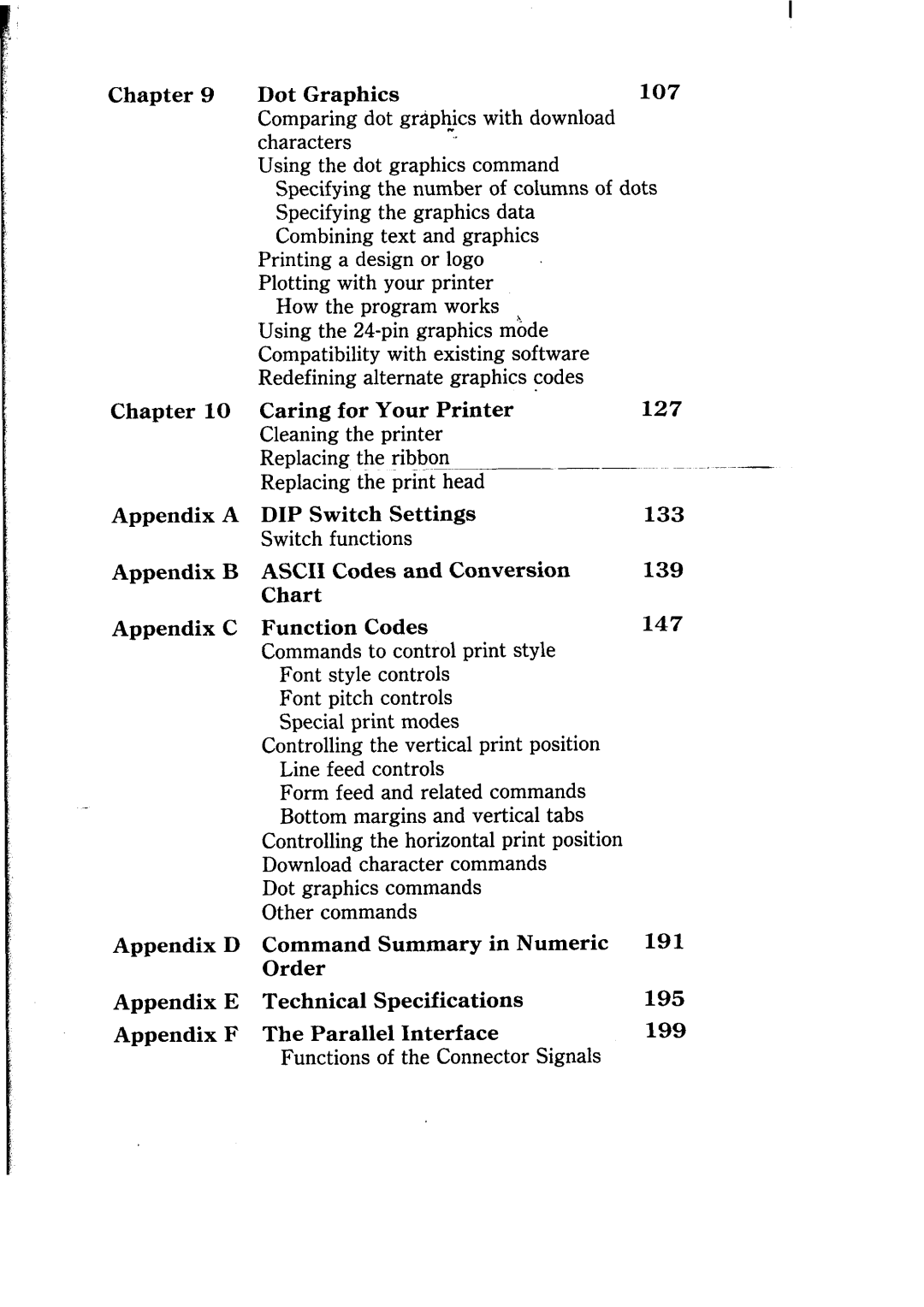Chapter 9
Chapter 10
Dot Graphics | 107 |
Comparing dot graphics with download characters
Using the dot graphics command Specifying the number of columns of dots Specifying the graphics data
Combining text and graphics Printing a design or logo Plotting with your printer
How the program works Using the
Caring for Your Printer |
|
| 127 | ||
Cleaning | the | printer |
|
|
|
Replacing | the | ribbon | - | ||
Replacing | the | print head |
|
|
|
Appendix A DIP Switch Settings | 133 |
Switch functions
Appendix B ASCII Codes and Conversion Chart
Appendix C Function Codes
Commands to control print style
Font style controls
Font pitch controls
Special print modes
Controlling the vertical print position
Line feed controls
Form feed and related commands
Bottom margins and vertical tabs
Controlling the horizontal print position
Download character commands
Dot graphics commands
Other commands
139
147
Appendix D Command Summary in Numeric 191 Order
Appendix | E | Technical Specifications | 195 |
Appendix | F | The Parallel Interface | 199 |
|
| Functions of the Connector Signals |
|