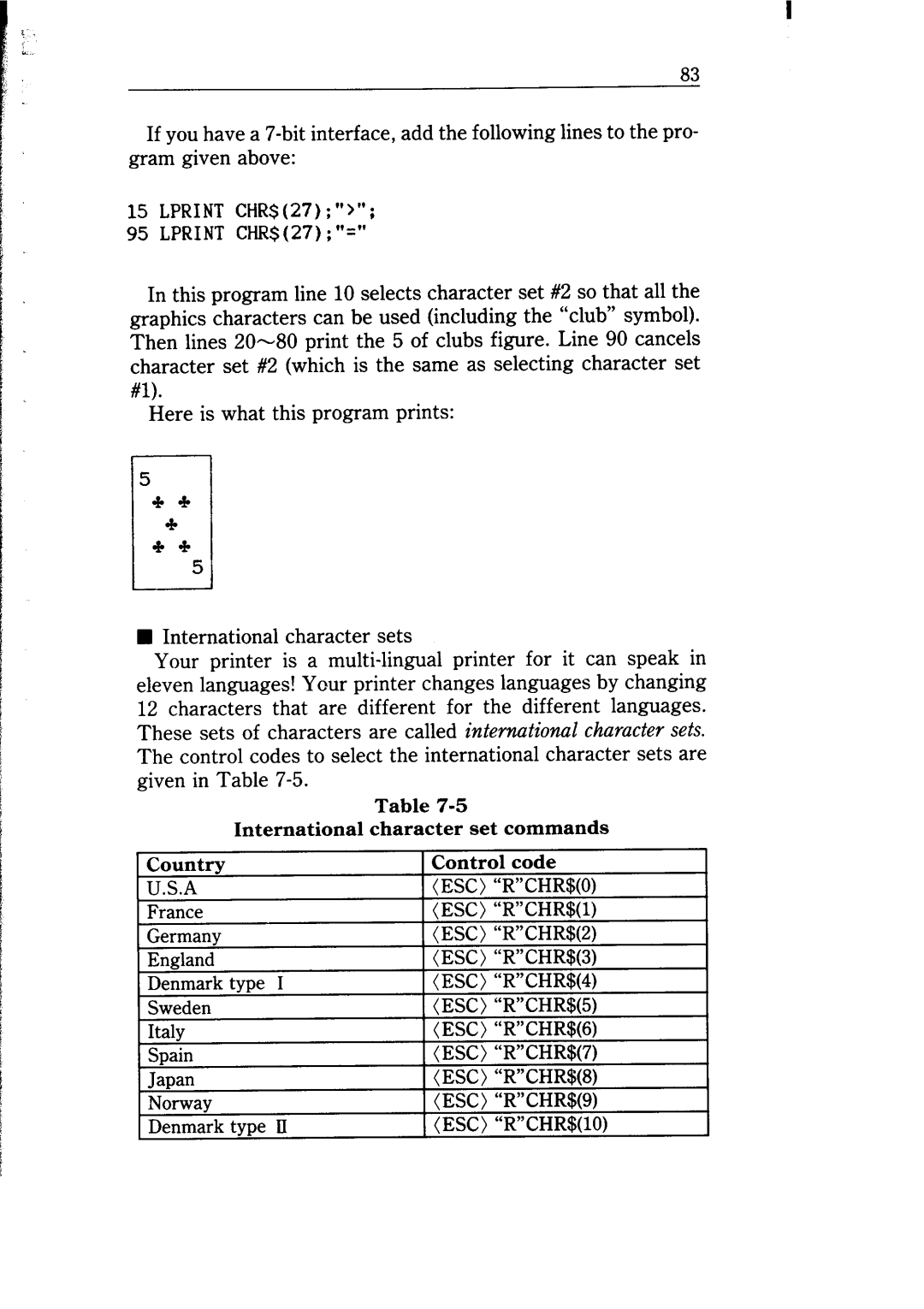83
If you have a 7-bit interface, add the following lines to the pro- gram given above:
15LPRINTCHR$(27);">";
95 LPRINTCHR$(27);"="
In this program line 10 selects character set #2 so that all the graphics characters can be used (including the “club” symbol). Then lines 20-80 print the 5 of clubs figure. Line 90 cancels character set #2 (which is the same as selecting character set #l).
Here is what this program prints:
n International character sets
Your printer is a multi-lingual printer for it can speak in eleven languages! Your printer changes languages by changing 12 characters that are different for the different languages. These sets of characters are called international character sets. The control codes to select the international character sets are given in Table 7-5.
Table 7-5
International character set commands