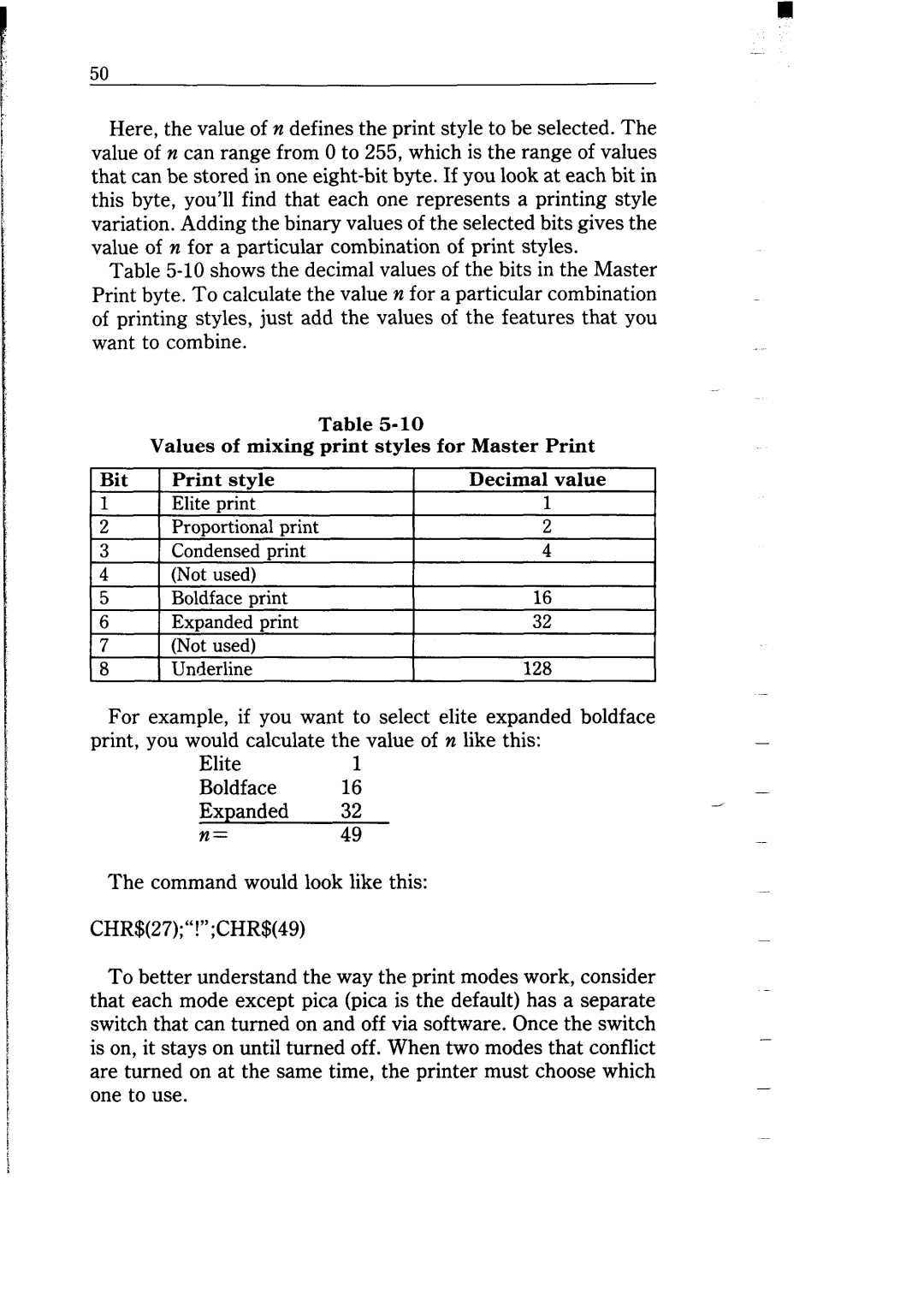50
Here, the value of n defines the print style to be selected. The value of n can range from 0 to 255, which is the range of values that can be stored in one
Table
Table
Values of mixing print styles for Master Print
Bit | 1 Print style | I | Decimal value | |
1 | 1 Elite mint |
|
| 1 |
2 | Proportional |
| 2 | |
3 | Condensed |
| 4 | |
4(Not used)
I5 | 1 Boldface mint | I | 16 | I |
6 | Expanded print |
| 32 |
|
7(Not used)
8 | Underline | 128 |
|
For example, if you want to select elite expanded boldface |
| ||
print, | you would calculate | the value of n like this: | - |
| Elite | 1 |
|
| Boldface | 16 | - |
| Expanded | 32 |
|
| n= | 49 | - |
The command would look like this:
CHR$(27);“!“;CHR$(49)
To better understand the way the print modes work, consider that each mode except pica (pica is the default) has a separate switch that can turned on and off via software. Once the switch is on, it stays on until turned off. When two modes that conflict are turned on at the same time, the printer must choose which one to use.