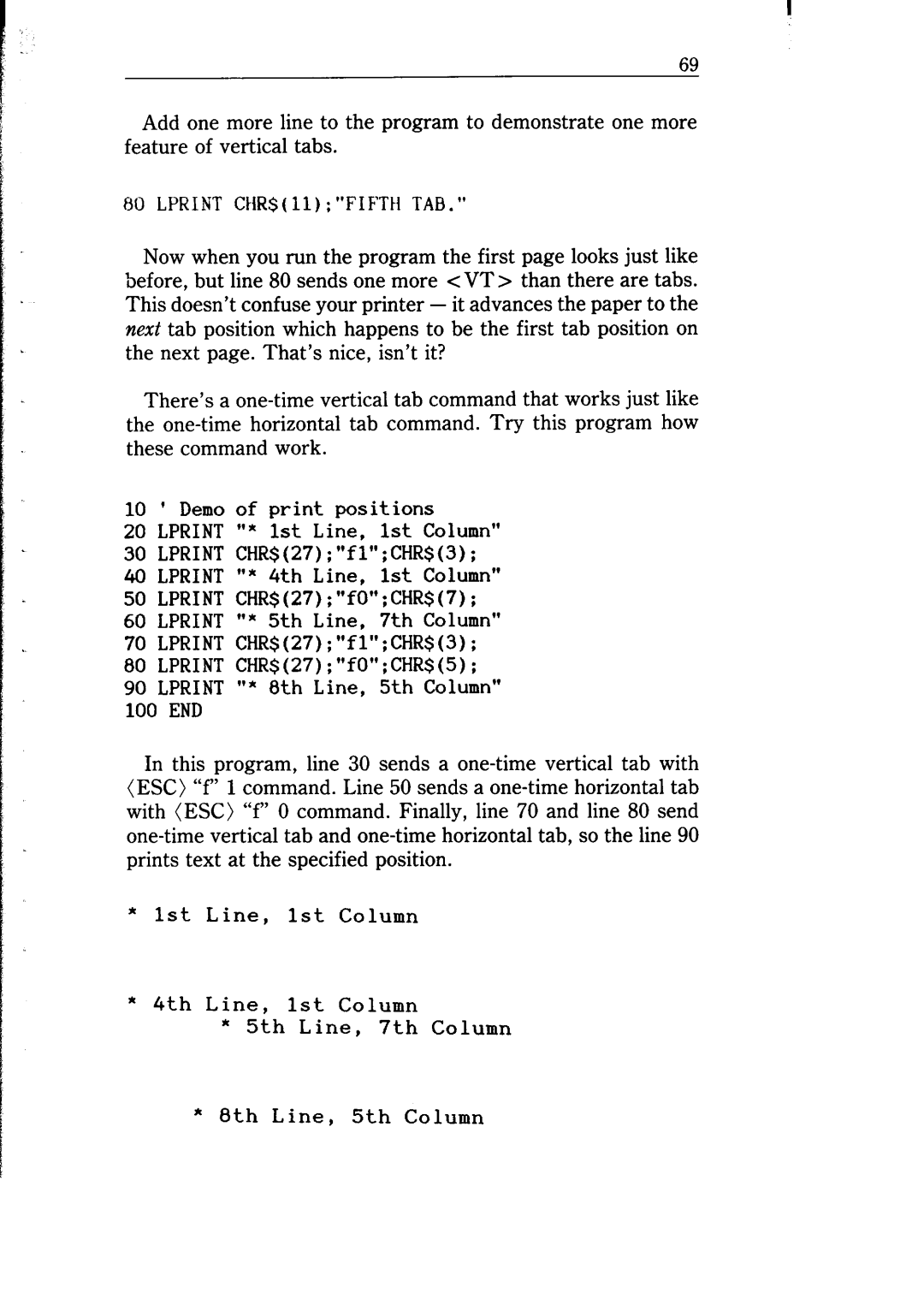69
Add one more line to the program to demonstrate one more feature of vertical tabs.
80 LPRINT CHR$(ll):"FIFTH TAB."
Now when you run the program the first page looks just like before, but line 80 sends one more <VT > than there are tabs. This doesn’t confuse your printer - it advances the paper to the next tab position which happens to be the first tab position on the next page. That’s nice, isn’t it?
There’s a
10 ' Demo of print positions
20 LPRINT w* 1st Line, 1st Column"
30LPRINT CHR$(27);"fl";CHR$(S);
40LPRINT w* 4th Line, 1st Column"
50LPRINT CHR$(27);"fO";CHR$(7);
60LPRINT '**5th Line, 7th Column"
70LPRINT CHR$(27);"fl";CHR$(3);
80LPRINT CHR$(27);"fO*';CHR$(5);
90LPRINT ))*8th Line, 5th Column" 100 END
In this program, line 30 sends a
*1st Line, 1st Column
*4th Line, 1st Column
*5th Line, 7th Column
* 8th Line, 5th Column