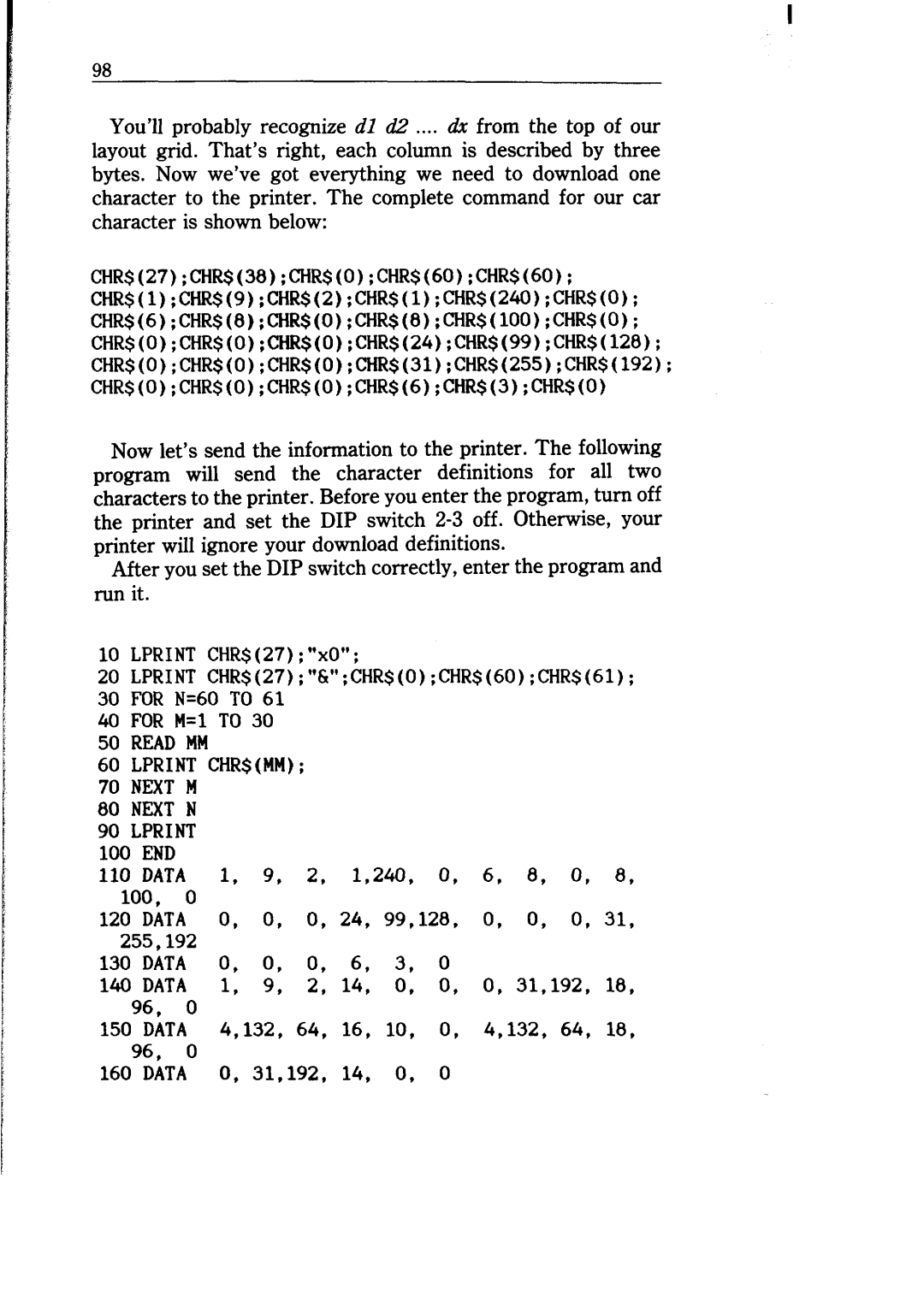!
98
You’ll probably recognize dl d2 .... dx from the top of our layout grid. That’s right, each column is described by three bytes. Now we’ve got everything we need to download one character to the printer. The complete command for our car character is shown below:
CHR$(27);CHR$(38);CHR$(O);CHR$(6O):CHR$(6O):
CHR$(l);CHR$(9);CHR$(2);CHR$(l);CHR$(24O);CHR$(O):
CHR$(6);CHR$(8);CHR$(O);CHR$(8);CHR$(lOO);CHR$(O);
CHR$(O);CHR$(O);~$(O);CHR$(24);CHR$(99);CHR$(l28):
CHR$(O);CHR$(O);CHR$(O);CHRS(3l):CHR$(255);CHR$(l92~;
CHR$(O);CHR$(O);CHR$(O);CHR$(6);CHR$(3);CHR$(O)
Now let’s send the information to the printer. The following
program will send the character definitions for all two characters to the printer. Before you enter the program, turn off the printer and set the DIP switch
After you set the DIP switch correctly, enter the program and run it.
10 LPRINTCHR$(27);"xO";
20LPRINTCHR$(27);'*&";CHR$(O);CHR$(6O):CHR$(6l);
30FOR N=60 TO 61
40FOR M=l TO 30
50READ MM
60LPRINTCHR$(MM);
70NEXT M
80NEXT N
90LPRINT
100 END
110 DATA 1, 9, 2, 1,240, 0, 6, 8, 0, 8, 100, 0
120 DATA 0, 0, 0, 24, 99,128, 0, 0, 0, 31, 255,192
130 DATA 0, 0, 0, 6, 3, 0
140 DATA 1, 9, 2, 14, 0, 0, 0, 31,192,18, 96, 0
150 DATA 4,132,64, 16, 10, 0, 4,132,64, 18, 96, 0
160 DATA 0, 31,192,14, 0, 0