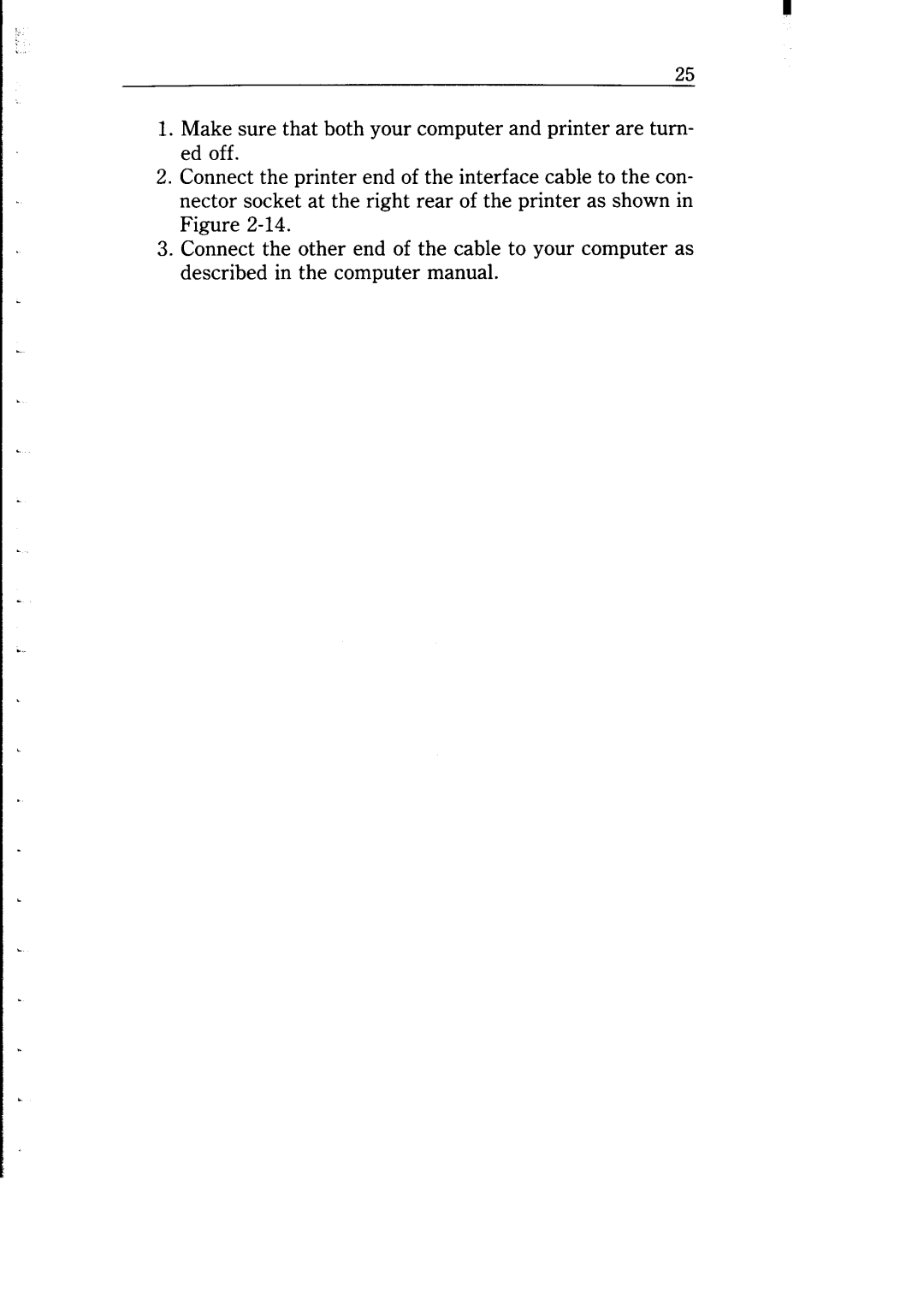I. Make sure that both your computer and printer are turn- ed off.
2.Connect the printer end of the interface cable to the con- nector socket at the right rear of the printer as shown in Figure
3.Connect the other end of the cable to your computer as described in the computer manual.