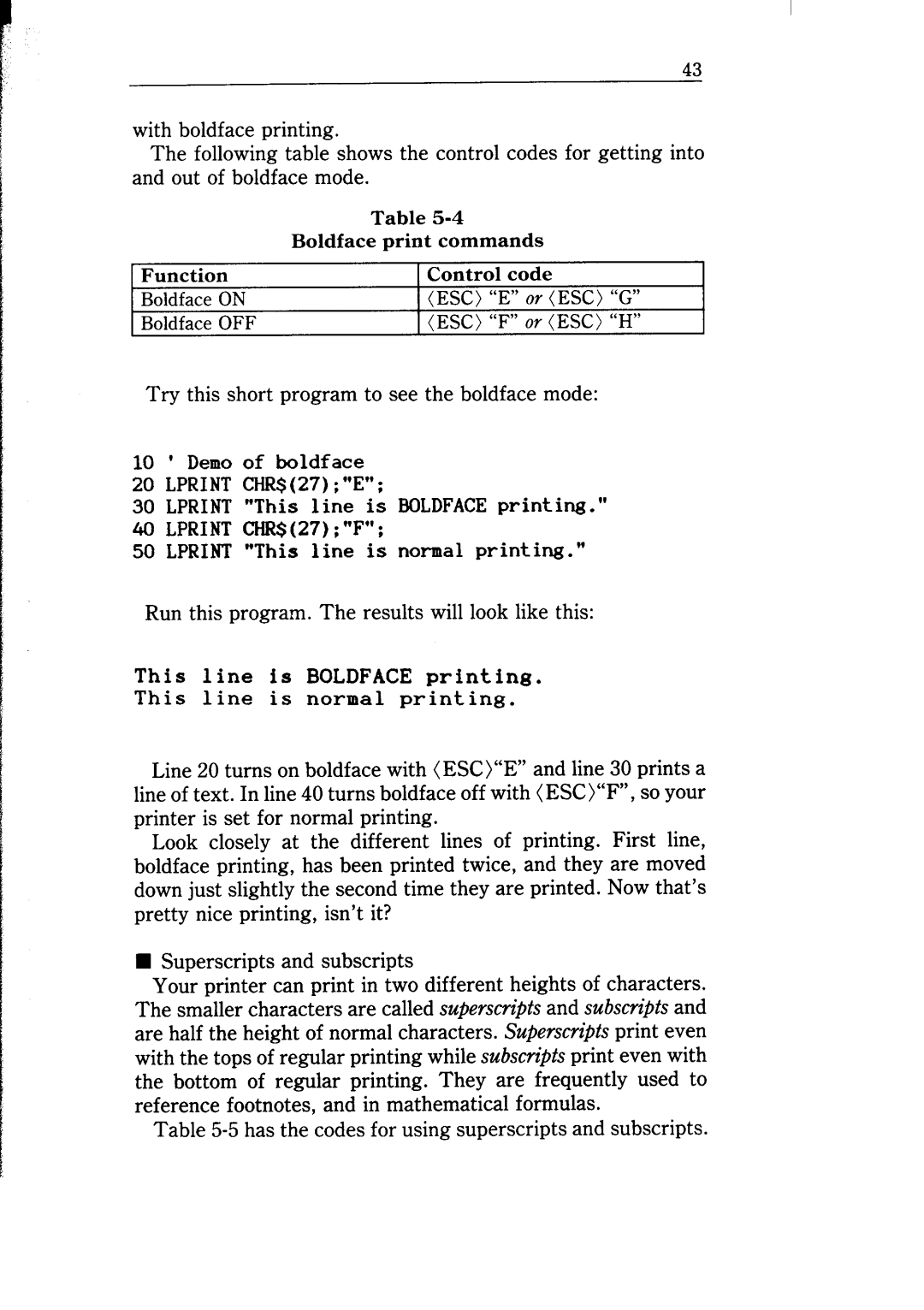43
with boldface printing.
The following table shows the control codes for getting into and out of boldface mode.
Table
Boldface print commands
Function | Control code |
| |
Boldface ON | (ESC) | “E” or (ESC) | “G” |
Boldface OFF | (ESC) | “F” or (ESC) | “H” |
Try this short program to see the boldface mode:
10' Demo of boldface
20LPRINT CHR$(27) ; “E” ;
30LPRINT “This line is BOLDFACE printing."
40LPRINT CHR$(27);"F";
50LPRINT "This line is normal printing.*'
Run this program. The results will look like this:
This line is BOLDFACE printing.
This line is normal printing.
Line 20 turns on boldface with (ESC)“E” and line 30 prints a line of text. In line 40 turns boldface off with (ESC)“F”, so your printer is set for normal printing.
Look closely at the different lines of printing. First line, boldface printing, has been printed twice, and they are moved down just slightly the second time they are printed. Now that’s pretty nice printing, isn’t it?
nSuperscripts and subscripts
Your printer can print in two different heights of characters. The smaller characters are called superscripts and subscripts and are half the height of normal characters. Superscripts print even with the tops of regular printing while subscripts print even with the bottom of regular printing. They are frequently used to reference footnotes, and in mathematical formulas.
Table