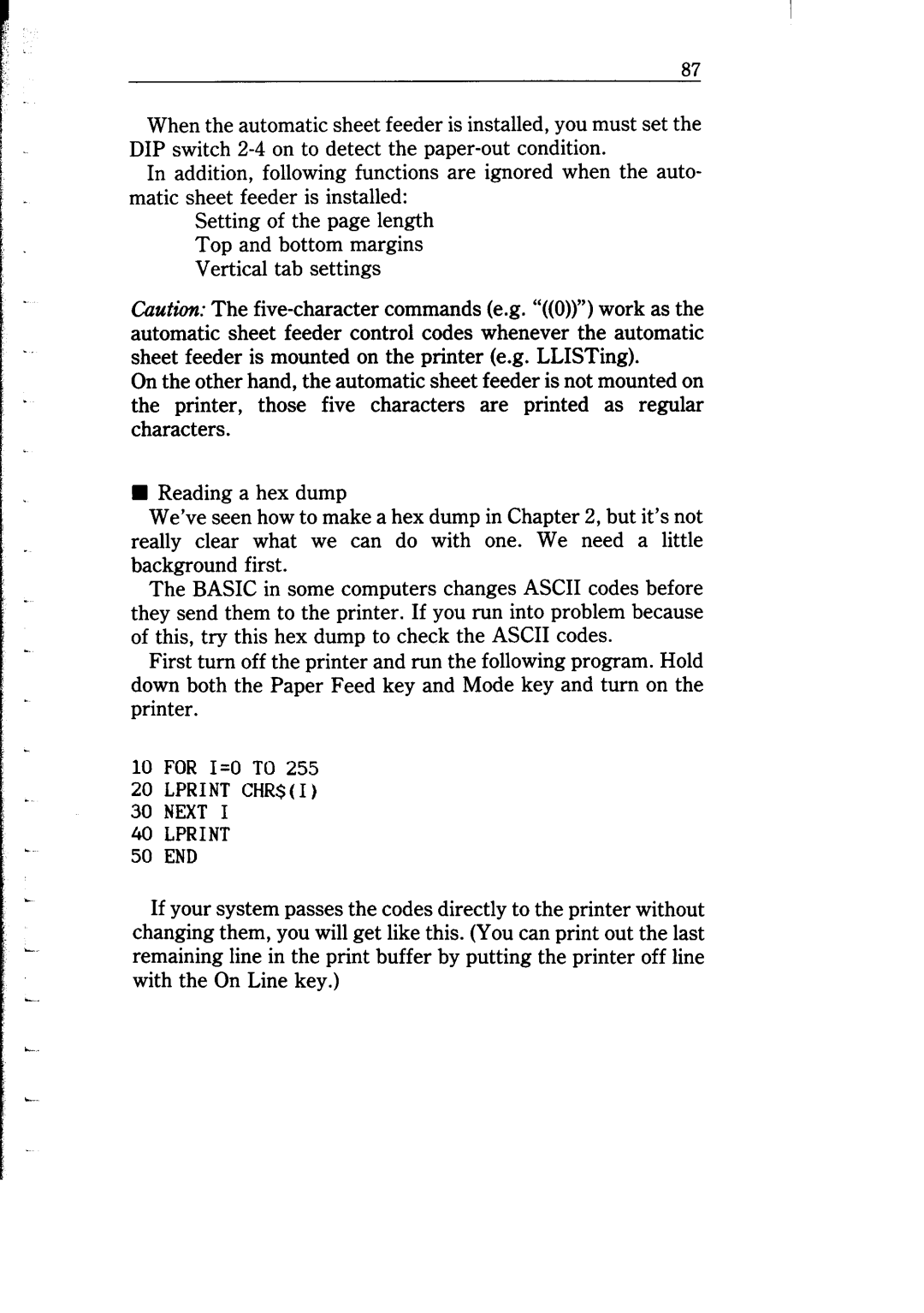.
.
L
;L.
87
When the automatic sheet feeder is installed, you must set the DIP switch
In addition, following functions are ignored when the auto- matic sheet feeder is installed:
Setting of the page length Top and bottom margins Vertical tab settings
Caution: The
On the other hand, the automatic sheet feeder is not mounted on
the printer, those five characters are printed as regular characters.
nReading a hex dump
We’ve seen how to make a hex dump in Chapter 2, but it’s not really clear what we can do with one. We need a little background first.
The BASIC in some computers changes ASCII codes before they send them to the printer. If you run into problem because of this, try this hex dump to check the ASCII codes.
First turn off the printer and run the following program. Hold down both the Paper Feed key and Mode key and turn on the printer.
10 FOR I=0 TO 255
20LPRINT CHR$(I)
30NEXT I
40LPRINT
50END
If your system passes the codes directly to the printer without changing them, you will get like this. (You can print out the last remaining line in the print buffer by putting the printer off line with the On Line key.)