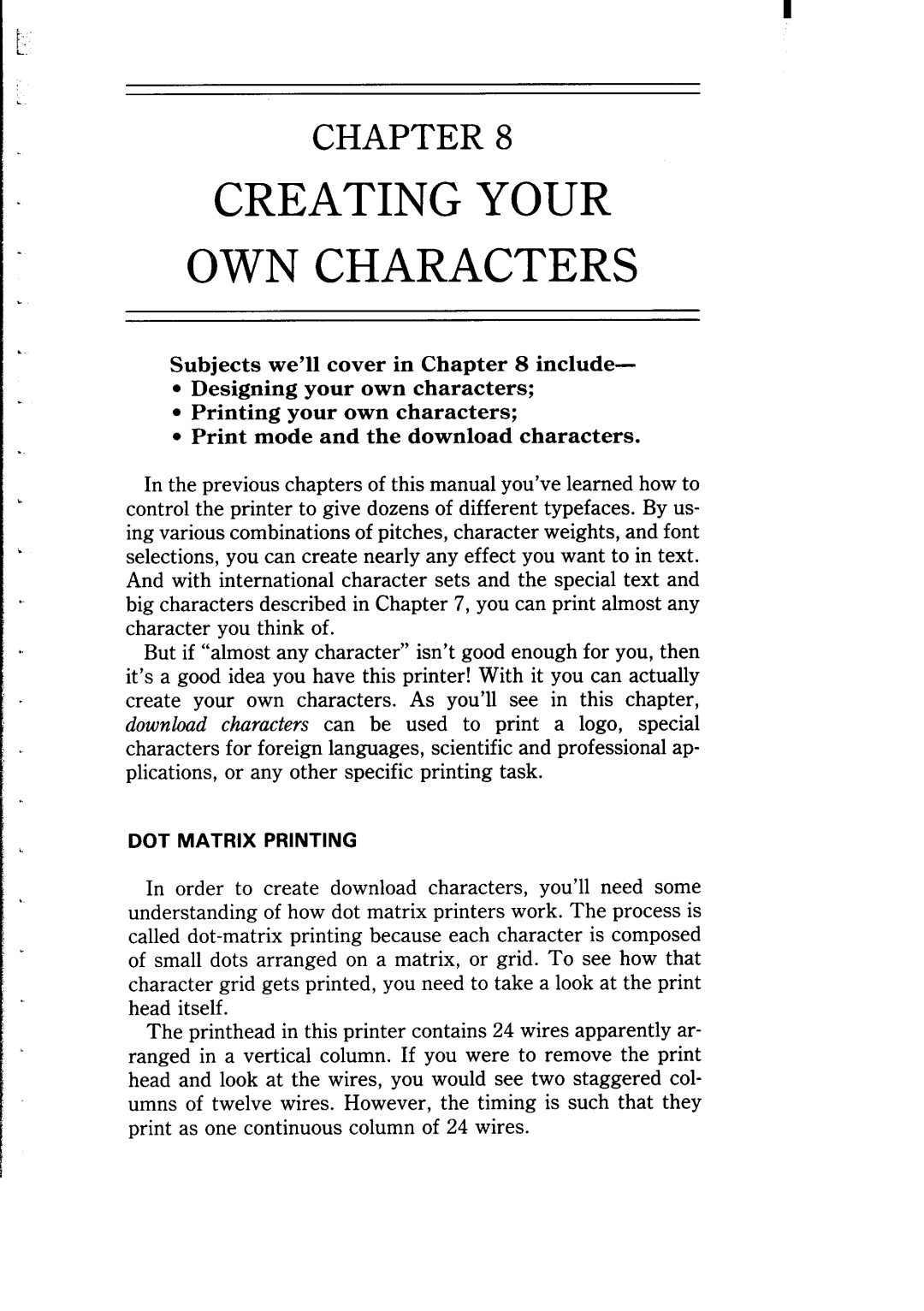CHAPTER 8
CREATING YOUR
OWN CHARACTERS
Subjects we’ll cover in Chapter 8 include-
*Designing your own characters; • Printing your own characters;
• Print mode and the download characters.
In the previous chapters of this manual you’ve learned how to control the printer to give dozens of different typefaces. By us- ing various combinations of pitches, character weights, and font selections, you can create nearly any effect you want to in text. And with international character sets and the special text and big characters described in Chapter 7, you can print almost any character you think of.
But if “almost any character” isn’t good enough for you, then it’s a good idea you have this printer! With it you can actually create your own characters. As you’ll see in this chapter, download characters can be used to print a logo, special characters for foreign languages, scientific and professional ap- plications, or any other specific printing task.
DOT MATRIX PRINTING
In order to create download characters, you’ll need some understanding of how dot matrix printers work. The process is called
The printhead in this printer contains 24 wires apparently ar- ranged in a vertical column. If you were to remove the print head and look at the wires, you would see two staggered col- umns of twelve wires. However, the timing is such that they print as one continuous column of 24 wires.