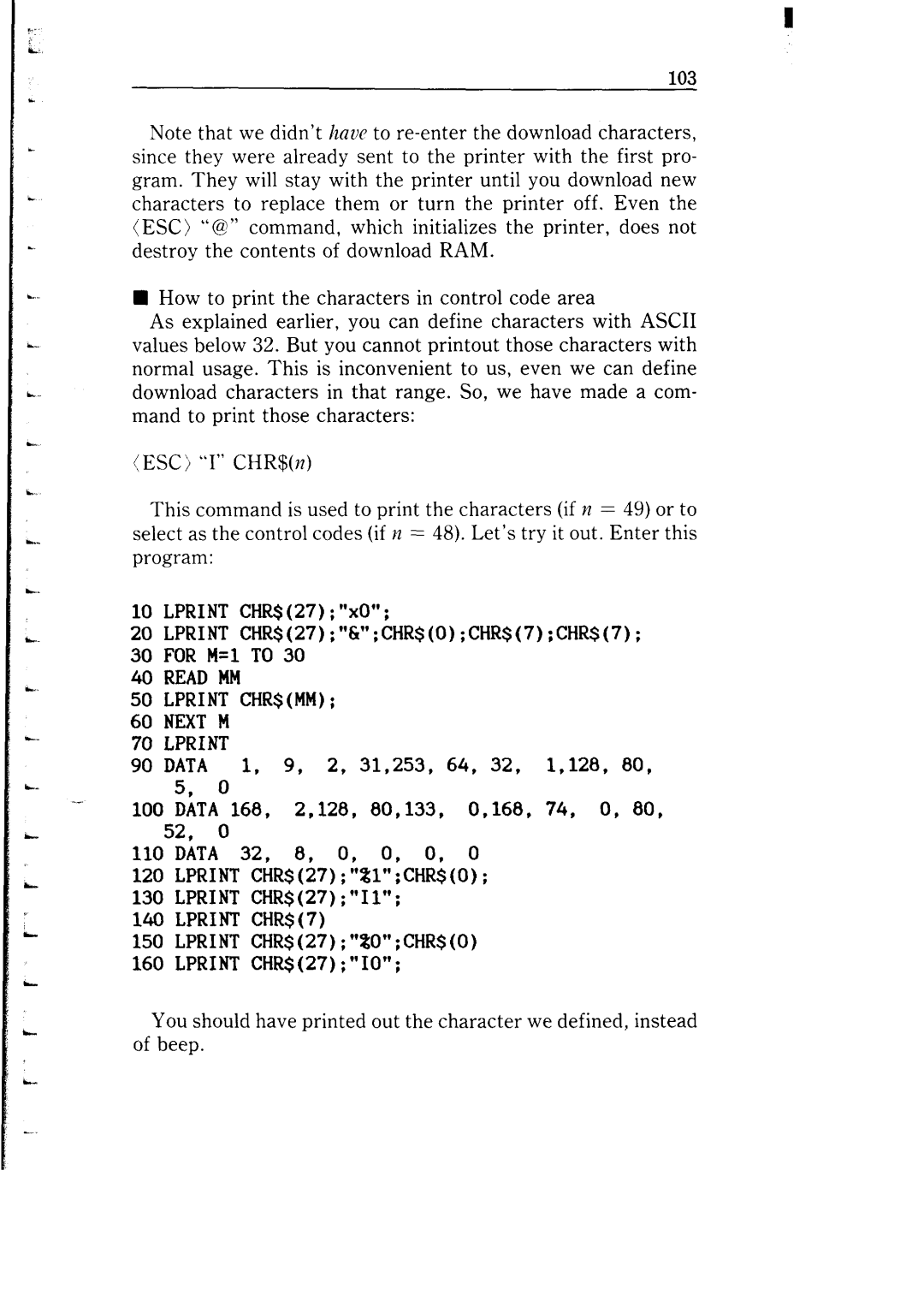L
L
103
Note that we didn’t hnvc to
nHow to print the characters in control code area
As explained earlier, you can define characters with ASCII values below 32. But you cannot printout those characters with normal usage. This is inconvenient to us, even we can define download characters in that range. So, we have made a com- mand to print those characters:
(ESC i “I” CHR$(z)
This command is used to print the characters (if n = 49) or to select as the control codes (if n = 48). Let’s try it out. Enter this program:
10 LPRINT CHR$(27) ;“xO”;
20LPRINT CHR$(27);“&“:CHR$(O);CHR$(7);CHR$(7);
30FOR M=l TO 30
40READ MM
50LPRINT CHR$(MM);
60NEXT M
70 LPRINT
90DATA 1, 9, 2, 31,253,64, 32, 1,128,80,
5, 0
100 DATA 168, 2,128, 80,133, 0,168, 74, 0, 80,
52, 0
110 DATA 32, 8, 0, 0, 0, 0
120LPRINT CHR$(27) ;“%l”;CHR$(O) ;
130LPRINT CHR$(27) ;‘*Il”;
140LPRINT CHR$(7)
150LPRINT CHR$(27) ;“&O”;CHR$(O)
160LPRINT CHR$(27) ; “IO”;
You should have printed out the character we defined, instead
b..
of beep.