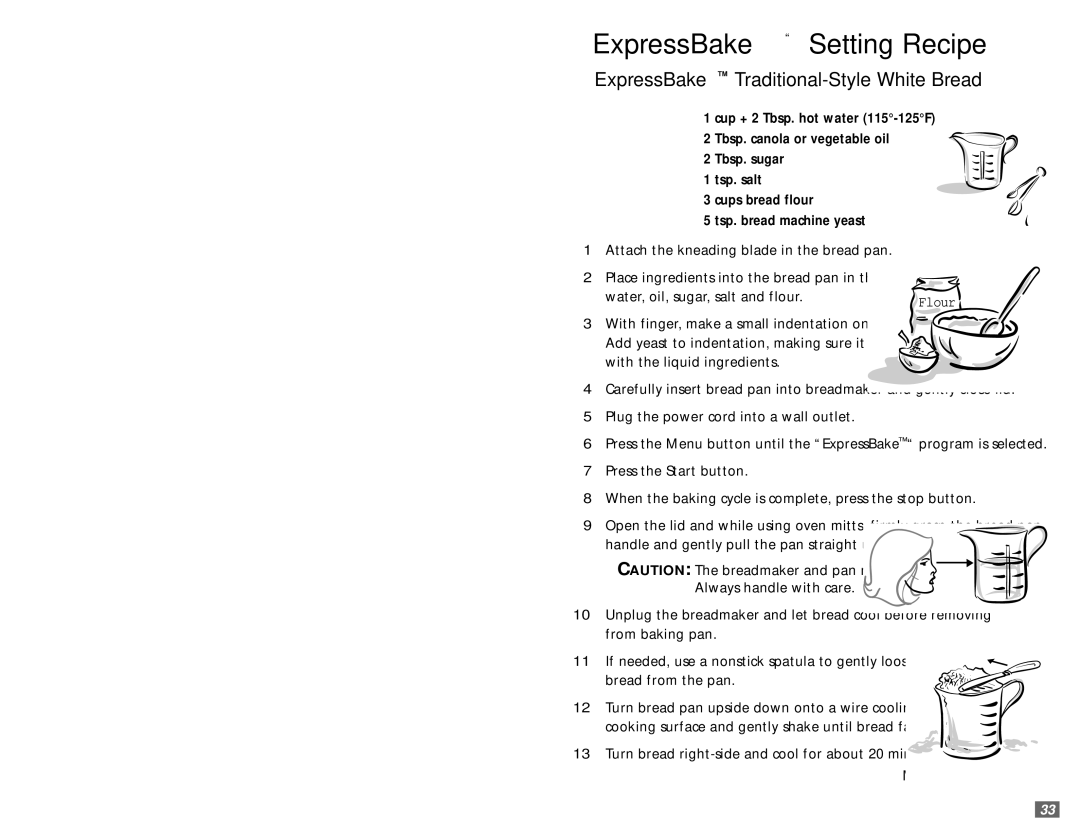5890 specifications
The Sunbeam 5890 is a versatile and innovative slow cooker designed to simplify meal preparation while delivering delicious results. With its sleek design and user-friendly features, the Sunbeam 5890 is an ideal addition to any modern kitchen.One of the standout features of the Sunbeam 5890 is its generous capacity, which can accommodate large cuts of meat and ample servings of vegetables, making it perfect for family gatherings or meal prepping for the week. The slow cooker boasts a 6-quart capacity, allowing users to prepare a variety of dishes from stews and soups to casseroles and roasts.
The Sunbeam 5890 is equipped with multiple heat settings, typically offering low, high, and warm options. This flexibility allows users to choose the ideal cooking temperature based on their schedule and the specific dish they are preparing. For instance, the low setting is perfect for slow-cooking recipes that require several hours, while the high setting works well for faster meal preparation.
A key technology feature of the Sunbeam 5890 is its removable stoneware pot. This pot is not only easy to clean but is also dishwasher-safe, making the post-meal clean-up a breeze. The stoneware construction ensures even heat distribution, which helps to enhance the flavors of the ingredients, allowing for tender, flavorful meals.
The Sunbeam 5890 also features an adjustable lid that locks securely in place, preventing spills and helping to retain moisture and heat during the cooking process. The lid is designed to fit tightly, ensuring that steam does not escape, which is vital for slow-cooked dishes that rely on the slow infusion of flavors.
For added convenience, the slow cooker typically includes a programmable timer that allows for set-and-forget operation. Users can easily program cooking times, allowing them to leave the meal unattended while it cooks. Once the cooking time has elapsed, many models automatically switch to the warm setting, ensuring the meal stays at the perfect serving temperature until it’s time to eat.
In conclusion, the Sunbeam 5890 slow cooker is a practical tool for anyone looking to create hearty, homemade meals with minimal effort. With its ample capacity, versatile heat settings, removable stoneware pot, and convenient timer, this slow cooker embodies the ideal blend of functionality and ease of use, appealing to novice cooks and seasoned chefs alike.