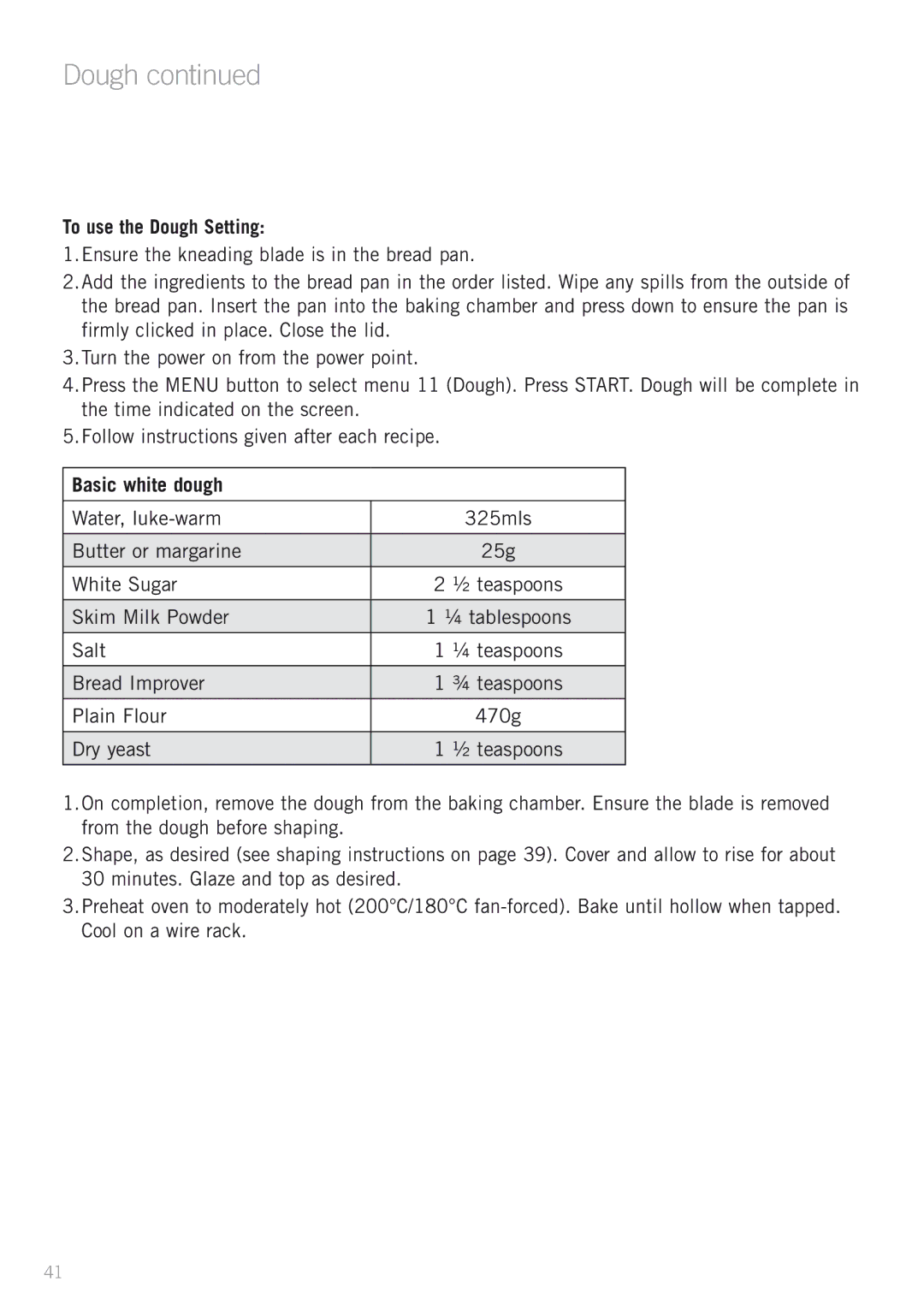BM4500 specifications
The Sunbeam BM4500 is a standout bread maker that combines simplicity and advanced technology to deliver excellent baking results. Designed for both novice and experienced bakers, this machine unlocks the art of making fresh, homemade bread with minimal effort. It boasts a range of features that cater to diverse baking needs.At the heart of the Sunbeam BM4500 is its user-friendly interface. The machine includes a digital display with easy-to-navigate controls, allowing users to select from a variety of pre-programmed settings. With options for different types of bread, such as whole wheat, French, and gluten-free, the BM4500 ensures that bakers can experiment with different recipes without overwhelming complexity.
For those looking to customize their baking experience, the BM4500 offers a customizable crust control feature. Users can choose from light, medium, or dark crust settings, providing a perfect finish to each loaf. This customization allows for personal preferences in texture and flavor, ensuring satisfaction with every bake.
One of the standout features of the Sunbeam BM4500 is its powerful motor capability, which delivers efficient mixing and kneading of dough. This robust motor allows the machine to handle the thickest of mixes and ensures thorough incorporation of ingredients. Additionally, it comes equipped with dual kneading blades that enhance the dough’s elasticity and consistency, allowing for perfectly risen bread.
The Sunbeam BM4500 also emphasizes convenience with its 13-hour programmable timer. This feature enables users to set the machine to start baking at a desired time, ensuring that fresh bread is ready when needed. Whether it’s a warm loaf for breakfast or a homemade accompaniment for dinner, the timer function adds a layer of flexibility to busy schedules.
Safety is another priority for the Sunbeam BM4500. It includes a cool-touch housing that prevents burns, making it safe to use in any kitchen environment. Its non-stick baking pan simplifies the clean-up process, allowing for hassle-free maintenance and prolonged enjoyment of the machine.
In conclusion, the Sunbeam BM4500 merges technology with practicality, creating an accessible bread-making experience. With a variety of settings, customizable features, and a powerful motor, it stands out as an essential tool for anyone wishing to embrace the joy of home baking. Whether enjoying classic loaves or experimenting with new recipes, the BM4500 is a reliable companion in any kitchen.