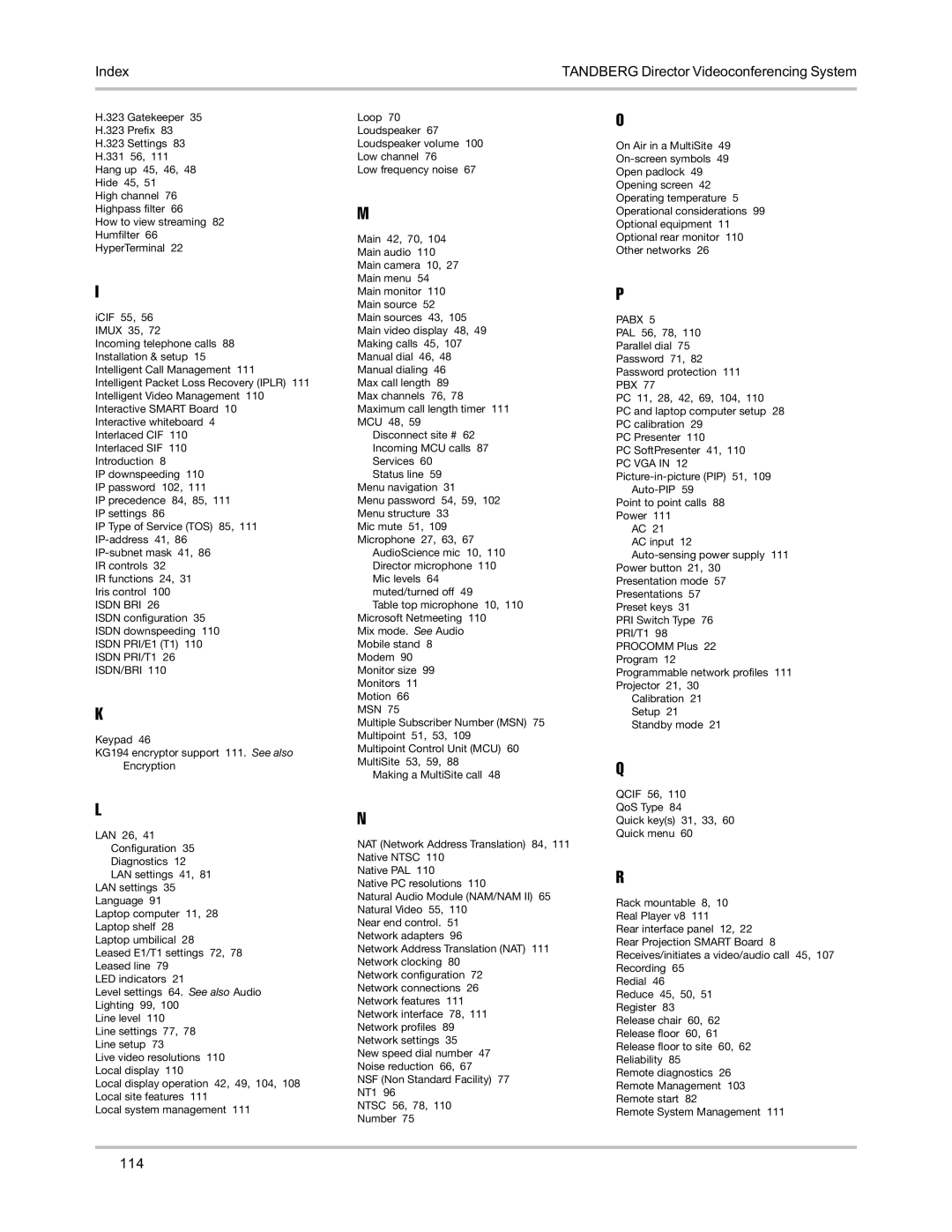Index | TANDBERG Director Videoconferencing System |
|
|
H.323 Gatekeeper 35
H.323 Prefix 83
H.323 Settings 83
H.331 56, 111
Hang up 45, 46, 48
Hide 45, 51
High channel 76
Highpass filter 66
How to view streaming 82
Humfilter 66
HyperTerminal 22
I
iCIF 55, 56 IMUX 35, 72
Incoming telephone calls 88 Installation & setup 15 Intelligent Call Management 111
Intelligent Packet Loss Recovery (IPLR) 111 Intelligent Video Management 110 Interactive SMART Board 10
Interactive whiteboard 4 Interlaced CIF 110 Interlaced SIF 110 Introduction 8
IP downspeeding 110 IP password 102, 111
IP precedence 84, 85, 111 IP settings 86
IP Type of Service (TOS) 85, 111
IR functions 24, 31 Iris control 100 ISDN BRI 26
ISDN configuration 35 ISDN downspeeding 110 ISDN PRI/E1 (T1) 110 ISDN PRI/T1 26 ISDN/BRI 110
K
Keypad 46
KG194 encryptor support 111. See also Encryption
L
LAN 26, 41 Configuration 35 Diagnostics 12 LAN settings 41, 81
LAN settings 35 Language 91
Laptop computer 11, 28 Laptop shelf 28 Laptop umbilical 28 Leased E1/T1 settings 72, 78 Leased line 79
LED indicators 21
Level settings 64. See also Audio Lighting 99, 100
Line level 110
Line settings 77, 78 Line setup 73
Live video resolutions 110 Local display 110
Local display operation 42, 49, 104, 108 Local site features 111
Local system management 111
Loop 70
Loudspeaker 67
Loudspeaker volume 100
Low channel 76
Low frequency noise 67
M
Main 42, 70, 104 Main audio 110 Main camera 10, 27 Main menu 54 Main monitor 110 Main source 52 Main sources 43, 105 Main video display 48, 49 Making calls 45, 107 Manual dial 46, 48 Manual dialing 46
Max call length 89 Max channels 76, 78 Maximum call length timer 111 MCU 48, 59
Disconnect site # 62 Incoming MCU calls 87 Services 60
Status line 59 Menu navigation 31
Menu password 54, 59, 102 Menu structure 33
Mic mute 51, 109 Microphone 27, 63, 67
AudioScience mic 10, 110 Director microphone 110 Mic levels 64 muted/turned off 49
Table top microphone 10, 110 Microsoft Netmeeting 110
Mix mode. See Audio Mobile stand 8 Modem 90 Monitor size 99 Monitors 11 Motion 66
MSN 75
Multiple Subscriber Number (MSN) 75 Multipoint 51, 53, 109
Multipoint Control Unit (MCU) 60 MultiSite 53, 59, 88
Making a MultiSite call 48
N
NAT (Network Address Translation) 84, 111 Native NTSC 110
Native PAL 110
Native PC resolutions 110
Natural Audio Module (NAM/NAM II) 65 Natural Video 55, 110
Near end control. 51 Network adapters 96
Network Address Translation (NAT) 111 Network clocking 80
Network configuration 72 Network connections 26 Network features 111 Network interface 78, 111 Network profiles 89 Network settings 35 New speed dial number 47 Noise reduction 66, 67
NSF (Non Standard Facility) 77 NT1 96
NTSC 56, 78, 110 Number 75
O
On Air in a MultiSite 49
Open padlock 49
Opening screen 42
Operating temperature 5
Operational considerations 99
Optional equipment 11
Optional rear monitor 110
Other networks 26
P
PABX 5
PAL 56, 78, 110 Parallel dial 75 Password 71, 82 Password protection 111 PBX 77
PC 11, 28, 42, 69, 104, 110
PC and laptop computer setup 28 PC calibration 29
PC Presenter 110
PC SoftPresenter 41, 110 PC VGA IN 12
AC 21
AC input 12
Preset keys 31
PRI Switch Type 76 PRI/T1 98 PROCOMM Plus 22 Program 12
Programmable network profiles 111 Projector 21, 30
Calibration 21 Setup 21 Standby mode 21
Q
QCIF 56, 110
QoS Type 84
Quick key(s) 31, 33, 60
Quick menu 60
R
Rack mountable 8, 10 Real Player v8 111
Rear interface panel 12, 22 Rear Projection SMART Board 8 Receives/initiates a video/audio call 45, 107 Recording 65
Redial 46
Reduce 45, 50, 51 Register 83 Release chair 60, 62 Release floor 60, 61 Release floor to site 60, 62 Reliability 85
Remote diagnostics 26 Remote Management 103 Remote start 82
Remote System Management 111