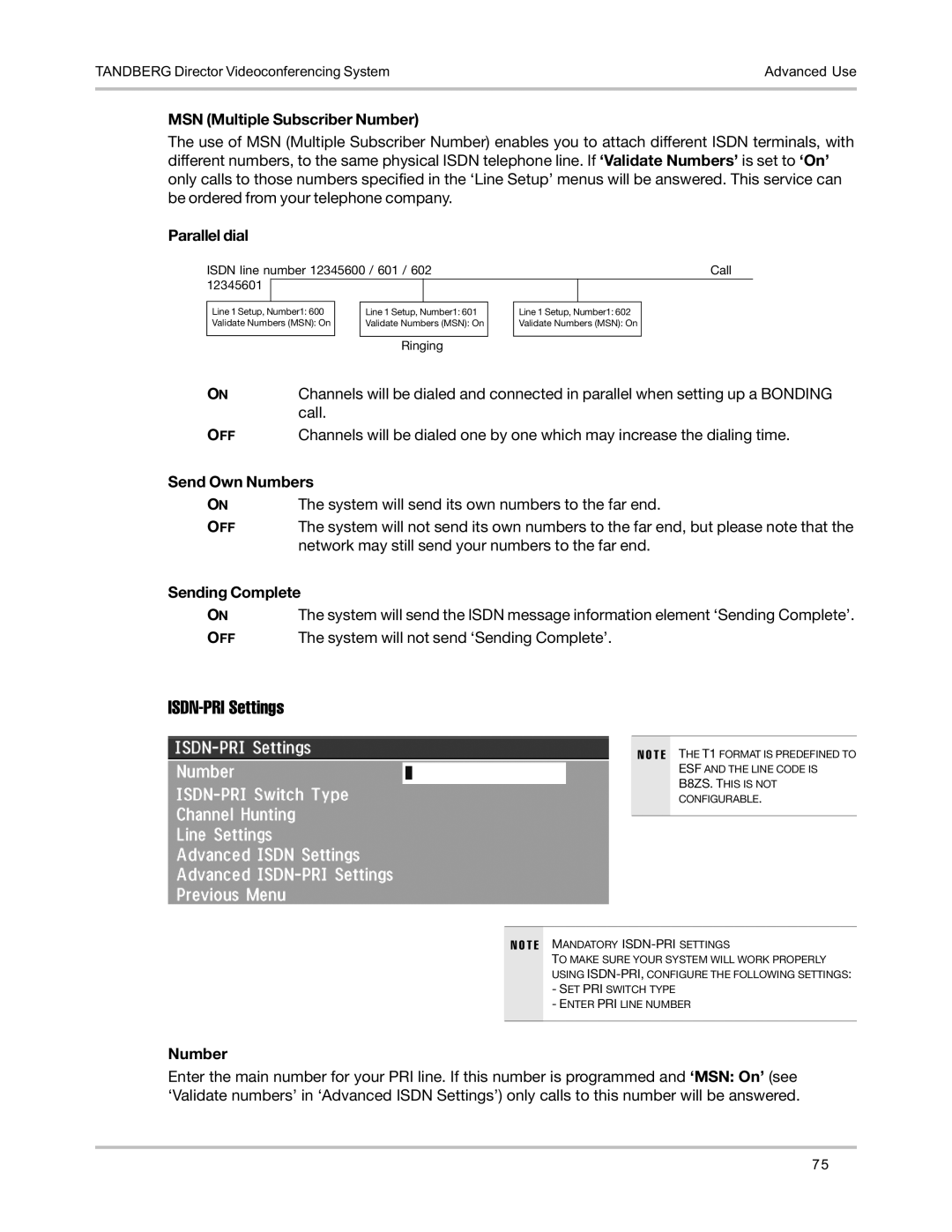TANDBERG Director Videoconferencing System | Advanced Use |
|
|
MSN (Multiple Subscriber Number)
The use of MSN (Multiple Subscriber Number) enables you to attach different ISDN terminals, with different numbers, to the same physical ISDN telephone line. If ‘Validate Numbers’ is set to ‘On’ only calls to those numbers specified in the ‘Line Setup’ menus will be answered. This service can be ordered from your telephone company.
Parallel dial
ISDN line number 12345600 / 601 / 602 |
|
|
| Call | |||||
12345601 |
|
|
|
|
|
|
|
|
|
|
|
|
|
|
|
|
|
| |
Line 1 Setup, Number1: 600 |
| Line 1 Setup, Number1: 601 |
| Line 1 Setup, Number1: 602 |
| ||||
Validate Numbers (MSN): On |
| Validate Numbers (MSN): On |
| Validate Numbers (MSN): On |
| ||||
|
|
|
|
|
|
|
|
|
|
|
|
|
| Ringing |
|
|
|
| |
ON | Channels will be dialed and connected in parallel when setting up a BONDING |
| call. |
OFF | Channels will be dialed one by one which may increase the dialing time. |
Send Own Numbers | |
ON | The system will send its own numbers to the far end. |
OFF | The system will not send its own numbers to the far end, but please note that the |
| network may still send your numbers to the far end. |
Sending Complete | |
ON | The system will send the ISDN message information element ‘Sending Complete’. |
OFF | The system will not send ‘Sending Complete’. |
ISDN-PRI Settings
N O T E
THE T1 FORMAT IS PREDEFINED TO
ESF AND THE LINE CODE IS
B8ZS. THIS IS NOT
CONFIGURABLE.
N O T E
MANDATORY
TO MAKE SURE YOUR SYSTEM WILL WORK PROPERLY USING
-SET PRI SWITCH TYPE
-ENTER PRI LINE NUMBER
Number
Enter the main number for your PRI line. If this number is programmed and ‘MSN: On’ (see ‘Validate numbers’ in ‘Advanced ISDN Settings’) only calls to this number will be answered.
75