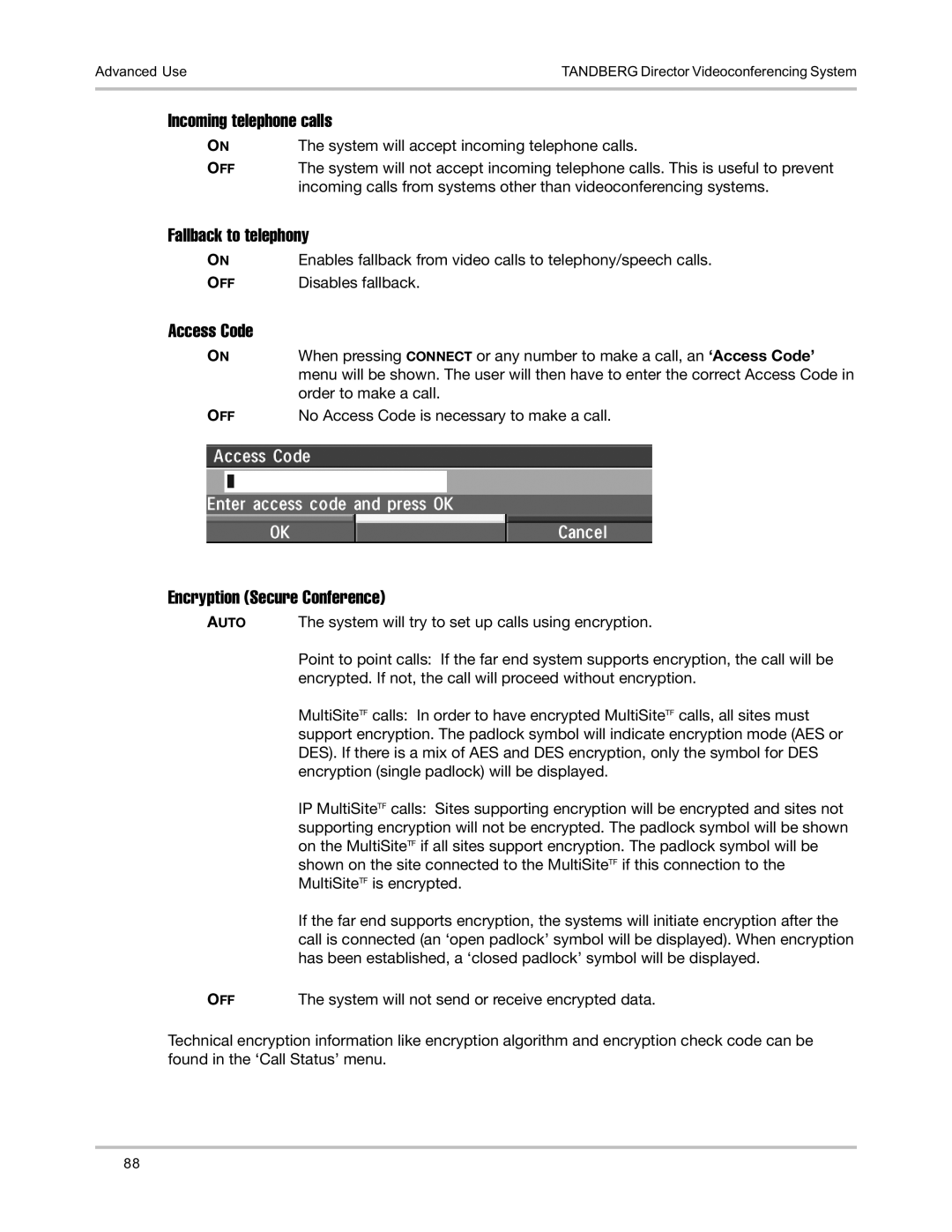Advanced UseTANDBERG Director Videoconferencing System
Incoming telephone calls
ON | The system will accept incoming telephone calls. |
OFF | The system will not accept incoming telephone calls. This is useful to prevent |
| incoming calls from systems other than videoconferencing systems. |
Fallback to telephony
ON | Enables fallback from video calls to telephony/speech calls. |
OFF | Disables fallback. |
Access Code
ON | When pressing CONNECT or any number to make a call, an ‘Access Code’ |
| menu will be shown. The user will then have to enter the correct Access Code in |
| order to make a call. |
OFF | No Access Code is necessary to make a call. |
Encryption (Secure Conference)
AUTO The system will try to set up calls using encryption.
| Point to point calls: If the far end system supports encryption, the call will be |
| encrypted. If not, the call will proceed without encryption. |
| MultiSiteTF calls: In order to have encrypted MultiSiteTF calls, all sites must |
| support encryption. The padlock symbol will indicate encryption mode (AES or |
| DES). If there is a mix of AES and DES encryption, only the symbol for DES |
| encryption (single padlock) will be displayed. |
| IP MultiSiteTF calls: Sites supporting encryption will be encrypted and sites not |
| supporting encryption will not be encrypted. The padlock symbol will be shown |
| on the MultiSiteTF if all sites support encryption. The padlock symbol will be |
| shown on the site connected to the MultiSiteTF if this connection to the |
| MultiSiteTF is encrypted. |
| If the far end supports encryption, the systems will initiate encryption after the |
| call is connected (an ‘open padlock’ symbol will be displayed). When encryption |
| has been established, a ‘closed padlock’ symbol will be displayed. |
OFF | The system will not send or receive encrypted data. |
Technical encryption information like encryption algorithm and encryption check code can be found in the ‘Call Status’ menu.
88