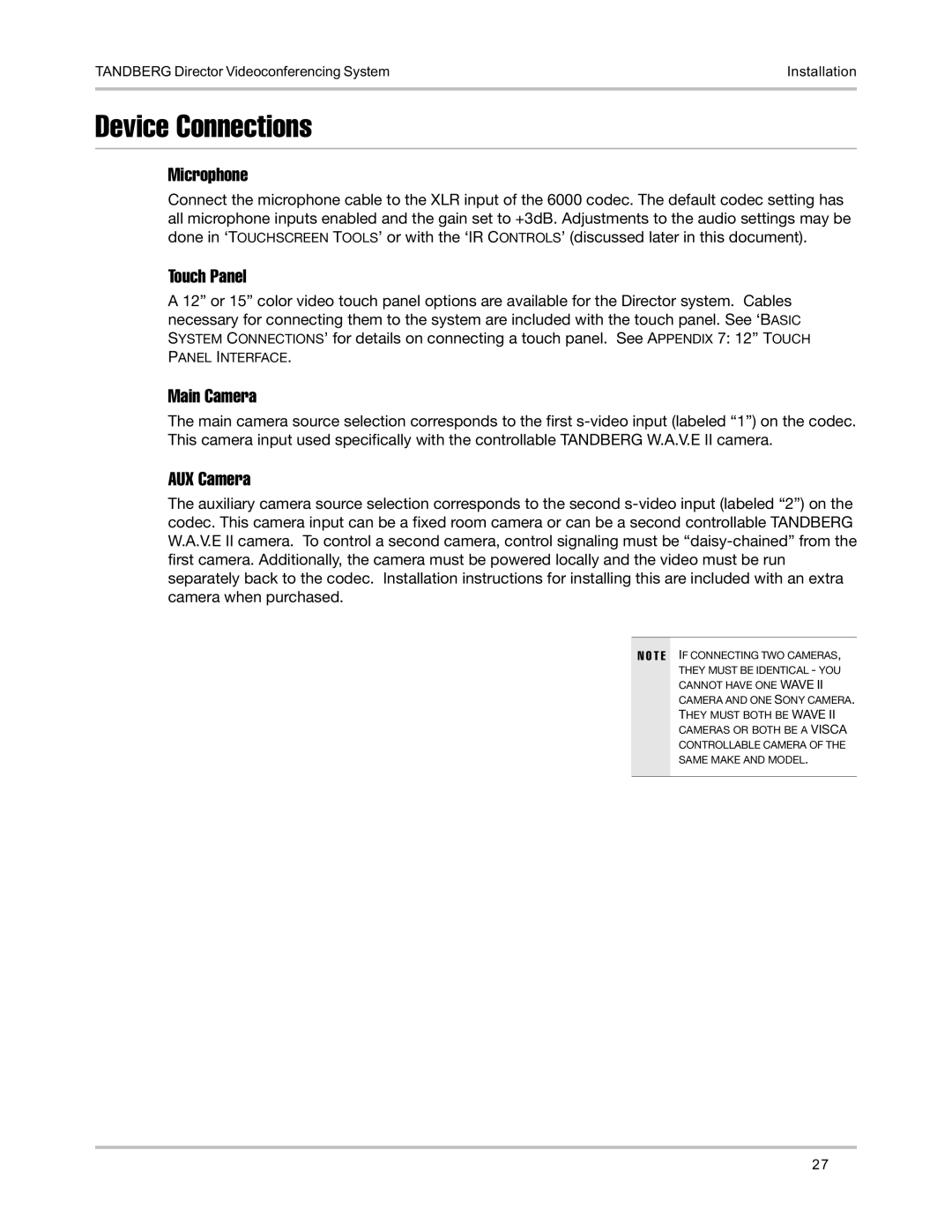TANDBERG Director Videoconferencing System | Installation |
|
|
Device Connections
Microphone
Connect the microphone cable to the XLR input of the 6000 codec. The default codec setting has all microphone inputs enabled and the gain set to +3dB. Adjustments to the audio settings may be done in ‘TOUCHSCREEN TOOLS’ or with the ‘IR CONTROLS’ (discussed later in this document).
Touch Panel
A 12” or 15” color video touch panel options are available for the Director system. Cables necessary for connecting them to the system are included with the touch panel. See ‘BASIC SYSTEM CONNECTIONS’ for details on connecting a touch panel. See APPENDIX 7: 12” TOUCH PANEL INTERFACE.
Main Camera
The main camera source selection corresponds to the first
AUX Camera
The auxiliary camera source selection corresponds to the second
N O T E
IF CONNECTING TWO CAMERAS, THEY MUST BE IDENTICAL - YOU CANNOT HAVE ONE WAVE II CAMERA AND ONE SONY CAMERA. THEY MUST BOTH BE WAVE II CAMERAS OR BOTH BE A VISCA CONTROLLABLE CAMERA OF THE SAME MAKE AND MODEL.
27