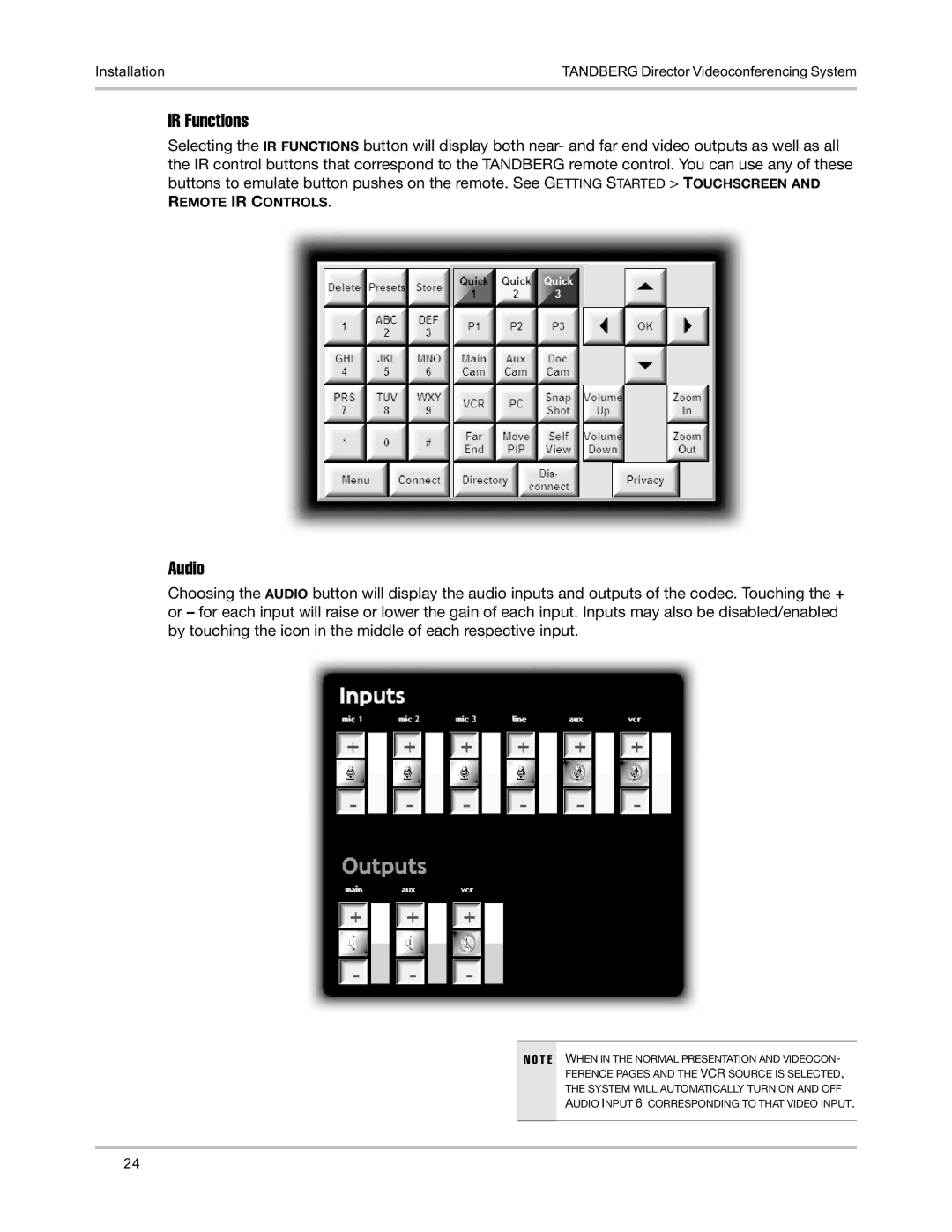Installation | TANDBERG Director Videoconferencing System |
|
|
IR Functions
Selecting the IR FUNCTIONS button will display both near- and far end video outputs as well as all the IR control buttons that correspond to the TANDBERG remote control. You can use any of these buttons to emulate button pushes on the remote. See GETTING STARTED > TOUCHSCREEN AND REMOTE IR CONTROLS.
Audio
Choosing the AUDIO button will display the audio inputs and outputs of the codec. Touching the + or – for each input will raise or lower the gain of each input. Inputs may also be disabled/enabled by touching the icon in the middle of each respective input.
N O T E
WHEN IN THE NORMAL PRESENTATION AND VIDEOCON- FERENCE PAGES AND THE VCR SOURCE IS SELECTED, THE SYSTEM WILL AUTOMATICALLY TURN ON AND OFF AUDIO INPUT 6 CORRESPONDING TO THAT VIDEO INPUT.
24