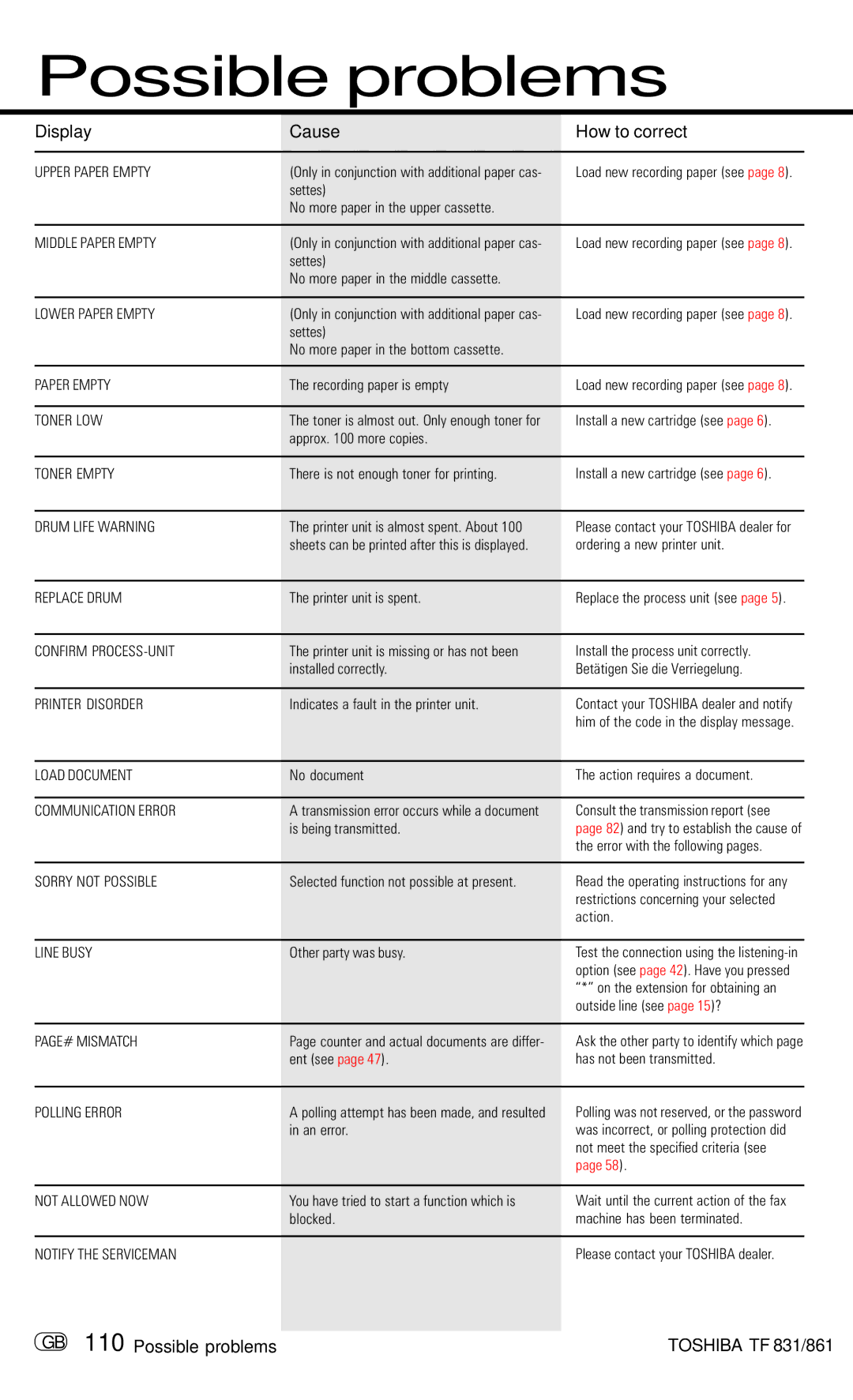Page
Welcome to your fax machine
Contents
Please protect your machine from
Preparation
Unpacking
Preparation
Fittings
Install the process unit
Remove transport
Open the top cover
To make a good impression the toner pack
When replacing toner
When installing for the first time
First shake the new toner pack
Now the ozone filter
Connection to the mains
Now Close the cover
Telephone connection
Remove the paper cassette Insert a stack of A4 paper
How to install the exit paper tray
How to insert the recording paper
Then Slide the cassette into the slot
Open the housing cover
Switch your fax machine OFF
Stack memory is deleted when a
Ensure that, before the memory
Menu system
Installation
GB 10 Installation
Start the menu
Enter user name
Cancel characters
TF 831/861 Toshiba Installation 11 GB
User name
Insert character
GB 12 Installation
Replace character
Enter the name
Now enter the code
Enter terminal ID
From Enter user name
Insert a pause with pause button Code is complete
Current dialling method is highlighted
Setting dialling method
GB 14 Installation
Current connection type is highlighted
Connection to Pabx
Select a menu item Press STOP, return to standby mode
TF 831/861 Toshiba Installation 15 GB
Obtaining a public line
GB 16 Installation
Set language
Enter the date and the time Confirm with Start
Make your selection For the month using figures or the name
Set date and time
Make your selection For 12- or 24-hour format
Reception of documents
Set standby mode
To set reception mode do the following
Automatic reception
Reception reduction
Reception reduction
19 GB
Discard
Display messages for memory reception
Memory reception
Memory reception ON/ OFF
Enter the security code
21 GB
Go to A1
GB 22 Reception of documents
Enter the old security code Confirm with Start
Enter the new security code Confirm with Start
Enter the period Confirm with Start
23 GB
Enter the current security code
Without time restriction
Day
Correct sequence print- out
25 GB
Make your selection Number of incoming copies
Multiple printout
Select the required quantity
Example 8 copies
27 GB
Press the JOB Cancel key
Delete reception
Press the JOB Status key
Reception protection
GB 28 Reception of documents
Sorter function on
Local copy
29 GB
Sorter function OFF
Make your selection Copy reduction on Copy reduction OFF
Copy reduction
GB 30 Reception of documents
Transmit documents
Document format
Enter the fax number
Automatic fax mes- sages
Line x is lit
GB 32 Transmit documents
TF 831/861 Toshiba Transmit documents 33 GB
Stack mode
This is different with your fax ma- chine
Stack memory
JOB no
Useful job management
GB 34 Transmit documents
First job
Press the Shift key and then the corresponding function key
Important transmission
TF 831/861 Toshiba Transmit documents 35 GB
GB 36 Transmit documents
Direct transmission
Select a menu item Enter the fax number
TF 831/861 Toshiba Transmit documents 37 GB
Transmission using alpha dial
Activate alphabet dial
Press the one-touch dial key
Toshiba Europe Standby mode
Transmission one-touch dial
GB 38 Transmit documents
Enter the alphabet dial number
Faxing with telephone directory
Activate directory function
TF 831/861 Toshiba Transmit documents 39 GB
Single multi-address transmission
GB 40 Transmit documents
Enter group number Confirm with Start
Stored broadcast
Press the Speed Dial key 3 times
TF 831/861 Toshiba Transmit documents 41 GB
GB 42 Transmit documents
Monitoring direkt
Activate monitoring
1234567
Monitoring Job
TF 831/861 Toshiba Transmit documents 43 GB
Dialling the fax partners GB 44 Transmit documents
Set resolution
Press „MODE
Set contrast
Normal
Fax machine displays the current setting
Dialling the fax partner
Make your selection For the number of pages
Transmission options, number of pages
Enter the page number Confirm with Start
Transmission options, protected transmission
GB 48 Transmit documents
9600BPS For transmission speed 4800BPS
Selected setting is applicable only for the current job
Transmission options, reduced speed
Maximum speed TF861 33.600BPS / TF83114.400BPS
Refer to page 11 for the procedure
Transmission options, send cover sheet
Transmission options, transmission stamp if installed
Selected setting is now applicable for the current job
Enter the numbers
When you are ready
Chain dialing
Dialling the fax partner GB 52 Transmit documents
Redial
If changed Original fax number can be overwritten
Resend retained job
GB 54 Transmit documents
TF 831/861 Toshiba Transmit documents 55 GB
Cancel a retained job with retain job
Selected job is cancelled
Cancel transmission
57 GB
Polling
Reserve polling
Enter the number Confirm with Start
Polling protection
Enter the Toshiba code Confirm with Start
GB 58 Polling
Infobox
59 GB
Reserve polling, perma- nent general infobox
Reserve polling, append documents
Select a menu item GB 60 Polling
61 GB
Cancel polling reserva- tion
Select the job which you wish to cancel Confirm with Start
Xxx
GB 62 Polling
Single polling
Go to B
Select a menu item Press the Multi key
Multiple polling
63 GB
GB 64 Polling
Multiple polling is stored and carried out as a job
65 GB
Cancel polling
Selected polling job is cancelled
Program Continous Polling
Enter the periods Confirm with Start
Go to a Go to B
67 GB
Enter
GB 68 Polling
Reverse direction
Enter the menu
69 GB
Enter the Toshiba codes Confirm with Start
Enter alphabet dial number
Store numbers
Alphabet dial memory
71 GB
/ or Skip with Start Confirm with Start
Alphabet dial options
73 GB
Procedure as described under Enter alphabet dial number See
Modify ABB numbers
Delete ABB numbers
If you want to delete ABB numbers just enter them
Skip with Start Store numbers 75 GB
One-touch dial keys
Fax number input
Press STOP, return to standby mode GB 76 Store numbers
Make your selection For further one-touch dial keys
Cancel one-touch dial keys
77 GB
GB 78 Store numbers
Define groups
Enter group number
79 GB
Make your selection For further group partner
Edit groups
Press STOP, return to standby mode GB 80 Store numbers
Make your selection Cancel the selected group partner YES
Enter an alphabet dial number
81 GB
Cancel groups
Group is cancelled
Example group number 444, name Supergroup
Transmission reports
Report prints
Program selection list
GB 82 Report prints
Transmission report
83 GB
Multi transmission report
Select the entry which you wish to print
Press the COPY/JOURNAL key
GB 84 Report prints
Select a menu item For manual output
85 GB
Transmission and reception journal
GB 86 Report prints
Reservation list
Function list
Function list is printed out
Required lists are printed out
Dial number lists
87 GB
GB 88 Report prints
Department list
Mains failure report
89 GB
Delayed fax job
TF 831/861 Toshiba Advanced settings
Nnnnnn
Set transmission header position
Make your selection For transmission header possion
Permanent monitoring
Advanced settings
Reception trailer RTI
91 GB
Go to a
Press STOP, return to standby mode Toshiba TF 831/861
Call redial
Period between call redial at- tempts
Set ringer volume
93 GB
Time Period = 0000
Power saver stand by
Power saver on Power saver off
95 GB
Activate cost centre management Deactivate mode
Cost centre manage- ment
Press the Start key to skip entry of the cost centre number
Department code
Press STOP, return to standby mode GB 96 Advanced settings
Use master code when first entered
Enter the department name Confirm with Start
Enter master code Confirm with Start Start the menu
Modify or delete a department
97 GB
Enter the department number Confirm with Start
Accessed by entering the mas- ter code
Disable department code
GB 98 Advanced settings
Fax machine is permanently enabled
Cover sheet
Cover sheet is activated Cover sheet is cancelled
Document is saved as the cover sheet diagram
99 GB
Input retaining time
Preset retaining time is displayed
Retain jobs
Press the JOB Status key again
Cancel current status
Query job status
Line 2 mode option
Press STOP, return to standby mode GB 102 Advanced settings
Display the basic setting
Basic setting, document length
Basic setting, transmis- sion memory
Display the basic setting for contrast
Basic setting, resolution and contrast
Display the basic setting for resolution
Basic setting, ECM er- ror correction mode
Basic setting, protected transmission
GB 106 Advanced settings
Basic setting, TX stamp option
Basic setting, superfine reception only TF
Have set transmission without memory see
Basic equipment
Divider sheet
Additional paper cas- settes optional
With 2nd line
Diagnosis programs
Possible problems
Press STOP, return to standby mode GB 108 Possible problems
Key panel
Print unit test
Error messages in the display
How to correct
Display
Display Cause How to correct
GB 110 Possible problems
Error codes in journal
Code
Code Cause How to correct
GB 112 Possible problems
Possible causes
Problem
Solutions
GB 114 Possible problems
Receiving problems
Problem Possible causes
Cleaning document scanner
Document jam
Recording paper jam
How to clear a
GB 116 Possible problems
Filling the stamp ink
Remote maintenance Comline
UK Connection information
Index
TF 831/861 Toshiba Index 119 GB